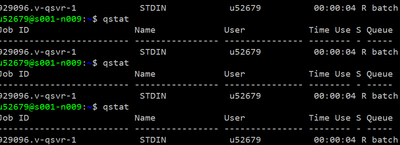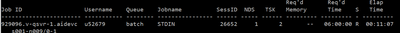- Mark as New
- Bookmark
- Subscribe
- Mute
- Subscribe to RSS Feed
- Permalink
- Report Inappropriate Content
Hello,
I had seen that qstat shows the same "Time Use": 00:00:04, regardless of actual time:
That's why I prefer to use "qstat -an" command:
Is "Time Use" in qstat the same as "Elap Time" in qstat -an?
- Mark as New
- Bookmark
- Subscribe
- Mute
- Subscribe to RSS Feed
- Permalink
- Report Inappropriate Content
Hi,
Thank you for posting in Intel forums. Qstat is used To get a list of running and queued jobs and their status. "Time use" in qstat is quite different from "elapsed time". Elapsed time is referred to be the actual time taken from the start of a computer program to the end of the program. So when a job is submitted in DevCloud, the amount of time taken for a job to start is shown as "Time Use" whereas the "Elapsed Time" shows the time interval between the time taken for the job to start & the current/end time. Hope this helps!
Regards,
Alekhya
Link Copied
- Mark as New
- Bookmark
- Subscribe
- Mute
- Subscribe to RSS Feed
- Permalink
- Report Inappropriate Content
Hi,
Thank you for posting in Intel forums. Qstat is used To get a list of running and queued jobs and their status. "Time use" in qstat is quite different from "elapsed time". Elapsed time is referred to be the actual time taken from the start of a computer program to the end of the program. So when a job is submitted in DevCloud, the amount of time taken for a job to start is shown as "Time Use" whereas the "Elapsed Time" shows the time interval between the time taken for the job to start & the current/end time. Hope this helps!
Regards,
Alekhya
- Mark as New
- Bookmark
- Subscribe
- Mute
- Subscribe to RSS Feed
- Permalink
- Report Inappropriate Content
Hi,
Could you please give us an update regarding this issue?
Regards,
Alekhya
- Mark as New
- Bookmark
- Subscribe
- Mute
- Subscribe to RSS Feed
- Permalink
- Report Inappropriate Content
Hi,
We assume that your issue is resolved. If you need any additional information, please submit a new question as this thread will no longer be monitored.
Regards,
Alekhya
- Mark as New
- Bookmark
- Subscribe
- Mute
- Subscribe to RSS Feed
- Permalink
- Report Inappropriate Content
Hi,
Thank you for coming back and accepting our solution. If you need further assistance, please submit a new question as this thread is no longer monitored.
Regards,
Alekhya
- Subscribe to RSS Feed
- Mark Topic as New
- Mark Topic as Read
- Float this Topic for Current User
- Bookmark
- Subscribe
- Printer Friendly Page