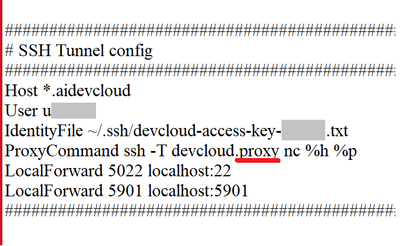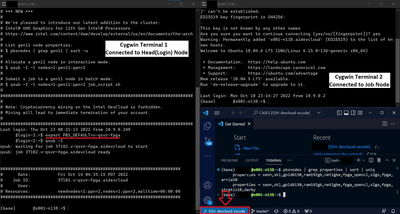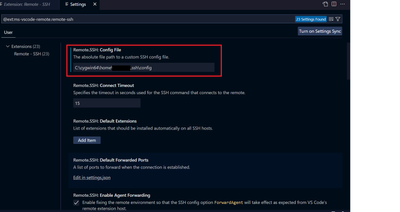- Mark as New
- Bookmark
- Subscribe
- Mute
- Subscribe to RSS Feed
- Permalink
- Report Inappropriate Content
Hello!
I use the approach described in this message to connect to devcloud using vscode
I open two cygwin terminals. In the first I connect to the head node, then I assign the job using qsub
ssh devcloud.proxy
qsub -I
Then in second terminal i execute
ssh <node_number>.aidevcloud
ssh devcloud.proxy
export PBS_DEFAULT=v-qsvr-fpga
qsub -INow my job is in the fpga cluster queue
qsub: job 36992.v-qsvr-fpga.aidevcloud readyI open the second terminal and as before run
ssh <node_number>.aidevcloudAnd after all this, I can no longer connect through vscode using devcloud-vscode remote ssh target.
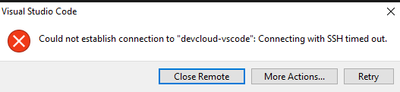
So I just changed the value of the PBS_DEFAULT variable to use the FPGA queue but now it doesn't work anymore. Is it possible to work with vscode only in the standard queue? Or is there a way to change them to fpga and nda queues and work through vscode?
Link Copied
- Mark as New
- Bookmark
- Subscribe
- Mute
- Subscribe to RSS Feed
- Permalink
- Report Inappropriate Content
Your "message" link is bad.
Doc (not an Intel employee or contractor)
[Maybe Windows 12 will be better]
- Mark as New
- Bookmark
- Subscribe
- Mute
- Subscribe to RSS Feed
- Permalink
- Report Inappropriate Content
- Mark as New
- Bookmark
- Subscribe
- Mute
- Subscribe to RSS Feed
- Permalink
- Report Inappropriate Content
Hi,
Thank you for posting in Intel communities.
Could you please let us know which DevCloud you are using? Is it DevCloud for OneAPI/Edge/FPGA?
Thanks,
Aayushi
- Mark as New
- Bookmark
- Subscribe
- Mute
- Subscribe to RSS Feed
- Permalink
- Report Inappropriate Content
- Mark as New
- Bookmark
- Subscribe
- Mute
- Subscribe to RSS Feed
- Permalink
- Report Inappropriate Content
Hi,
If you are using .proxy to connect, please modify the config file.
You could find config file in the below path:
C:\cygwin64\home\<username>\.ssh\config
You need to add .proxy under SSH Tunnel config.
Please refer the attached screenshot.
If you face any further issue, please let us know.
Thanks,
Aayushi
- Mark as New
- Bookmark
- Subscribe
- Mute
- Subscribe to RSS Feed
- Permalink
- Report Inappropriate Content
Hi.
- Mark as New
- Bookmark
- Subscribe
- Mute
- Subscribe to RSS Feed
- Permalink
- Report Inappropriate Content
Hi,
We tried connecting to the fpga queue, by exporting the PBS_DEFAULT=v-qsvr-fpga environment variable and it is working fine from our side.
Refer below screenshot
Can you also confirm if the Remote SSH extension is configured to use Cygwin's config file as shown in the below screenshot.
We will contact you privately to collect your ssh config file, kindly respond to that privately.
Thanks,
Aayushi
- Mark as New
- Bookmark
- Subscribe
- Mute
- Subscribe to RSS Feed
- Permalink
- Report Inappropriate Content
- Mark as New
- Bookmark
- Subscribe
- Mute
- Subscribe to RSS Feed
- Permalink
- Report Inappropriate Content
Hi,
Glad to know that your issue is resolved. If you need any additional information, please post a new question as this thread will no longer be monitored by Intel.
Thanks,
Aayushi
- Subscribe to RSS Feed
- Mark Topic as New
- Mark Topic as Read
- Float this Topic for Current User
- Bookmark
- Subscribe
- Printer Friendly Page