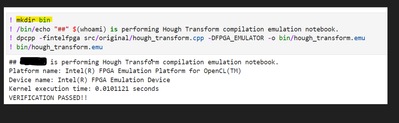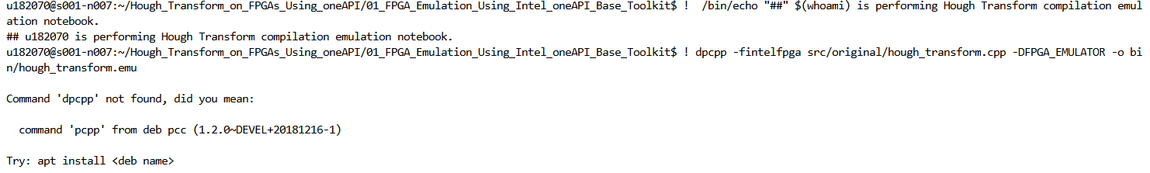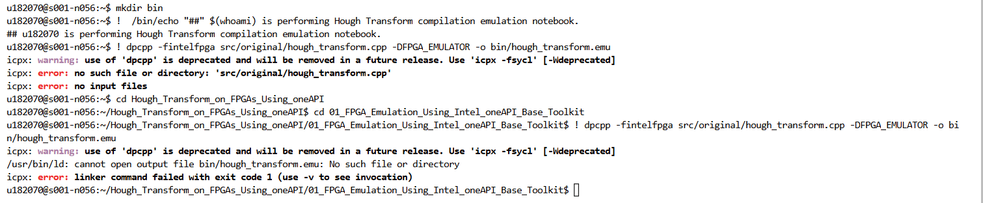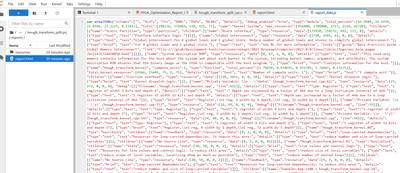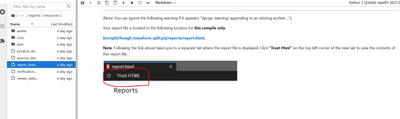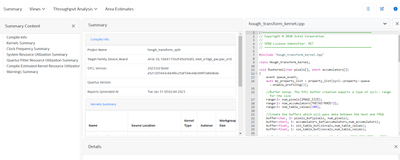- Mark as New
- Bookmark
- Subscribe
- Mute
- Subscribe to RSS Feed
- Permalink
- Report Inappropriate Content
I want to access Intel FPGAs through devcloud, I am new to cloud development so I used the easiest option which is Jupyter notebook.
I m trying to run Hough transform available as sample on the Jupyter notebook on intel oneapi devcloud, but when i tried to emulate the code through the following command:
icpx -fsycl -fintelfpga src/original/hough_transform.cpp -DFPGA_EMULATOR -o bin/hough_transform.emu
i got the following error:
src/original/hough_transform.cpp:8:10: fatal error: 'CL/sycl/INTEL/fpga_extensions.hpp' file not found
#include <CL/sycl/INTEL/fpga_extensions.hpp>
please help me to resolve this, and ill be very grateful
Link Copied
- Mark as New
- Bookmark
- Subscribe
- Mute
- Subscribe to RSS Feed
- Permalink
- Report Inappropriate Content
Hi,
Thank you for posting in Intel communities.
Please try to make the following changes in the code and it will work perfectly, try to ignore the warnings if you get any.
In the hough_transform.cpp please make the below changes -
1. In line 9 change from
#include <CL/sycl/INTEL/fpga_extensions.hpp>to
#include <sycl/ext/intel/fpga_extensions.hpp>
2. In line 72 change from
sycl::INTEL::fpga_emulator_selector device_selectorto
sycl::ext::intel::fpga_emulator_selector device_selector
3. In line 76 change from
sycl::INTEL::fpga_selector device_selectorto
sycl::ext::intel::fpga_selector device_selector
In hough_transform_kernel.hpp please make the below changes -
1. In line 9 change from
#include <CL/sycl/INTEL/fpga_extensions.hpp>to
#include <sycl/ext/intel/fpga_extensions.hpp>2. In line 30 change from
INTEL::fpga_emulator_selector device_selectorto
intel::fpga_emulator_selector device_selector3. In line 32 change from
INTEL::fpga_selector device_selectorto
intel::fpga_selector device_selector
In addition, you can run the command (i.e. mkdir bin) to make the directory bin and proceed with the compilation like I did in the below screenshot.
If you face any issue please connect back to us.
If this resolves your issue, make sure to accept this as a solution. This would help others with a similar issue. Thank you!
Regards,
Diya
- Tags:
- Accepted Solution
- Mark as New
- Bookmark
- Subscribe
- Mute
- Subscribe to RSS Feed
- Permalink
- Report Inappropriate Content
Thank you so much for your help diya, but now the jupyter doesn't recognize the dpcpp, as shown in code snippet below. it cannot even find icpx.
- Mark as New
- Bookmark
- Subscribe
- Mute
- Subscribe to RSS Feed
- Permalink
- Report Inappropriate Content
Hi ,
Could you please try setting up oneAPI environment variables forcefully and check once again if it is running properly or not.
Please run the below command:
source /opt/intel/oneapi/setvars.sh --force
If you face any issues please connect back to us.
If this resolves your issue, make sure to accept this as a solution. This would help others with similar issue. Thank you!
Regards,
Diya
- Tags:
- Accepted Solution
- Mark as New
- Bookmark
- Subscribe
- Mute
- Subscribe to RSS Feed
- Permalink
- Report Inappropriate Content
Thanks a lot, the first line,
source /opt/intel/oneapi/setvars.sh --forcehelped in setting the environment and i got the output
:: oneAPI environment initialized ::
but when i try to emulate i again get the error: /usr/bin/ld: cannot open output file bin/hough_transform.emu: No such file or directory, even though i created the bin directory, as can be seen in the attached pic
- Mark as New
- Bookmark
- Subscribe
- Mute
- Subscribe to RSS Feed
- Permalink
- Report Inappropriate Content
Hi,
It seems like you have created the bin folder in the home directory.
Could you please create the bin folder in the mentioned path and try to run the code again:
~/Hough_Transform_on_FPGAs_Using_oneAPI/01_FPGA_Emulation_Using_Intel_oneAPI_Base_Toolkit
If you face any issues please connect back to us.
If this resolves your issue, make sure to accept this as a solution. This would help others with similar issue. Thank you!
Regards,
Diya
- Tags:
- Accepted Solution
- Mark as New
- Bookmark
- Subscribe
- Mute
- Subscribe to RSS Feed
- Permalink
- Report Inappropriate Content
thank you,with your kind guidance, i have reached to the optimization stage,
Platform name: Intel(R) FPGA Emulation Platform for OpenCL(TM)
Device name: Intel(R) FPGA Emulation Device
Kernel execution time: 0.016045 seconds
VERIFICATION PASSED!!
The compile is finished.
but when i see reports.html in the
bin/unroll/hough_transform_split.prj/reports/report.html
nothing appears when i press trust html button, as shown in screenshot in the pic attached
although i can see the report_data.js file as below
- Mark as New
- Bookmark
- Subscribe
- Mute
- Subscribe to RSS Feed
- Permalink
- Report Inappropriate Content
Hi,
Good day to you.
Glad to know that it is working for you now.
Can you please let us know if you have done any additional steps to get that report.html as well as report_data.js file generation as we can't see that in our notebook.
Regards,
Diya
- Mark as New
- Bookmark
- Subscribe
- Mute
- Subscribe to RSS Feed
- Permalink
- Report Inappropriate Content
after getting: Kernel execution time: 0.016045 seconds
VERIFICATION PASSED!!
u182070@s001-n011:~/Hough_Transform_on_FPGAs_Using_oneAPI$ cd 02_FPGA_Optimization_Report_Generation_Using_Intel_oneAPI_Base_Toolkit
u182070@s001-n011:~/Hough_Transform_on_FPGAs_Using_oneAPI/02_FPGA_Optimization_Report_Generation_Using_Intel_oneAPI_Base_Toolkit$ ! dpcpp -fintelfpga -fsycl-link -Xshardware src/split/main.cpp src/split/hough_transform_kernel.cpp -o bin/split/hough_transform_split.a
icpx: warning: use of 'dpcpp' is deprecated and will be removed in a future release. Use 'icpx -fsycl' [-Wdeprecated]
In file included from src/split/main.cpp:11:
src/split/hough_transform_kernel.hpp:11:10: fatal error: '../util/sin_cos_values.h' file not found
#include "../util/sin_cos_values.h"
^~~~~~~~~~~~~~~~~~~~~~~~~~
1 error generated.
u182070@s001-n011:~/Hough_Transform_on_FPGAs_Using_oneAPI/02_FPGA_Optimization_Report_Generation_Using_Intel_oneAPI_Base_Toolkit$ mkdir bin
u182070@s001-n011:~/Hough_Transform_on_FPGAs_Using_oneAPI/02_FPGA_Optimization_Report_Generation_Using_Intel_oneAPI_Base_Toolkit$ cd bin
u182070@s001-n011:~/Hough_Transform_on_FPGAs_Using_oneAPI/02_FPGA_Optimization_Report_Generation_Using_Intel_oneAPI_Base_Toolkit/bin$ mkdir split
u182070@s001-n011:~/Hough_Transform_on_FPGAs_Using_oneAPI/02_FPGA_Optimization_Report_Generation_Using_Intel_oneAPI_Base_Toolkit/bin$ cd ..
u182070@s001-n011:~/Hough_Transform_on_FPGAs_Using_oneAPI/02_FPGA_Optimization_Report_Generation_Using_Intel_oneAPI_Base_Toolkit$ ! dpcpp -fintelfpga -fsycl-link -Xshardware src/split/main.cpp src/split/hough_transform_kernel.cpp -o bin/split/hough_transform_split.a
icpx: warning: use of 'dpcpp' is deprecated and will be removed in a future release. Use 'icpx -fsycl' [-Wdeprecated]
In file included from src/split/main.cpp:11:
src/split/hough_transform_kernel.hpp:11:10: fatal error: '../util/sin_cos_values.h' file not found
#include "../util/sin_cos_values.h"
^~~~~~~~~~~~~~~~~~~~~~~~~~
Then i copied sin_cos_values.h in the folder util to the folder 02_FPGA_Optimization_Report_Generation_Using_Intel_oneAPI_Base_Toolkit/util to the folder 02_FPGA_Optimization_Report_Generation_Using_Intel_oneAPI_Base_Toolkit/src/split and changed the line in the file src/split/hough_transform_kernel.hpp:11:10 from #include "../util/sin_cos_values.h" to #include "sin_cos_values.h"
u182070@s001-n011:~/Hough_Transform_on_FPGAs_Using_oneAPI/02_FPGA_Optimization_Report_Generation_Using_Intel_oneAPI_Base_Toolkit$ ! dpcpp -fintelfpga -fsycl-link -Xshardware src/split/main.cpp src/split/hough_transform_kernel.cpp -o bin/split/hough_transform_split.a
.
.
got many warnings
.
.
u182070@s001-n011:~/Hough_Transform_on_FPGAs_Using_oneAPI/02_FPGA_Optimization_Report_Generation_Using_Intel_oneAPI_Base_Toolkit$ ! echo "The compile is finished."
The compile is finished.
then i followed the instruction in the file as shown in following screenshot:
therefore, when i searched the path bin/split/hough_transform_split.prj/reports/report.html, i found the files
report_data.js and many. According to FPGA_Optimization_Report_Generation_Using_Intel_oneAPI_Base_Toolkit.pdf file, for getting reports, i need to open report.html file and press trust HTML, and pressing is not giving any output.
- Mark as New
- Bookmark
- Subscribe
- Mute
- Subscribe to RSS Feed
- Permalink
- Report Inappropriate Content
Hi,
We are investigating your issue at our end and working on this internally. We will get back to you with an update soon.
Regards,
Diya
- Mark as New
- Bookmark
- Subscribe
- Mute
- Subscribe to RSS Feed
- Permalink
- Report Inappropriate Content
Hi,
We tried to investigate the issue from our end and came up with a solution.
It seems like Jupyter has issues trying to load local HTML files even after pressing the "trust HTML" button.
https://github.com/jupyterlab/lumino/issues/240
So, please try to extract the "report.html" file from Jupyter and view it in a browser and you can view the reports.
If you face any issues, please connect back to us.
If this resolves your issue, make sure to accept this as a solution. This would help others with similar issue. Thank you!
Regards,
Diya
- Mark as New
- Bookmark
- Subscribe
- Mute
- Subscribe to RSS Feed
- Permalink
- Report Inappropriate Content
Hi,
Good day to you.
We have not heard back from you. Could you let us know if your issue has been resolved with the above solution?
If this resolves your issue, make sure to accept this as a solution. This would help others with similar issue. Thank you!
Regards,
Diya
- Mark as New
- Bookmark
- Subscribe
- Mute
- Subscribe to RSS Feed
- Permalink
- Report Inappropriate Content
Hi,
Good day to you.
We assume that your issue is resolved.
If you need any additional information, please post a new question as this thread will no longer be monitored by Intel.
Thanks and Regards,
Diya Nandy
- Subscribe to RSS Feed
- Mark Topic as New
- Mark Topic as Read
- Float this Topic for Current User
- Bookmark
- Subscribe
- Printer Friendly Page