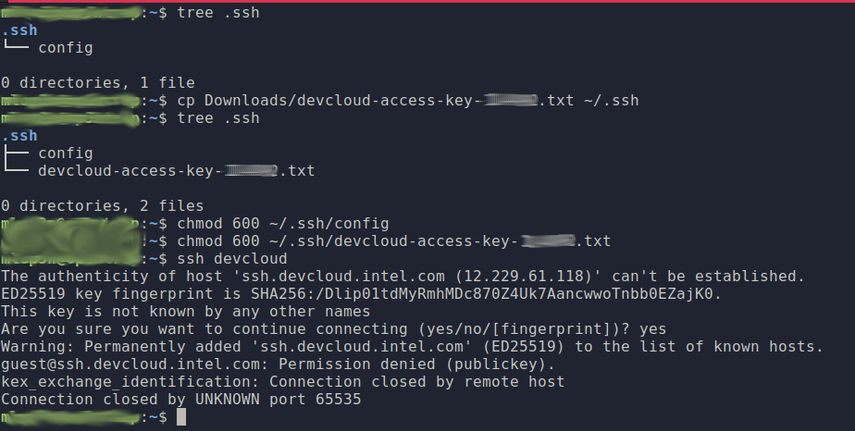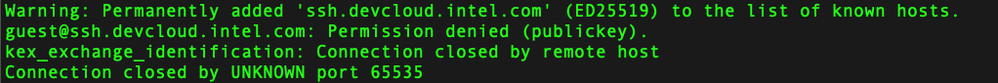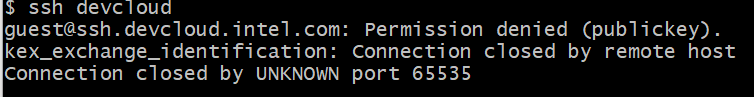- Mark as New
- Bookmark
- Subscribe
- Mute
- Subscribe to RSS Feed
- Permalink
- Report Inappropriate Content
Did the host key change for DevCloud login nodes on June 22, 2022?
@@@@@@@@@@@@@@@@@@@@@@@@@@@@@@@@@@@@@@@@@@@@@@@@@@@@@@@@@@@
@ WARNING: REMOTE HOST IDENTIFICATION HAS CHANGED! @
@@@@@@@@@@@@@@@@@@@@@@@@@@@@@@@@@@@@@@@@@@@@@@@@@@@@@@@@@@@
IT IS POSSIBLE THAT SOMEONE IS DOING SOMETHING NASTY!
Someone could be eavesdropping on you right now (man-in-the-middle attack)!
It is also possible that a host key has just been changed.
The fingerprint for the ED25519 key sent by the remote host is
SHA256:/Dlip01tdMyRmhMDc870Z4Uk7AancwwoTnbb0EZajK0.
Please contact your system administrator.
- Mark as New
- Bookmark
- Subscribe
- Mute
- Subscribe to RSS Feed
- Permalink
- Report Inappropriate Content
Hi All,
Sincere apologies for making you all wait. @User01 @risan-raja @khush @Oluwatosin @ral
You can try the below steps to re-connect to devcloud again.
1) Download the new key from this link: https://devcloud.intel.com/oneapi/documentation/connect-with-ssh-linux-macos/
2) Move/Copy this file to ~/.ssh folder & rename it to "devcloud-access-key-xxxxx.txt"
3) Give permissions to the file/folder as below:
chmod 600 ~/.ssh/devcloud-access-key-xxxxx.txt
chmod 600 ~/.ssh/config (Ignore this step if you're connecting through Mobaxterm. This step is required only for Cygwin.
If this resolves your issue, please accept this as a solution as it might help others with the similar issue. Thanks in advance. Please let us know if this issue still persists.
Regards,
Alekhya
Link Copied
- « Previous
-
- 1
- 2
- Next »
- Mark as New
- Bookmark
- Subscribe
- Mute
- Subscribe to RSS Feed
- Permalink
- Report Inappropriate Content
Hi All,
Sincere apologies for making you all wait. @User01 @risan-raja @khush @Oluwatosin @ral
You can try the below steps to re-connect to devcloud again.
1) Download the new key from this link: https://devcloud.intel.com/oneapi/documentation/connect-with-ssh-linux-macos/
2) Move/Copy this file to ~/.ssh folder & rename it to "devcloud-access-key-xxxxx.txt"
3) Give permissions to the file/folder as below:
chmod 600 ~/.ssh/devcloud-access-key-xxxxx.txt
chmod 600 ~/.ssh/config (Ignore this step if you're connecting through Mobaxterm. This step is required only for Cygwin.
If this resolves your issue, please accept this as a solution as it might help others with the similar issue. Thanks in advance. Please let us know if this issue still persists.
Regards,
Alekhya
- Mark as New
- Bookmark
- Subscribe
- Mute
- Subscribe to RSS Feed
- Permalink
- Report Inappropriate Content
I am sorry I tried repeatedly downloading and connecting. But its still showing public key rejection could you issue a new pair for me ?
- Mark as New
- Bookmark
- Subscribe
- Mute
- Subscribe to RSS Feed
- Permalink
- Report Inappropriate Content
- Mark as New
- Bookmark
- Subscribe
- Mute
- Subscribe to RSS Feed
- Permalink
- Report Inappropriate Content
I did not need to download a new access key. I am now able to connect.
- Mark as New
- Bookmark
- Subscribe
- Mute
- Subscribe to RSS Feed
- Permalink
- Report Inappropriate Content
Hi @risan-raja ,
Please try these steps: https://community.intel.com/t5/Intel-DevCloud/Announcement-Changes-to-SSH-Server-on-DevCloud/m-p/1394912/emcs_t/S2h8ZW1haWx8Ym9hcmRfc3Vic2NyaXB0aW9ufEw0UkRBU0k3TjJDOTlIfDEzOTQ5MTJ8U1VCU0NSSVBUSU9OU3xoSw#M5072
If this resolves your issue, please accept this as a solution as it might help others with the similar issue. Thanks in advance. Please let us know if this issue still persists.
Regards,
Alekhya
- Mark as New
- Bookmark
- Subscribe
- Mute
- Subscribe to RSS Feed
- Permalink
- Report Inappropriate Content
Hello @AlekhyaV_Intel !!
I can connect through jupyter, but I have the same problem as my peers when I try to connect with "ssh devcloud". I have tried all the solutions I have seen in this post and none of them works in my case, I keep getting the same error.
Thanks for your help
- Mark as New
- Bookmark
- Subscribe
- Mute
- Subscribe to RSS Feed
- Permalink
- Report Inappropriate Content
Not resolved I tried even clearing the whole directory.
FYI, I did the above steps as well .
I am still plagued with Permission Denied Public Key,
- Mark as New
- Bookmark
- Subscribe
- Mute
- Subscribe to RSS Feed
- Permalink
- Report Inappropriate Content
Hi @FelipeML @risan-raja ,
We could reproduce your issue. We will get your user-id via private message/mail to get this issue resolved.
Regards,
Alekhya
- Mark as New
- Bookmark
- Subscribe
- Mute
- Subscribe to RSS Feed
- Permalink
- Report Inappropriate Content
Hello. I'm having the same problem here, trying to connect through ssh in WSL.
I redownloaded the devcloud access key, I removed the offending host SSH fingerprint, and still I receive this message:
guest@ssh.devcloud.intel.com: Permission denied (publickey).
ssh_exchange_identification: Connection closed by remote host
I've been trying to fix this issue for two days now, trying every suggestion I see in other posts, and no luck yet.
- Mark as New
- Bookmark
- Subscribe
- Mute
- Subscribe to RSS Feed
- Permalink
- Report Inappropriate Content
Hi
I am having the same issue after tried all the methods mentioned in the post.
Can Intel help to resolve this issue please?
- Mark as New
- Bookmark
- Subscribe
- Mute
- Subscribe to RSS Feed
- Permalink
- Report Inappropriate Content
Sincere apologies for the inconvenience caused. As DevCloud has migrated to new SSH server, some of devcloud users are still facing this issue. We are currently looking into it. We will get back to you with an update soon. We will connect with you through private email/message to get your DevCloud user ID.
Regards,
Alekhya
- Mark as New
- Bookmark
- Subscribe
- Mute
- Subscribe to RSS Feed
- Permalink
- Report Inappropriate Content
Same problem here
- Mark as New
- Bookmark
- Subscribe
- Mute
- Subscribe to RSS Feed
- Permalink
- Report Inappropriate Content
This is still not resolved for me but apparently for some it has.
- Mark as New
- Bookmark
- Subscribe
- Mute
- Subscribe to RSS Feed
- Permalink
- Report Inappropriate Content
@AlekhyaV_Intel Thank you for helping us out. Although the issue hasn't been fixed and it has been 2 days, would it be possible for you to give an ETA.
Thanks
- Mark as New
- Bookmark
- Subscribe
- Mute
- Subscribe to RSS Feed
- Permalink
- Report Inappropriate Content
- Mark as New
- Bookmark
- Subscribe
- Mute
- Subscribe to RSS Feed
- Permalink
- Report Inappropriate Content
Hello,
I have the same problem and I have already tried to generate a new key.
Thank you,
Laura
- Mark as New
- Bookmark
- Subscribe
- Mute
- Subscribe to RSS Feed
- Permalink
- Report Inappropriate Content
Hi @bellenlau @ral @risan-raja @carlasophie @FelipeML @khush @MDCC @JYan @rod_figs ,
Sincere apologies for the inconvenience caused. We suggest you to try the provided suggestions once again and check if the issue still persists. If yes, please post a new question in the DevCloud community forum so that we can look into your issue separately.
Regards,
Alekhya
- Mark as New
- Bookmark
- Subscribe
- Mute
- Subscribe to RSS Feed
- Permalink
- Report Inappropriate Content
Hi @User01 ,
Thank you for accepting our solution. If you need any further assistance, please post a new question as this thread would no longer be monitored by Intel.
Regards,
Alekhya
- Subscribe to RSS Feed
- Mark Topic as New
- Mark Topic as Read
- Float this Topic for Current User
- Bookmark
- Subscribe
- Printer Friendly Page
- « Previous
-
- 1
- 2
- Next »