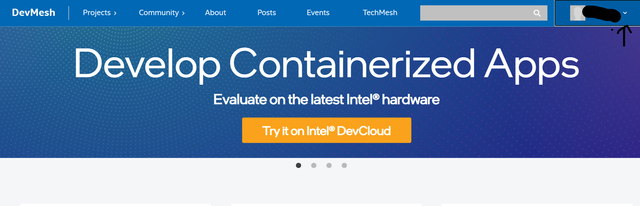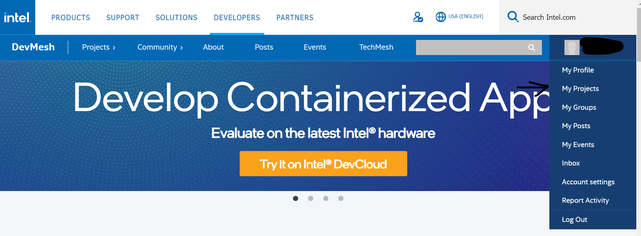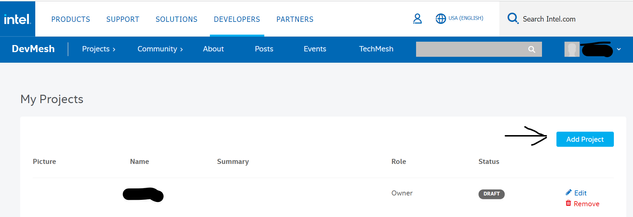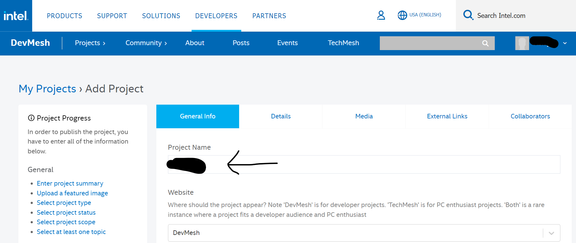- Mark as New
- Bookmark
- Subscribe
- Mute
- Subscribe to RSS Feed
- Permalink
- Report Inappropriate Content
Hi Intel DevCloud community and team
I am a registered DevCloud user as is my student colleague. I'd like to share my DevCloud space with the student.
is this permissable and if so, could you kindly share a link to an instruction?
much appreciated
Rollo
u85822
- Mark as New
- Bookmark
- Subscribe
- Mute
- Subscribe to RSS Feed
- Permalink
- Report Inappropriate Content
Hi,
To submit new private project please follow below steps:
- Login to your DevMesh account. Please find the link to DevMesh below. https://devmesh.intel.com/
- Go to My Projects >> Add Project or follow this link given below https://devmesh.intel.com/dashboard/projects/new
- After clicking on Add project a new pop up will appear like shown below:
Fill in Project Name and other relevant details.
If you scroll further down, you can see a sub heading Project Type
You can select Project type as Private Project from here. - Fill up rest of the details and click on Submit Project, to successfully submit it.
Regards
Abhijeet
Link Copied
- Mark as New
- Bookmark
- Subscribe
- Mute
- Subscribe to RSS Feed
- Permalink
- Report Inappropriate Content
Hi,
Thank you for posting in Intel Communities.
Could you please let us know whether you are using Intel DevCloud for oneAPI or Intel DevCloud for the Edge or DevCloud for FPGA ?
Regards
Abhijeet
- Mark as New
- Bookmark
- Subscribe
- Mute
- Subscribe to RSS Feed
- Permalink
- Report Inappropriate Content
Hi Abhijeet,
i and my colleague are both registered on oneAPI https://devcloud.intel.com/oneapi/get_started/
I have started a couple of Jupyter labs, he has started to implement a project that I registered at Intel DevCloud called LeafiGreen, but unfortunately, I can't locate that project currently.
I can let you know his u number if that helps.
much appreciated,
regards
Rollo
- Mark as New
- Bookmark
- Subscribe
- Mute
- Subscribe to RSS Feed
- Permalink
- Report Inappropriate Content
Hi,
It is not allowed to share the Devcloud space to other users.
You can use Intel DevMesh or Git to share your project.
DevMesh: https://devmesh.intel.com/
Regards
Abhijeet
- Mark as New
- Bookmark
- Subscribe
- Mute
- Subscribe to RSS Feed
- Permalink
- Report Inappropriate Content
Hi,
Is your issue resolved?
Please let us know if the issue persists.
Regards
Abhijeet
- Mark as New
- Bookmark
- Subscribe
- Mute
- Subscribe to RSS Feed
- Permalink
- Report Inappropriate Content
Hi Abhijeet
much appreciated - i was looking for this DevMesh, so appreciate the link.
also, although i respect it is not allowed to share devcloud space, i hope to learn how to share a private project on DevMesh.
all the best
Rollo
- Mark as New
- Bookmark
- Subscribe
- Mute
- Subscribe to RSS Feed
- Permalink
- Report Inappropriate Content
Hi,
To submit new private project please follow below steps:
- Login to your DevMesh account. Please find the link to DevMesh below. https://devmesh.intel.com/
- Go to My Projects >> Add Project or follow this link given below https://devmesh.intel.com/dashboard/projects/new
- After clicking on Add project a new pop up will appear like shown below:
Fill in Project Name and other relevant details.
If you scroll further down, you can see a sub heading Project Type
You can select Project type as Private Project from here. - Fill up rest of the details and click on Submit Project, to successfully submit it.
Regards
Abhijeet
- Mark as New
- Bookmark
- Subscribe
- Mute
- Subscribe to RSS Feed
- Permalink
- Report Inappropriate Content
THanks Abhijeet,
I added my colleague as collaborator and joined his project as collaborator.
appreciated,
regards
Rollo
- Mark as New
- Bookmark
- Subscribe
- Mute
- Subscribe to RSS Feed
- Permalink
- Report Inappropriate Content
Hi,
Thanks for accepting our solution.
If you need any additional information, please post a new question as this thread will no longer be monitored by Intel.
Regards
Abhijeet
- Subscribe to RSS Feed
- Mark Topic as New
- Mark Topic as Read
- Float this Topic for Current User
- Bookmark
- Subscribe
- Printer Friendly Page