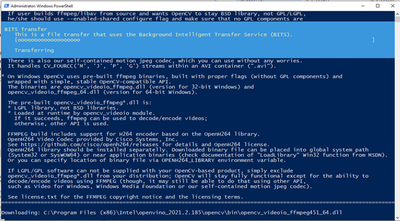- Mark as New
- Bookmark
- Subscribe
- Mute
- Subscribe to RSS Feed
- Permalink
- Report Inappropriate Content
I have converted an ONNX model file to the OpenVINO IR format.
I am running a demo using the following command to test the IR format :
python yolo__openvino_demo.py -m "C:\Program Files (x86)\IntelSWTools\openvino_2021.2.185\deployment_tools\model_optimizer\yolov4-p5.xml" -i .\images\bus.jpg -at yolov4-p5
from which I get the following error
OpenCV(4.5.1-openvino) C:\jenkins\workspace\OpenCV\OpenVINO\2021.2\build\windows\opencv\modules\videoio\src\cap_images.cpp:253: error: (-5:Bad argument) CAP_IMAGES: can't find starting number (in the name of file): .\images\bus.jpg in function 'cv::icvExtractPattern'
What I have tried:
Stepping down the OpenVINO version to 2020.3.341 but it could not even convert ONNX file to IR as per the instructions at:
https://github.com/Chen-MingChang/pytorch_YOLO_OpenVINO_demo
I have also looked at the following solved question on the forum:
but this is a video file problem. Mine is an image file problem.
Link Copied
- Mark as New
- Bookmark
- Subscribe
- Mute
- Subscribe to RSS Feed
- Permalink
- Report Inappropriate Content
Hello Job Dulo,
Greetings to you.
Have you try these recommendations:
- Install FFmpeg as VideoCapture backend (on Windows you need to download the OpenCV community plugin. There's a downloader script in the package: openvino\opencv\ffmpeg-download.ps1. Right-click on it - Run with PowerShell).
If you don't, please give it a try and share with us the result.
Regards,
Zulkifli
- Mark as New
- Bookmark
- Subscribe
- Mute
- Subscribe to RSS Feed
- Permalink
- Report Inappropriate Content
Hey Zulkifli,
Thank you for the response. I have done the following:
- Downloaded the OpenCV from https://docs.opencv.org/3.4/d3/d52/tutorial_windows_install.html using the instructions under Installation by Using the Pre-built Libraries
- I have right-click on ffmpeg-download.ps1 and run with PowerShell
- Tried the inferencing one more time
But the error still persists.
Have I missed anything?
- Mark as New
- Bookmark
- Subscribe
- Mute
- Subscribe to RSS Feed
- Permalink
- Report Inappropriate Content
This application reads an input using OpenCV's `VideoCapture` class, it only supports images with numbers in names, e.g. "frame0001.jpg". So you can just rename your input file to "bus0.jpg".
- Mark as New
- Bookmark
- Subscribe
- Mute
- Subscribe to RSS Feed
- Permalink
- Report Inappropriate Content
Hey Maksim, renaming the file seems to remove the error but the application hangs from here on.
- Mark as New
- Bookmark
- Subscribe
- Mute
- Subscribe to RSS Feed
- Permalink
- Report Inappropriate Content
Hello Job Dulo,
Have you rebooted your system after installing FFmpeg? Reboot is required after installing FFmpeg.
Regards,
Zulkifli
- Mark as New
- Bookmark
- Subscribe
- Mute
- Subscribe to RSS Feed
- Permalink
- Report Inappropriate Content
I skipped this part. I did not install FFmpeg. Is this the right place to download it from https://www.ffmpeg.org/download.html#build-windows ?
- Mark as New
- Bookmark
- Subscribe
- Mute
- Subscribe to RSS Feed
- Permalink
- Report Inappropriate Content
Hello Job Dulo.
You can find the FFmpeg here "C:\<Installation Path>\openvino_2021.3.394\opencv\ffmpeg-download.ps1". Right-click on it - Run with PowerShell). Once installation is completed, reboot your PC.
Regards,
Zulkifli
- Mark as New
- Bookmark
- Subscribe
- Mute
- Subscribe to RSS Feed
- Permalink
- Report Inappropriate Content
Hey Zulkifli,
I had done exactly that but nothing happened on the powershell. It popped up, blinked, and exited. No output was given.
- Mark as New
- Bookmark
- Subscribe
- Mute
- Subscribe to RSS Feed
- Permalink
- Report Inappropriate Content
Hello Job Dulo,
Go to this directory:
“C:\<install_directory>\openvino_2021.2.185\opencv\bin”
Delete the file opencv_videoio_ffmpeg451_64.dll
Rerun the ffmpeg-download.ps1 using Powershell. You will see this:
Regards,
Zulkifli
- Mark as New
- Bookmark
- Subscribe
- Mute
- Subscribe to RSS Feed
- Permalink
- Report Inappropriate Content
Hello Job Dulo,
Thank you for your question. If you need any additional information from Intel, please submit a new question as this thread is no longer being monitored.
Sincerely,
Zulkifli
- Subscribe to RSS Feed
- Mark Topic as New
- Mark Topic as Read
- Float this Topic for Current User
- Bookmark
- Subscribe
- Printer Friendly Page