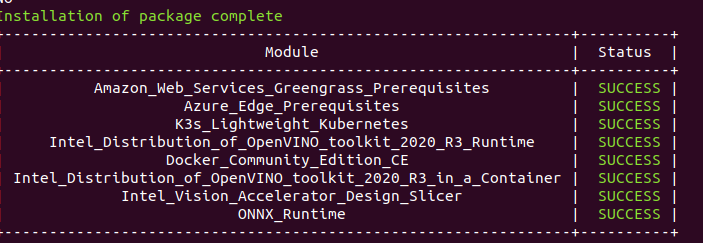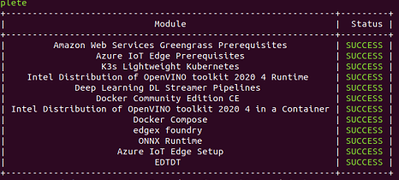- Mark as New
- Bookmark
- Subscribe
- Mute
- Subscribe to RSS Feed
- Permalink
- Report Inappropriate Content
Hello,
I download EDTDT and try to install EDTDT in my desktop machine (Ubuntu 18.04.5) with the command (./edgesoftware install), but the completion message is different from one in get started manual.
%>
When I find the module ID with the command (./edgesoftware list --default), it returns below. The module ID cannot be found in the installation folder.
May I ask what's wrong with the procedure?
Link Copied
- Mark as New
- Bookmark
- Subscribe
- Mute
- Subscribe to RSS Feed
- Permalink
- Report Inappropriate Content
Hi Shigeyoshi,
It seems like the system didn't fully installed the needed components. You see the list below once the installation is finished. May I know your installed version ?
May I know your installation version ? you can insert the command
$ ./edgesoftware -v
and see from the output of this command.
Thanks.
- Mark as New
- Bookmark
- Subscribe
- Mute
- Subscribe to RSS Feed
- Permalink
- Report Inappropriate Content
Hello Nadia,
Thank you so much. The message says version 2020.1.
Ohara
- Mark as New
- Bookmark
- Subscribe
- Mute
- Subscribe to RSS Feed
- Permalink
- Report Inappropriate Content
Hi Shigeyoshi,
Can you download the latest installation package for the EDTDT and try that ? We have a newer version in our download page for EDTDT.
Thanks.
- Mark as New
- Bookmark
- Subscribe
- Mute
- Subscribe to RSS Feed
- Permalink
- Report Inappropriate Content
Hi Nadia,
Thank you so much. It works now. It seems that I missed something.
I appreciate your help.
Regards,
Ohara
- Subscribe to RSS Feed
- Mark Topic as New
- Mark Topic as Read
- Float this Topic for Current User
- Bookmark
- Subscribe
- Printer Friendly Page