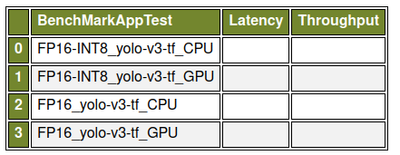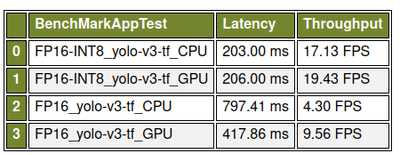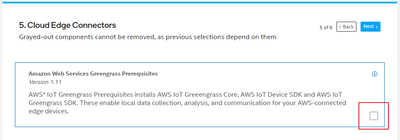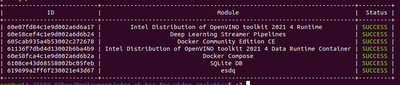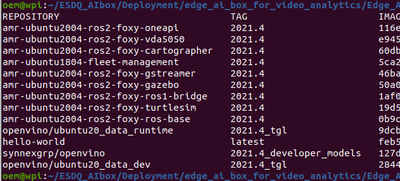- Mark as New
- Bookmark
- Subscribe
- Mute
- Subscribe to RSS Feed
- Permalink
- Report Inappropriate Content
Dear Sir,
We run ESDQ AIbox 1.2 deployment configuration on TGL lake platform that have some fails.
1. On install step, it shown on AWS failed as below (this situation is same as ESDQ vision 6.0):
W: GPG error: https://dnw9lb6lzp2d8.cloudfront.net stable InRelease: The following signatures were invalid: EXPKEYSIG 68D644ABD2327D47 AWS Greengrass Master Key
E: The repository 'https://dnw9lb6lzp2d8.cloudfront.net stable InRelease' is not signed.
2. Latency and Throughput metrics are null in the ESDQ HTML report page. It is look like I need to download yolo-v3-tf.xml for test procedure. Is there have any guideline for how to do?
Best regards,
Amanda
- Mark as New
- Bookmark
- Subscribe
- Mute
- Subscribe to RSS Feed
- Permalink
- Report Inappropriate Content
Hi Lim Xiang Yang,
The report data is available after adding root-permission("-u 0") to Yolov3Tests.sh Line58 as below:
docker run -it -d -u 0 --name $containerName -v /tmp/.X11-unix:/tmp/.X11-unix -e DISPLAY=$DISPLAY -v ~/Downloads:/mnt --device /dev/dri:/dev/dri --group-add=$(stat -c "%g" /dev/dri/render*) --rm $docker_pull_models /bin/bashThe result:
Many thanks for your kindly help!
Regards,
Amanda
Link Copied
- Mark as New
- Bookmark
- Subscribe
- Mute
- Subscribe to RSS Feed
- Permalink
- Report Inappropriate Content
Hi Amanda,
May I know if it's possible to share me with the esdqReport.zip file that is generated after the run to help me further align with my validation?
In the meantime, for the AWS, you can deselect it in the customize menu.
Thanks and regards,
Lim Xiang Yang
- Mark as New
- Bookmark
- Subscribe
- Mute
- Subscribe to RSS Feed
- Permalink
- Report Inappropriate Content
Hi Lim Xiang Yang,
Please find the attached file for the report.
For the AWS, can I modify the local file for deselect it?
Best Regards,
Amanda
- Mark as New
- Bookmark
- Subscribe
- Mute
- Subscribe to RSS Feed
- Permalink
- Report Inappropriate Content
Hi Amanda,
To deselect it locally here is the step you can do,
1. Remove the AWS apt file
sudo rm -rf /etc/apt/sources.list.d/greengrass.list2. Edit the configuration file to deselect AWS. Change the highlighted part from true to false
3. Rerun the setup
As for the yolov3, can you try the following command to pull the container and then run the test again?
sudo docker pull synnexgrp/openvino:2021.4_developer_models
Thanks and regards,
Lim Xiang Yang
- Mark as New
- Bookmark
- Subscribe
- Mute
- Subscribe to RSS Feed
- Permalink
- Report Inappropriate Content
Hi Lim Xiang Yang,
Thanks for your kind assistance. The AWS item is deselected.
But for the yolov3, "synnexgrp/openvino:2021.4_developer_models" docker container is already pulling out before test procedure. For throughput test item, where can I find the detail step to generate test data and could I do it manually?
Thanks and regards,
Amanda
- Mark as New
- Bookmark
- Subscribe
- Mute
- Subscribe to RSS Feed
- Permalink
- Report Inappropriate Content
Hi Amanda,
May I know what is the output if you run the following command? Because from the log file provided, it seems like it has an issue copying the yolov3 model file to the directory.
ls -la / | grep mnt
Thanks and regards,
Lim Xiang Yang
- Mark as New
- Bookmark
- Subscribe
- Mute
- Subscribe to RSS Feed
- Permalink
- Report Inappropriate Content
Hi Lim Xiang Yang,
The report data is available after adding root-permission("-u 0") to Yolov3Tests.sh Line58 as below:
docker run -it -d -u 0 --name $containerName -v /tmp/.X11-unix:/tmp/.X11-unix -e DISPLAY=$DISPLAY -v ~/Downloads:/mnt --device /dev/dri:/dev/dri --group-add=$(stat -c "%g" /dev/dri/render*) --rm $docker_pull_models /bin/bashThe result:
Many thanks for your kindly help!
Regards,
Amanda
- Subscribe to RSS Feed
- Mark Topic as New
- Mark Topic as Read
- Float this Topic for Current User
- Bookmark
- Subscribe
- Printer Friendly Page