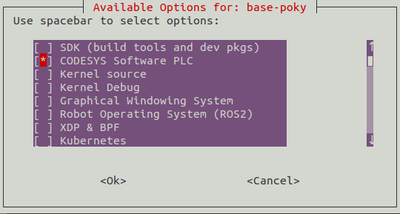- Mark as New
- Bookmark
- Subscribe
- Mute
- Subscribe to RSS Feed
- Permalink
- Report Inappropriate Content
Hi,
I’m trying to install Edge Control for Industrial in a VM as a Target System (with Ubuntu OS) for a trial. However, I am not sure if it is going to work, because I only saw trial references using industrial computers (no VM). Does anyone know if it works in a VM environment?
I am right now trying to install it, but I am facing the following problem: I can´t build an image using the “setup.sh” file. Did anyone successfully install it?
The attachment has more details about the procedure I am following.
- Mark as New
- Bookmark
- Subscribe
- Mute
- Subscribe to RSS Feed
- Permalink
- Report Inappropriate Content
Hi EduardoAfonso,
It looks like you're building an image with "CODESYS Software PLC" feature option enabled. This feature option is enabled by default, but you can easily disable it.
When you run ``./setup.sh``, you will be presented with a menu that appears similar to below. Disable "CODESYS Software PLC" by unchecking "CODESYS Software PLC" option on this menu before progressing.
This should enable your build to continue.
Note: "CODESYS Software PLC" is a third-party software not provided by Intel, and requires the user to download it from the CODESYS website.
Link Copied
- Mark as New
- Bookmark
- Subscribe
- Mute
- Subscribe to RSS Feed
- Permalink
- Report Inappropriate Content
Hi EduardoAfonso,
It looks like you're building an image with "CODESYS Software PLC" feature option enabled. This feature option is enabled by default, but you can easily disable it.
When you run ``./setup.sh``, you will be presented with a menu that appears similar to below. Disable "CODESYS Software PLC" by unchecking "CODESYS Software PLC" option on this menu before progressing.
This should enable your build to continue.
Note: "CODESYS Software PLC" is a third-party software not provided by Intel, and requires the user to download it from the CODESYS website.
- Subscribe to RSS Feed
- Mark Topic as New
- Mark Topic as Read
- Float this Topic for Current User
- Bookmark
- Subscribe
- Printer Friendly Page