- Mark as New
- Bookmark
- Subscribe
- Mute
- Subscribe to RSS Feed
- Permalink
- Report Inappropriate Content
output.log
Sat Nov 27 12:10:45 IST 2021 - INFO - User config found. Manifest XML file edgesoftware_configuration.xml fetched succesfully.
Sat Nov 27 12:10:45 IST 2021 - INFO - Product key requirement status is True
Sat Nov 27 12:11:30 IST 2021 - INFO - ESB CLI version: 2021.4
Target OS: Ubuntu 18.04
Sat Nov 27 12:11:35 IST 2021 - INFO - Python version: 3.6.9
Sat Nov 27 12:11:35 IST 2021 - INFO - Checking Internet connection
Sat Nov 27 12:11:35 IST 2021 - INFO - Connected to the Internet
Sat Nov 27 12:11:35 IST 2021 - INFO - Validating product key
Sat Nov 27 12:11:35 IST 2021 - ERROR - Invalid Product Key. Exiting installation
Sat Nov 27 12:11:43 IST 2021 - INFO - User config found. Manifest XML file edgesoftware_configuration.xml fetched succesfully.
Sat Nov 27 12:11:44 IST 2021 - INFO - Product key requirement status is True
Sat Nov 27 12:11:52 IST 2021 - INFO - ESB CLI version: 2021.4
Target OS: Ubuntu 18.04
Sat Nov 27 12:11:52 IST 2021 - INFO - Python version: 3.6.9
Sat Nov 27 12:11:52 IST 2021 - INFO - Checking Internet connection
Sat Nov 27 12:11:53 IST 2021 - INFO - Connected to the Internet
Sat Nov 27 12:11:53 IST 2021 - INFO - Validating product key
Sat Nov 27 12:11:53 IST 2021 - INFO - Successfully validated Product Key
Sat Nov 27 12:11:53 IST 2021 - INFO - Connected to a network in United States
Sat Nov 27 12:11:53 IST 2021 - INFO - Checking for prerequisites
Sat Nov 27 12:12:09 IST 2021 - ERROR - Failed to update apt list. Exiting installation.
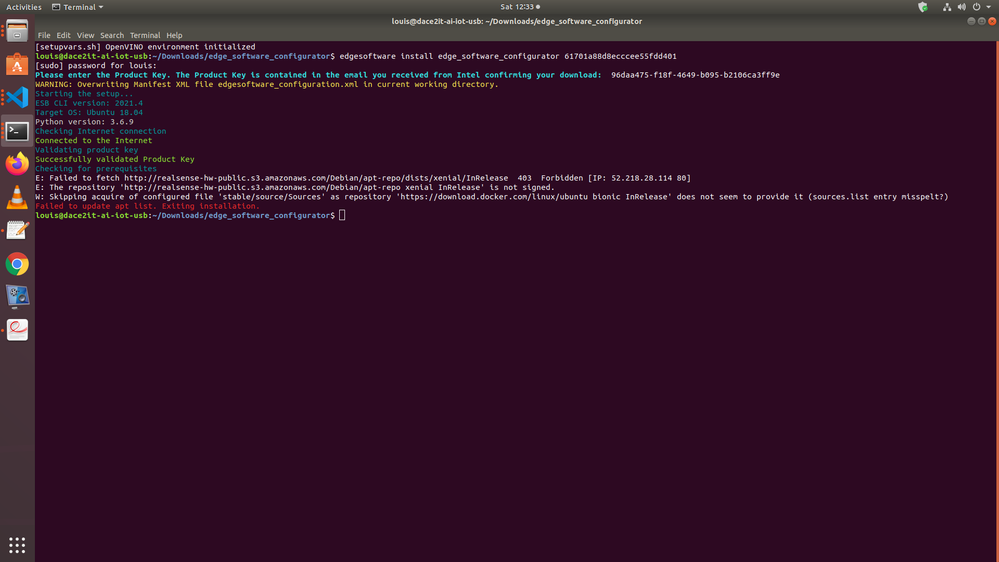
http://realsense-hw-public.s3.amazonaws.com/Debian/apt-repo
- Mark as New
- Bookmark
- Subscribe
- Mute
- Subscribe to RSS Feed
- Permalink
- Report Inappropriate Content
Hi Jesus,
I did a fresh install of Ubuntu 18.4 on Virtual Machine hosted on Azure for the Edge Software Configurator 4.0 installation and it completed successfully. However, the remote connection to Grafana for visualization is not working on http://:3002.
I will verify that this port in open. Yes, the install for the Edge Software Configurator 4.0 did install successfully.
Thank you !!
Link Copied
- Mark as New
- Bookmark
- Subscribe
- Mute
- Subscribe to RSS Feed
- Permalink
- Report Inappropriate Content
Hi louisdace,
I tried to install Edge Software Configurator 4.0 on a fresh Ubuntu 18.04 and ran into a different issue. I have reported it to my peers to take a look. In the meantime, could you try Edge Software Configurator 3.0 on your system? Is your Ubuntu 18.04 a fresh install?
Regards,
Jesus
- Mark as New
- Bookmark
- Subscribe
- Mute
- Subscribe to RSS Feed
- Permalink
- Report Inappropriate Content
Hi louisdace,
I just re-tested the Edge Software Configurator 4.0 installation and I was able to install successfully. Could you please retry and let me know if you continue to run into any issues?
Regards,
Jesus
- Mark as New
- Bookmark
- Subscribe
- Mute
- Subscribe to RSS Feed
- Permalink
- Report Inappropriate Content
Hi Jesus,
I did a fresh install of Ubuntu 18.4 on Virtual Machine hosted on Azure for the Edge Software Configurator 4.0 installation and it completed successfully. However, the remote connection to Grafana for visualization is not working on http://:3002.
I will verify that this port in open. Yes, the install for the Edge Software Configurator 4.0 did install successfully.
Thank you !!
- Mark as New
- Bookmark
- Subscribe
- Mute
- Subscribe to RSS Feed
- Permalink
- Report Inappropriate Content
Thank you for confirming. If you need any additional information, please submit a new question as this thread will no longer be monitored.
- Subscribe to RSS Feed
- Mark Topic as New
- Mark Topic as Read
- Float this Topic for Current User
- Bookmark
- Subscribe
- Printer Friendly Page