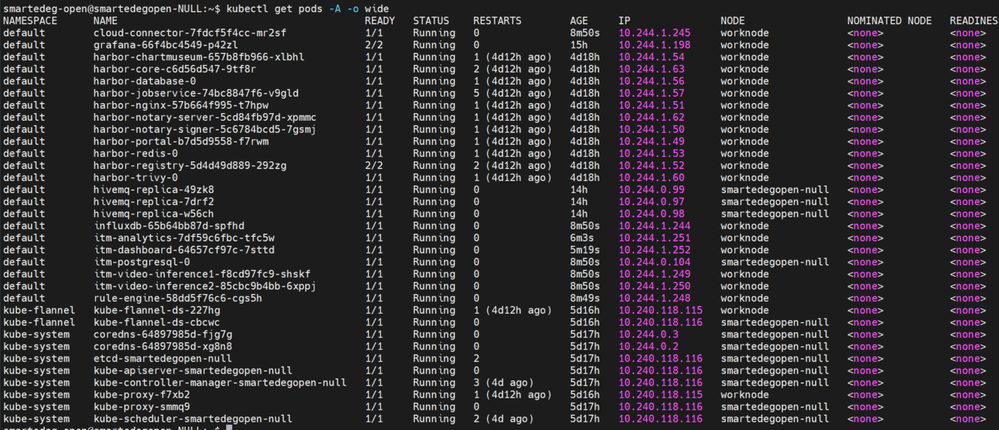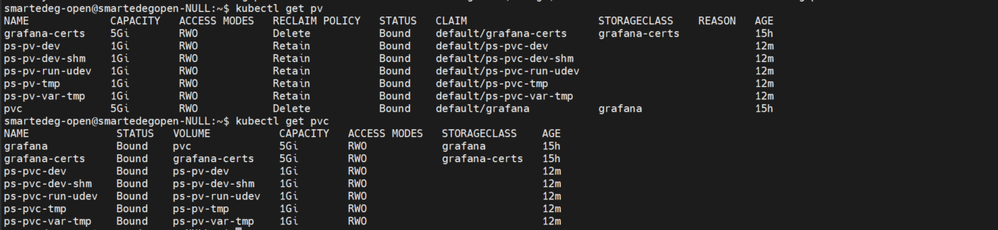- Mark as New
- Bookmark
- Subscribe
- Mute
- Subscribe to RSS Feed
- Permalink
- Report Inappropriate Content
Hi Team,
Can you help with Kubernetes cluster deployment configuration for Intelligent Traffic Management Version: 2022.1 https://www.intel.com/content/www/us/en/developer/articles/reference-implementation/intelligent-traffic-management.html .
Deployments cannot be scheduled on control plane nodes. Currently the rule-engine, itm-analytics, influxdb, cloud-connect, and item-dashboard deployments are all scheduled on the master nodes. Can this be changed to run on worker nodes without impact?
HostPath volume mounts are not allowed. Within our deployment there are statically allocated PVs available which can be assigned to workloads using PersistentVolumeClaims. Can this be changed in the itm-video-inference pod?
The itm-video-inference has a privileged pod. Can you share what specific capabilities are needed or if the pod can run as a non-privileged pod?
- Mark as New
- Bookmark
- Subscribe
- Mute
- Subscribe to RSS Feed
- Permalink
- Report Inappropriate Content
Hi louisdace,
I'm sorry for the delay in our response, I reached out to the development team for more help.
The rule-engine, itm-analytics, influxdb, cloud-connect, and item-dashboard deployments can be changed to run on worker nodes without impact. Just need to change the nodeSelector in the yaml file. For example: nodeSelector: label-test:"worker", while you should also label the nodes, such as kubectl label nodes workernode label-test=worker.
To change the hostpath in the itm-video-inference pod, you need to change three places.1) change values.yaml, add volumes , 2) add itm-video-inference-pv.yaml in services/templates, 3) change hostpath in itm-video-inference.yaml
The itm-video-inference pod can run as a non-privileged pod, just comment this code in the itm-video-inference.yaml
securityContext:
#privileged: true
readOnlyRootFilesystem: true
Hope this helps!
Regards,
Jesus
Link Copied
- Mark as New
- Bookmark
- Subscribe
- Mute
- Subscribe to RSS Feed
- Permalink
- Report Inappropriate Content
Hi louisdace,
Thanks for reaching out, let me run a quick tests on my end and get back to you with my findings.
Regards,
Jesus
- Mark as New
- Bookmark
- Subscribe
- Mute
- Subscribe to RSS Feed
- Permalink
- Report Inappropriate Content
Hi louisdace,
I'm sorry for the delay in our response, I reached out to the development team for more help.
The rule-engine, itm-analytics, influxdb, cloud-connect, and item-dashboard deployments can be changed to run on worker nodes without impact. Just need to change the nodeSelector in the yaml file. For example: nodeSelector: label-test:"worker", while you should also label the nodes, such as kubectl label nodes workernode label-test=worker.
To change the hostpath in the itm-video-inference pod, you need to change three places.1) change values.yaml, add volumes , 2) add itm-video-inference-pv.yaml in services/templates, 3) change hostpath in itm-video-inference.yaml
The itm-video-inference pod can run as a non-privileged pod, just comment this code in the itm-video-inference.yaml
securityContext:
#privileged: true
readOnlyRootFilesystem: true
Hope this helps!
Regards,
Jesus
- Mark as New
- Bookmark
- Subscribe
- Mute
- Subscribe to RSS Feed
- Permalink
- Report Inappropriate Content
If you need any additional information, please submit a new question as this thread will no longer be monitored.
- Subscribe to RSS Feed
- Mark Topic as New
- Mark Topic as Read
- Float this Topic for Current User
- Bookmark
- Subscribe
- Printer Friendly Page