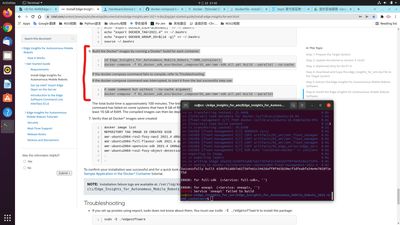- Mark as New
- Bookmark
- Subscribe
- Mute
- Subscribe to RSS Feed
- Permalink
- Report Inappropriate Content
Version: Edge Insights for Autonomous Mobile Robots 2021.4
OS version: Ubuntu 20.04.3 LTS
I try to install Edge Insights for Autonomous Mobile Robots, I follow and execute commands in content.
But I got error messages 'ERROR: Service 'oneapi' failed to build ' during the Step6: Build the Docker* images after executing the following command:
docker-compose -f 01_docker_sdk_env/docker_compose/01_amr/amr-sdk.all.yml build --parallel --no-cacheor
docker-compose -f 01_docker_sdk_env/docker_compose/01_amr/amr-sdk.all.yml build --parallel
How can I resolve it?
- Mark as New
- Bookmark
- Subscribe
- Mute
- Subscribe to RSS Feed
- Permalink
- Report Inappropriate Content
Hi a123a20,
I just installed Edge Insights for AMR following the documentation and I didn't see this error. Could you try re-running the docker-compose without --no-cache one more time?
../docker_entrypoint.sh 0.0s
=> exporting to image 0.0s
Building oneapi ... done
=> => writing image sha256:a0da8c4086338834216068ef35ffaecad82b0404c035d9177e50a1e92c068fa0 0.0s
=> => naming to docker.io/library/amr-ubuntu2004-ros2-foxy-oneapi:2021.4 0.0s
Successfully built a0da8c4086338834216068ef35ffaecad82b0404c035d9177e50a1e92c068fa0
If you still see an error it may be an issue with the Intel® oneAPI Base Toolkit version in this release. Please make the following changes and you should be able to have a successful built.
Edit the 01_amr/dockerfile.stage.oneapi file:
# Change line 41 from:
intel-oneapi-dpcpp-ct=2021.4.*
# To:
intel-oneapi-dpcpp-ct=2022.0.0*
# Change lines 48-53 from:
intel-igc-opencl=1.0.8365
intel-igc-core=1.0.8365
intel-opencl=21.33.20678
intel-level-zero-gpu=1.1.20678
level-zero=1.4.1
level-zero-devel=1.4.1
# To:
intel-igc-opencl=1.0.8517
intel-igc-core=1.0.8517
intel-opencl=21.37.20939
intel-level-zero-gpu=1.2.20939
level-zero=1.6.2
level-zero-devel=1.6.2
And edit the 01_docker_sdk_env/dockerfile.amr file:
# Change line 224 from:
FROM intel/oneapi-basekit:2021.4-devel-ubuntu18.04 AS oneapi_base
# To:
FROM intel/oneapi-basekit:2022.1.1-devel-ubuntu18.04 AS oneapi_base
Regards,
Jesus
Link Copied
- Mark as New
- Bookmark
- Subscribe
- Mute
- Subscribe to RSS Feed
- Permalink
- Report Inappropriate Content
Hi a123a20,
I just installed Edge Insights for AMR following the documentation and I didn't see this error. Could you try re-running the docker-compose without --no-cache one more time?
../docker_entrypoint.sh 0.0s
=> exporting to image 0.0s
Building oneapi ... done
=> => writing image sha256:a0da8c4086338834216068ef35ffaecad82b0404c035d9177e50a1e92c068fa0 0.0s
=> => naming to docker.io/library/amr-ubuntu2004-ros2-foxy-oneapi:2021.4 0.0s
Successfully built a0da8c4086338834216068ef35ffaecad82b0404c035d9177e50a1e92c068fa0
If you still see an error it may be an issue with the Intel® oneAPI Base Toolkit version in this release. Please make the following changes and you should be able to have a successful built.
Edit the 01_amr/dockerfile.stage.oneapi file:
# Change line 41 from:
intel-oneapi-dpcpp-ct=2021.4.*
# To:
intel-oneapi-dpcpp-ct=2022.0.0*
# Change lines 48-53 from:
intel-igc-opencl=1.0.8365
intel-igc-core=1.0.8365
intel-opencl=21.33.20678
intel-level-zero-gpu=1.1.20678
level-zero=1.4.1
level-zero-devel=1.4.1
# To:
intel-igc-opencl=1.0.8517
intel-igc-core=1.0.8517
intel-opencl=21.37.20939
intel-level-zero-gpu=1.2.20939
level-zero=1.6.2
level-zero-devel=1.6.2
And edit the 01_docker_sdk_env/dockerfile.amr file:
# Change line 224 from:
FROM intel/oneapi-basekit:2021.4-devel-ubuntu18.04 AS oneapi_base
# To:
FROM intel/oneapi-basekit:2022.1.1-devel-ubuntu18.04 AS oneapi_base
Regards,
Jesus
- Mark as New
- Bookmark
- Subscribe
- Mute
- Subscribe to RSS Feed
- Permalink
- Report Inappropriate Content
Today build success.
Thanks for your information.
Regards,
Isaac
- Subscribe to RSS Feed
- Mark Topic as New
- Mark Topic as Read
- Float this Topic for Current User
- Bookmark
- Subscribe
- Printer Friendly Page