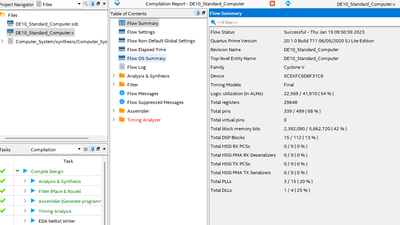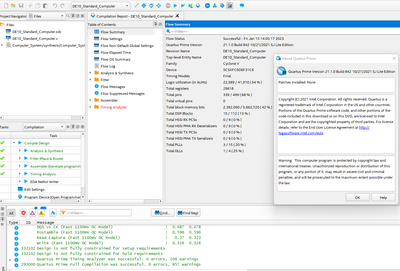- Mark as New
- Bookmark
- Subscribe
- Mute
- Subscribe to RSS Feed
- Permalink
- Report Inappropriate Content
- Mark as New
- Bookmark
- Subscribe
- Mute
- Subscribe to RSS Feed
- Permalink
- Report Inappropriate Content
Hi,
With the following steps:
Go to Tools -> Platform Designer -> Load Computer_System.qsys -> Generate HDL (right-bottom) -> Recompile
I'm able to compile with the Quartus Lite v20.1 check image below:
File attached below for your reference. May extract and compile.
Thanks,
Best regards,
Sheng
p/s: If any answer from the community or Intel Support are helpful, please feel free to give best answer or rate 4/5 survey.
Link Copied
- Mark as New
- Bookmark
- Subscribe
- Mute
- Subscribe to RSS Feed
- Permalink
- Report Inappropriate Content
Hi,
I guess you're downloading version 21.1 Monitor Program. It's recommended to use Quartus Lite version 21.1 and above. If not, probably there'll be some ip version mismatch issue like what you mentioned. If want to use version 20.1, have to regenerate HDL of the Computer_System.qsys and add in the newly generated .qip file.
Btw, I'm able to compile the project with Quartus Lite v21.1 check image below:
Thanks,
Best regards,
Sheng
p/s: If any answer from the community or Intel Support are helpful, please feel free to give best answer or rate 4/5 survey.
- Mark as New
- Bookmark
- Subscribe
- Mute
- Subscribe to RSS Feed
- Permalink
- Report Inappropriate Content
I am already able to compile with 21.1.
I am not able to compile with 20.1 (I get the error as noted).
I would like to use 20.1 because ModelSim without any licensing hassles are included with 20.1.
I am a professor so licensing things can be a challenge with a large class size.
Either.....
How can I fix the error noted in 20.1?
Or....
How can I get ModelSim (or equivalent) working in 21.1 without all the licensing hassles?
- Mark as New
- Bookmark
- Subscribe
- Mute
- Subscribe to RSS Feed
- Permalink
- Report Inappropriate Content
Hi,
If want to use version 20.1, have to open Computer_System.qsys and re-generate HDL. After that, recompile then the problem can be bypassed.
For version 21.1, the simulator supported is Questa which requires license.
Thanks,
Best regards,
Sheng
p/s: If any answer from the community or Intel Support are helpful, please feel free to give best answer or rate 4/5 survey.
- Mark as New
- Bookmark
- Subscribe
- Mute
- Subscribe to RSS Feed
- Permalink
- Report Inappropriate Content
Thanks so much for the info.
How do you re-generate the HDL in Quartus Prime Lite?
- Mark as New
- Bookmark
- Subscribe
- Mute
- Subscribe to RSS Feed
- Permalink
- Report Inappropriate Content
Hi,
Go to Tools -> Platform Designer -> Load Computer_System.qsys -> Generate HDL (right-bottom) -> Recompile
Thanks,
Best regards,
Sheng
p/s: If any answer from the community or Intel Support are helpful, please feel free to give best answer or rate 4/5 survey.
- Mark as New
- Bookmark
- Subscribe
- Mute
- Subscribe to RSS Feed
- Permalink
- Report Inappropriate Content
This produced hundreds of errors. Any other suggestions for how to get rid of my license file error?
Another option for me is, where can I get the DE10 Standard Computer project that complies with Quartus Lite 20.1? The DE10 Standard Computer project that I have compiles with 21.1 and then I have an older project that compiles with 18.x.
Thanks in advance.
- Mark as New
- Bookmark
- Subscribe
- Mute
- Subscribe to RSS Feed
- Permalink
- Report Inappropriate Content
Hi,
With the following steps:
Go to Tools -> Platform Designer -> Load Computer_System.qsys -> Generate HDL (right-bottom) -> Recompile
I'm able to compile with the Quartus Lite v20.1 check image below:
File attached below for your reference. May extract and compile.
Thanks,
Best regards,
Sheng
p/s: If any answer from the community or Intel Support are helpful, please feel free to give best answer or rate 4/5 survey.
- Mark as New
- Bookmark
- Subscribe
- Mute
- Subscribe to RSS Feed
- Permalink
- Report Inappropriate Content
THANKS! That worked great and I was able to compile on 20.1 and since 20.1 has ModelSim included my students can now easily run all their simulations. I really appreciate your help!
- Subscribe to RSS Feed
- Mark Topic as New
- Mark Topic as Read
- Float this Topic for Current User
- Bookmark
- Subscribe
- Printer Friendly Page