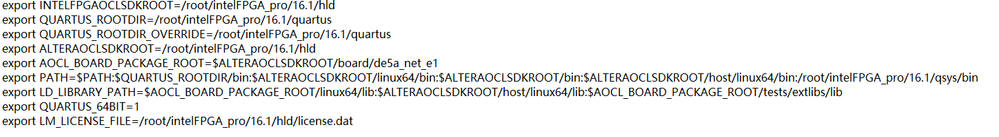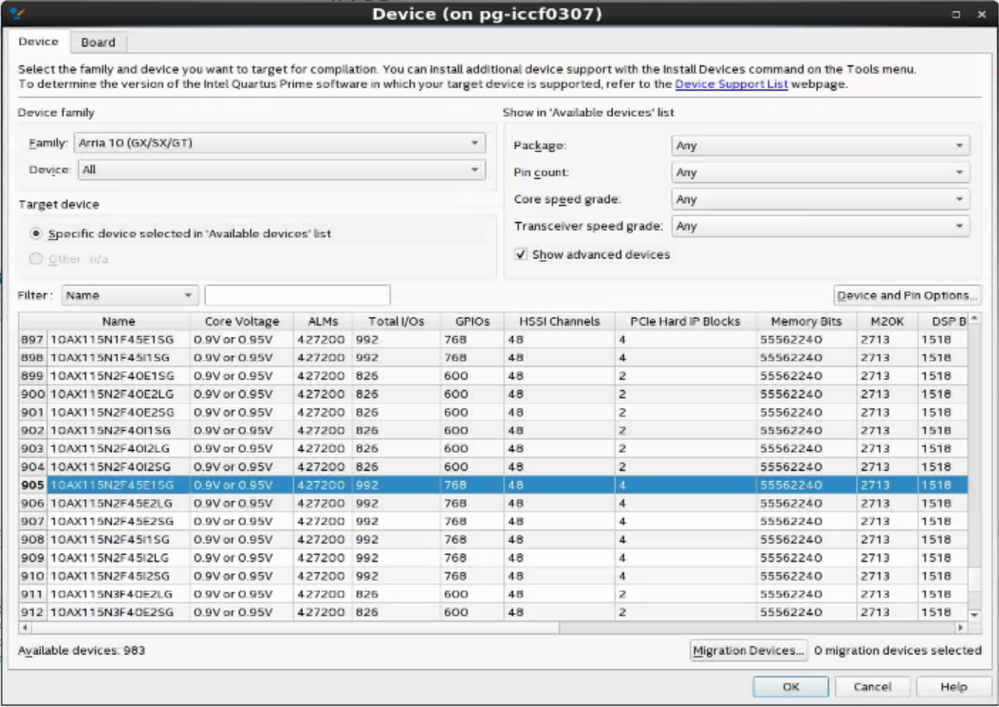- Mark as New
- Bookmark
- Subscribe
- Mute
- Subscribe to RSS Feed
- Permalink
- Report Inappropriate Content
Hello everyone,I installed Opencl FPGA SDK, and I placed the license.dat in the LM_LICENSE_FILE. I set environment variables. "aoc diagonse" is passed .But when I compile the kernel using the aoc -o instruction, I get an error that the license cannot be found. The system I use is Centos7, I checked many answers but none of them solved my problem. Quartus recognizes the license, but opencl fpga SDK does not.My board is de5a_net_e1,the bsp is 16.1.I think there is something wrong with my license installation. I just put the license in that location and found it on Quartus. Am I doing something less?
the error is "Could not acquire a valid license for the Intel(R) FPGA SDK for OpenCL(TM).verilog generate failed"
My problem likes his https://forums.intel.com/s/feed/0D50P00003yyTj2SAE
Link Copied
- Mark as New
- Bookmark
- Subscribe
- Mute
- Subscribe to RSS Feed
- Permalink
- Report Inappropriate Content
the version of SDK is 16.1
- Mark as New
- Bookmark
- Subscribe
- Mute
- Subscribe to RSS Feed
- Permalink
- Report Inappropriate Content
Hi,
May I know the device OPN number?
I have to check this device whether it can be used in v17.1 or not, this is because with newer version ie:v17.1 do not need the OpenCL lisence file.
Thanks
- Mark as New
- Bookmark
- Subscribe
- Mute
- Subscribe to RSS Feed
- Permalink
- Report Inappropriate Content
Hi,
Does the Terasic Arria10 DE5A_NET_E1 is my device OPN number?
I'm sure that it supports OpenCL FPGA SDK 17.1 because I can find the 17.1 BSP on the terasic website https://www.terasic.com.tw/cgi-bin/page/archive.pl?Language=English&No=970&PartNo=4.
I have tried to install Quartus Prime Pro 17.1 but failed. Every time I install to 80%, the installer crashes.I tried the centos 7 and 8.
Only Quartus Prime Pro 16.1 can be installed completely on the centos7 but aoc can't work.
I think my system has fewer plug-ins installed, but I don't know what plug-ins.
Thanks
- Mark as New
- Bookmark
- Subscribe
- Mute
- Subscribe to RSS Feed
- Permalink
- Report Inappropriate Content
Hi,
Does your OPN device number is 10AX115N2F45E1SG?
I would like to know the exact version for the Centos (ie:7.3) you have used?
Thanks
- Mark as New
- Bookmark
- Subscribe
- Mute
- Subscribe to RSS Feed
- Permalink
- Report Inappropriate Content
Hi,
You are right ,the OPN number is 10AX115N2F45E1SG.
The version for the Centos is 7.3(1611) 7.7(1708) and 8.0(1905) .Opencl fpga sdk 16.1 can install on the centos 7.7 but 17.1 could not.
I don't know what the problem is.
Thanks
- Mark as New
- Bookmark
- Subscribe
- Mute
- Subscribe to RSS Feed
- Permalink
- Report Inappropriate Content
- Mark as New
- Bookmark
- Subscribe
- Mute
- Subscribe to RSS Feed
- Permalink
- Report Inappropriate Content
Hi,
I had checked the OPN device number with Quartus Prime Pro v18.1.1 to v19.3. The device is supported in the latest version.
Can you try to do a clean uninstall for both Quartus Prime Pro and OpenCL SDK software, then install the latest Quartus Prime Pro v19.3 and OpenCL SDK Pro v19.3?
Link to download Quartus Prime Pro (included OpenCL SDK Pro software) as below:
https://fpgasoftware.intel.com/19.3/?edition=pro&platform=linux
Please note that the Disk space: A full installation of the Intel FPGA Complete Design Suite v19.3 requires approximately 35GB of available disk space on the drive or partition where you are installing the software.
If the error still persist, can you try the OS version that officially supported in the link https://fpgasoftware.intel.com/requirements/19.3/?
Thanks
- Mark as New
- Bookmark
- Subscribe
- Mute
- Subscribe to RSS Feed
- Permalink
- Report Inappropriate Content
Hi,
I can install the lateast version but how do I get the 19.3 BSP?
Thanks
- Mark as New
- Bookmark
- Subscribe
- Mute
- Subscribe to RSS Feed
- Permalink
- Report Inappropriate Content
Hi,
My board is DE5A_NET_E1 ,it's OPN number is same as the DE5A_NET_DDR4 .Does my board can use the BSP of DDR4?
I don't find the v19.3 BSP of my board on the www.terasic.com .
Thanks
- Mark as New
- Bookmark
- Subscribe
- Mute
- Subscribe to RSS Feed
- Permalink
- Report Inappropriate Content
Hi,
I can find the device OPN number as mentioned last time: 10AX115N2F45E1SG in Quartus Prime Pro 19.3.
You can find and set it by click Assignment>Device>Family Arria 10(GX,SX,GT), then find the device OPN number as the picture attached:
Thanks
- Subscribe to RSS Feed
- Mark Topic as New
- Mark Topic as Read
- Float this Topic for Current User
- Bookmark
- Subscribe
- Printer Friendly Page