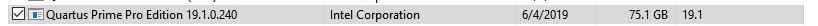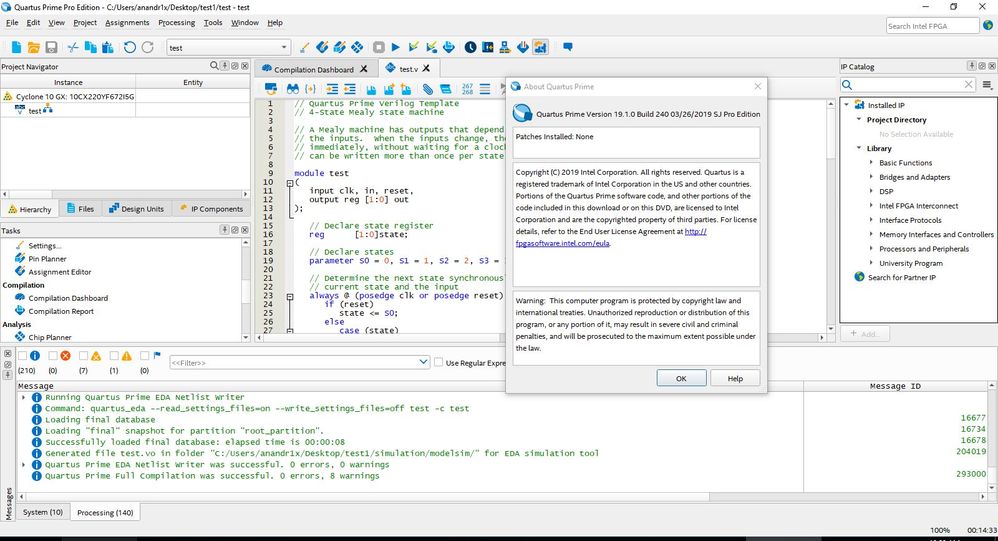- Mark as New
- Bookmark
- Subscribe
- Mute
- Subscribe to RSS Feed
- Permalink
- Report Inappropriate Content
Hi,
I got the error stated above and when checked the file exists.
Then on checking got a link having a workaround
But even after reinstalling around for 10times, the issue still exists.
The screen shot attached below.
Then thinking that the file downloaded might have been bad, redownloaded the individual file and tried installing and ended up with the same result.
Can anyone please let me know what else could be done.
Please help.
Thanks & Regards,
Nanjunda M
- Mark as New
- Bookmark
- Subscribe
- Mute
- Subscribe to RSS Feed
- Permalink
- Report Inappropriate Content
Hi Nanjunda,
Is your dll issue solved by reinstalling? I have installed the Quietus 19.1 pro on windows 10.i did not face any issue.
Regarding driver installation it may fail if the required driver already installed try by manually installing.
Attached the image
Let me know if this has helped resolve the issue you are facing or if you need any further assistance.
Regards
Anand
Link Copied
- Mark as New
- Bookmark
- Subscribe
- Mute
- Subscribe to RSS Feed
- Permalink
- Report Inappropriate Content
Hi Nanjunda,
May be due antivirus software contact your IT.
To confirm that, can you disconnect from office network and launch Quartus as administrator.
If same issue is faced try by installing it in different machine.
Regards
Anand
- Mark as New
- Bookmark
- Subscribe
- Mute
- Subscribe to RSS Feed
- Permalink
- Report Inappropriate Content
Hi Anand,
I tried the disconnecting network and installing the same machine I see still the issue exists.
I'll try it with different machine.
I have attached a screenshot of the issue in driver installation.
Thanks & Regards,
Nanjunda M
- Mark as New
- Bookmark
- Subscribe
- Mute
- Subscribe to RSS Feed
- Permalink
- Report Inappropriate Content
Hi Nanjunda
Let me try to install from my side.
I will update you the status.
Regards
Anand
- Mark as New
- Bookmark
- Subscribe
- Mute
- Subscribe to RSS Feed
- Permalink
- Report Inappropriate Content
Hi Nanjunda,
Is your dll issue solved by reinstalling? I have installed the Quietus 19.1 pro on windows 10.i did not face any issue.
Regarding driver installation it may fail if the required driver already installed try by manually installing.
Attached the image
Let me know if this has helped resolve the issue you are facing or if you need any further assistance.
Regards
Anand
- Mark as New
- Bookmark
- Subscribe
- Mute
- Subscribe to RSS Feed
- Permalink
- Report Inappropriate Content
Hi Anand,
I Checked this topic.
Actually I have exactly the same issue like you.
I read the discussion, but It seems I don't see the solution.
Installing Quartus 19.1 Prime Pro on Windows 10 is really headache to me..
I installed Quartus on 4 PCs successfully but on 2 PCs failed.
Today I tried to install on 7th PC and met the same issue "Can't open editor -- can't load library "pgm_pgmwq.dll". The speccified module could not be found"
May I ask for you sharing the experience ? Thanks.
Kent
- Mark as New
- Bookmark
- Subscribe
- Mute
- Subscribe to RSS Feed
- Permalink
- Report Inappropriate Content
Hi Anand,
Thanks for the info.
Yes we tried in other machine and its installing properly.
Not sure what's wrong with my machine.
Thanks for the support.
Regards,
Nanjunda M
- Mark as New
- Bookmark
- Subscribe
- Mute
- Subscribe to RSS Feed
- Permalink
- Report Inappropriate Content
Hi, I am facing the same problem and able to fix it if I install it using administrator access (right-click the installer and run as administrator).
- Subscribe to RSS Feed
- Mark Topic as New
- Mark Topic as Read
- Float this Topic for Current User
- Bookmark
- Subscribe
- Printer Friendly Page