- Mark as New
- Bookmark
- Subscribe
- Mute
- Subscribe to RSS Feed
- Permalink
- Report Inappropriate Content
When I try to modify my office computer NIC ID to the new NIC ID i get
a n error messeage:
"You do not have any available license rehost"
I have QuartusII ver.12.0 installed and Products: SW-QUARTUS-SE_FIX, IPS VIDEO
My new NIC ID: 503F56017CB5
I have lost nearly one working day because of this issue, so I would
indeed appreciate an quick reply, please!!
Best regards,
Kenneth
Link Copied
- Mark as New
- Bookmark
- Subscribe
- Mute
- Subscribe to RSS Feed
- Permalink
- Report Inappropriate Content
Hello,
Welcome to INTEL forum. Software and IP licenses can be transferred to a different PC by going to the Create New License section on the Self-Service Licensing Center by license admin only.
https://fpgasupport.intel.com/Licensing/license/index.html (Licensing Center Home)
Rehosting step,
Step 1: Click the Self Service Licensing Center link
Step 2: Select Computers and License Files tab
Step 3: Select the Host ID to change by clicking the pencil icon in the Update Computer
column.
Step 4: Change the Host ID or any field value displayed on the screen. However, a change of
Host ID will only be considered as re-host.
Step 5: Click Submit button
Guidance: https://www.intel.com/content/www/us/en/programmable/support/training/demonstrations/online/licensing/onl-licensing.html?wapkw=rehosting+your+license --> Rehosting Your License
- Mark as New
- Bookmark
- Subscribe
- Mute
- Subscribe to RSS Feed
- Permalink
- Report Inappropriate Content
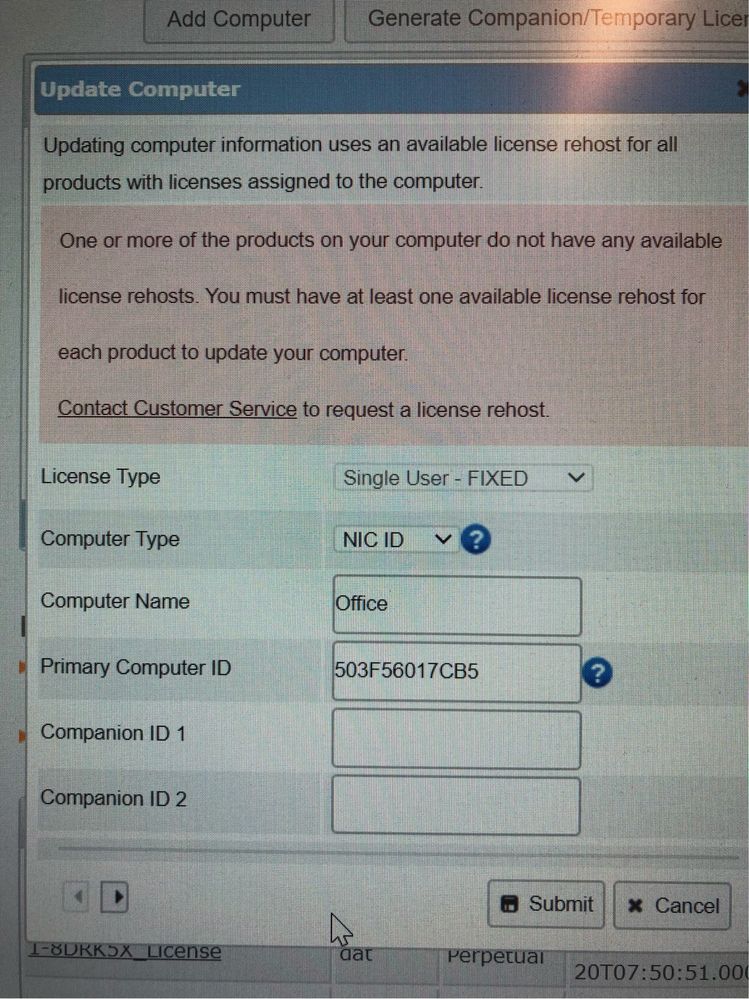
I have already tried that, but get a error messeage when I try to change to my new computer NIC ID.
Please, look at my posted picture.
Best regards,
Kenneth
- Mark as New
- Bookmark
- Subscribe
- Mute
- Subscribe to RSS Feed
- Permalink
- Report Inappropriate Content
Hi
Based on my understanding, you have used all your available license rehost. We will help you to reset your rehost count, kindly advise your details for further checking:
Your Name
Email Address
Company Name
Company Address
NICID ( Mac add)
And for privacy, you can also reply/attach your file in private message.
- Mark as New
- Bookmark
- Subscribe
- Mute
- Subscribe to RSS Feed
- Permalink
- Report Inappropriate Content
- Mark as New
- Bookmark
- Subscribe
- Mute
- Subscribe to RSS Feed
- Permalink
- Report Inappropriate Content
Hi
Thanks for your update. Your rehost quantity has been reset to 3 count. You can now regenerate again your license file in Self Service Licensing Center. Only the license administrator can re-generate the license file.
Guidance: https://fpgasupport.intel.com/AlteraLicensing/license/index.html --> Licensing Center Home --> Computer and License Files --> Select a computer to generate a new license file.
Link to demo: https://www.intel.com/content/www/us/en/programmable/support/training/demonstrations/online/licensing/onl-licensing.html
- Mark as New
- Bookmark
- Subscribe
- Mute
- Subscribe to RSS Feed
- Permalink
- Report Inappropriate Content
We have not heard from you and I hope that my last note clears up this matter. If you don’t have any further question, I will place this issue in close-pending status. Should you encounter new issues, you are welcomed to file a new Case. Thank you for your understanding, stay safe and I hope you have a great day.
- Subscribe to RSS Feed
- Mark Topic as New
- Mark Topic as Read
- Float this Topic for Current User
- Bookmark
- Subscribe
- Printer Friendly Page