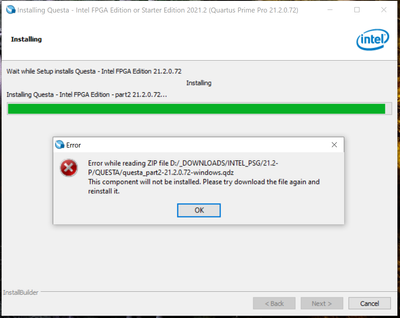- Mark as New
- Bookmark
- Subscribe
- Mute
- Subscribe to RSS Feed
- Permalink
- Report Inappropriate Content
Questa Intel FPGA edition Installation failed -
questa_part2-21.2.0.72-windows.qdz file corrupted -
the installer program cannot open it.
New download does not solve the problem.
Please help.
Elit
- Mark as New
- Bookmark
- Subscribe
- Mute
- Subscribe to RSS Feed
- Permalink
- Report Inappropriate Content
Link Copied
- Mark as New
- Bookmark
- Subscribe
- Mute
- Subscribe to RSS Feed
- Permalink
- Report Inappropriate Content
- Mark as New
- Bookmark
- Subscribe
- Mute
- Subscribe to RSS Feed
- Permalink
- Report Inappropriate Content
Hi,
Correct, Quartus Prime Pro 21.2.
Computer properties:
Processor Intel(R) Core(TM) i7-8700K CPU @ 3.70GHz 3.70 GHz
Installed RAM 32.0 GB (31.9 GB usable)
Device ID 1070AA84-6CDE-4867-8B33-3BE254EE9131
Product ID 00331-20000-00000-AA109
System type 64-bit operating system, x64-based processor.
(Widows 10)
Screenshot:
Elit
- Mark as New
- Bookmark
- Subscribe
- Mute
- Subscribe to RSS Feed
- Permalink
- Report Inappropriate Content
Hi Elit,
Thank you for the clarification. I've reported this problem to our internal team, I'll let you know if there are any updates.
Regards,
Nurina
- Mark as New
- Bookmark
- Subscribe
- Mute
- Subscribe to RSS Feed
- Permalink
- Report Inappropriate Content
Hi Elit,
Can you download it again? Try clear cache before downloading or maybe try a different browser.
Regards,
Nurina
- Mark as New
- Bookmark
- Subscribe
- Mute
- Subscribe to RSS Feed
- Permalink
- Report Inappropriate Content
Hi Nurina,
I was able to download not corrupted file, but only on a different computer with Internet Explorer,
not Google Chrome and not Microsoft Edge (Chromium).
But unfortunately there are problems with the license, generated by the link, specified during installation.
Attached screenshot, Mentor Graphics debug log, license file.
Perhaps the simulator requires a license with Host ID - MAC address, not GUARD_ID ?
If this is correct, please regenerate license - MAC address text file attached.
Thanks, Elit
- Mark as New
- Bookmark
- Subscribe
- Mute
- Subscribe to RSS Feed
- Permalink
- Report Inappropriate Content
Hi Elit,
Thank you for your feedback. Can you attach the said screenshots and files again? I cannot view them.
Thanks,
Nurina
- Mark as New
- Bookmark
- Subscribe
- Mute
- Subscribe to RSS Feed
- Permalink
- Report Inappropriate Content
Hi Nurina.
Attached error screenshot, Mentor Graphics debug log, License 7z archive, MAC address text file.
Regards,
Elit
- Mark as New
- Bookmark
- Subscribe
- Mute
- Subscribe to RSS Feed
- Permalink
- Report Inappropriate Content
Thank you Elit.
Did you set the environment variables? If not, go to Control Panel->System->Advanced System->Environment Variables
Then under user variables set a variable "Path" to have a value "C:\intelFPGA_pro\21.2\questa_fe\win64" it should look something like that, otherwise try looking for the questa win64 installation folder and use that path.
Let me know if this solves your problem.
Regards,
Nurina
- Mark as New
- Bookmark
- Subscribe
- Mute
- Subscribe to RSS Feed
- Permalink
- Report Inappropriate Content
Hi Nurina.
All environment variables were set - Path, LM_LICENSE_FILE, MGLS_LICENSE_FILE,
MGLS_DEBUG_LOG_DIR - immediately after installing Questa.
The problem is probably something else.
Regards,
Elit
- Mark as New
- Bookmark
- Subscribe
- Mute
- Subscribe to RSS Feed
- Permalink
- Report Inappropriate Content
Hi Elit,
OK. I am discussing your problem with our internal team and I'll let you know what they come back with.
Regards,
Nurina
- Mark as New
- Bookmark
- Subscribe
- Mute
- Subscribe to RSS Feed
- Permalink
- Report Inappropriate Content
Hi Elit,
You are right, the license requires MAC ID instead of GUARD_ID for the host ID.
Regenerate your license here: https://fpgasupport.intel.com/Licensing/license/index.html?r=1617866734000&navi=8
Regards,
Nurina
- Mark as New
- Bookmark
- Subscribe
- Mute
- Subscribe to RSS Feed
- Permalink
- Report Inappropriate Content
Hi Nurina.
Unfortunately, Self Service License Center does not allow to specify MAC ID instead of GUARD_ID,
and generates a non-working license.
In my opinion this is a bug. I requested support in Licensing Support Center.
Hope to get a quick response.
Thanks,
Elit.
- Mark as New
- Bookmark
- Subscribe
- Mute
- Subscribe to RSS Feed
- Permalink
- Report Inappropriate Content
Hi Elit,
Thank you for letting me know of this issue. I am now requesting for our licensing team to re-generate your license and will report to our team about this bug.
Regards,
Nurina
- Mark as New
- Bookmark
- Subscribe
- Mute
- Subscribe to RSS Feed
- Permalink
- Report Inappropriate Content
Hi Elit,
Can you provide a screenshot of the Self Service Licensing Center not allowing to specify MAC ID?
Thanks,
Nurina
- Mark as New
- Bookmark
- Subscribe
- Mute
- Subscribe to RSS Feed
- Permalink
- Report Inappropriate Content
Hi Nurina,
With help of the support center - Non IPS Licensing (Case 00628017 has been created.)-
I succeeded to add New Computer with MAC address Host ID, but...
generated license (attached) is empty - contains only comments.
I will also continue to contact the License support.
Thanks,
Elit
- Mark as New
- Bookmark
- Subscribe
- Mute
- Subscribe to RSS Feed
- Permalink
- Report Inappropriate Content
Hi Elit,
I suggest you to re-open the IPS case (you can just leave a comment and it will re-open), because the application engineer assigned to you is responsible for issues like yours. Let them know that you have re-generated the license but it does not work for you.
Regards,
Nurina
- Mark as New
- Bookmark
- Subscribe
- Mute
- Subscribe to RSS Feed
- Permalink
- Report Inappropriate Content
Hi.
The problem has been resolved.
Thank you very much.
Elit
- Subscribe to RSS Feed
- Mark Topic as New
- Mark Topic as Read
- Float this Topic for Current User
- Bookmark
- Subscribe
- Printer Friendly Page