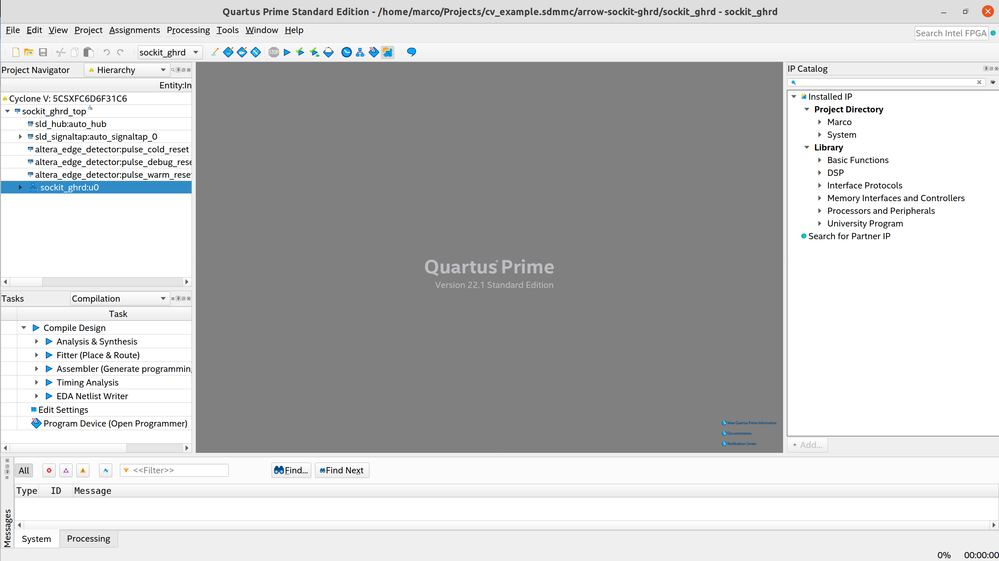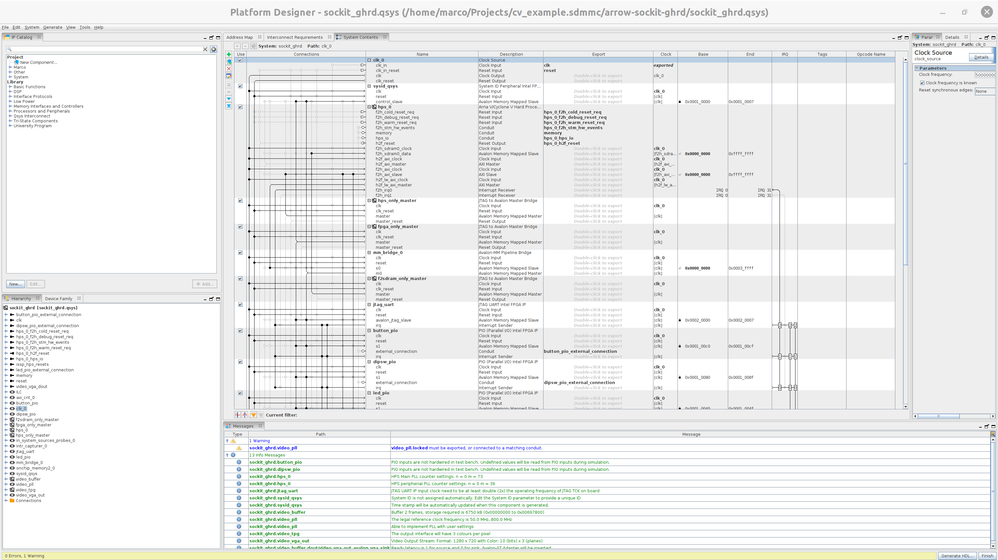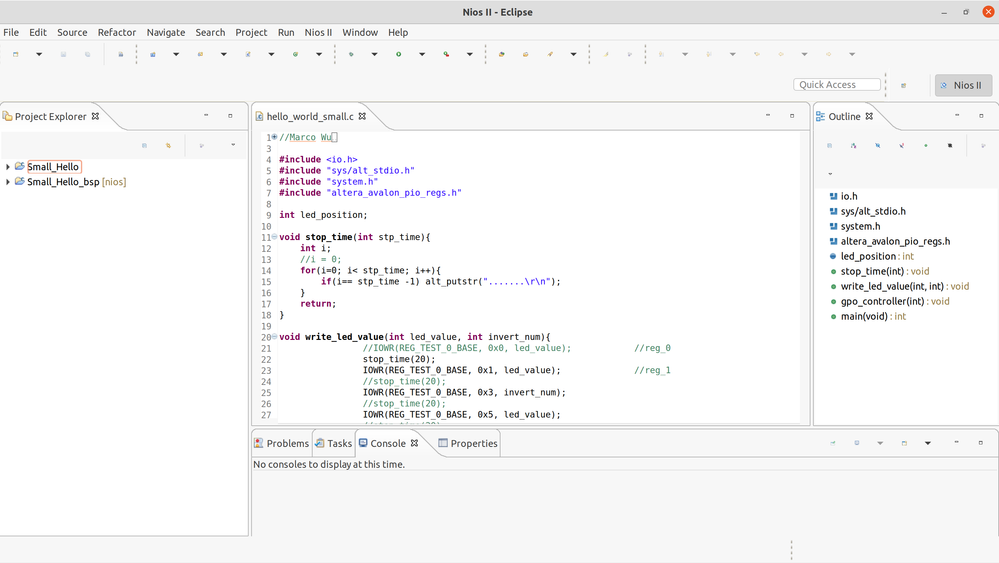- Mark as New
- Bookmark
- Subscribe
- Mute
- Subscribe to RSS Feed
- Permalink
- Report Inappropriate Content
Hi:
I have a laptop with Ubuntu 20.04, after installed Intel Quartus Prime Std 22.1 and Pro23.1, I found the font and icon size are too small as the attached picture.
Please share the method to enlarge the font and icon if there is.
By the way, in Quartus, the size and font are OK.
In Eclipe for Nios, the icons are not OK. Need a method to fix it.
Thanks.
Best regards
Marco Wu
Link Copied
- Mark as New
- Bookmark
- Subscribe
- Mute
- Subscribe to RSS Feed
- Permalink
- Report Inappropriate Content
I found this article useful on how to change the font size. Please check the attached link.
https://www.macnica.co.jp/en/business/semiconductor/articles/intel/133574/
Regards the Nios II for Eclipse,
1. On the Eclipse toolbar, select Window → Preferences.
2. Set the font size (General → Appearance → Colors and Fonts → Basic → Text Font):
3. Save the preferences.
Best Regards,
Richard Tan
p/s: If you find any answers from the community or Intel Support to be helpful, we encourage you to mark them as the best answer or rate them 4/5 in the survey.
- Mark as New
- Bookmark
- Subscribe
- Mute
- Subscribe to RSS Feed
- Permalink
- Report Inappropriate Content
Hi Richard:
Thanks, with Pro version, it's works. But still no solution for standard verion....>_<...
Best regards
Marco Wu
- Mark as New
- Bookmark
- Subscribe
- Mute
- Subscribe to RSS Feed
- Permalink
- Report Inappropriate Content
I'm sorry to hear that, but the Quartus Standard version does not have this capability.
However, you can try changing the font size using your environment variables.
Perhaps this article from Ubuntu may helps.
Best Regards,
Richard Tan
- Mark as New
- Bookmark
- Subscribe
- Mute
- Subscribe to RSS Feed
- Permalink
- Report Inappropriate Content
Dropping a note to ask if my last reply was helpful to you?
Do you need any further assistance from my side?
Best Regards,
Richard Tan
- Mark as New
- Bookmark
- Subscribe
- Mute
- Subscribe to RSS Feed
- Permalink
- Report Inappropriate Content
Hi Richard:
Thanks, I will try.
There is o futher question.
Best regards
Marco
- Mark as New
- Bookmark
- Subscribe
- Mute
- Subscribe to RSS Feed
- Permalink
- Report Inappropriate Content
Thank you for acknowledging the solution provided. I'm glad to hear that your question has been addressed. Now, I will transition this thread to community support. If you have any further questions or concerns, please don't hesitate to reach out. Thank you and have a great day!
Best Regards,
Richard Tan
p/s: If you find any answers from the community or Intel Support to be helpful, we encourage you to mark them as the best answer or rate them 4/5 in the survey.
- Subscribe to RSS Feed
- Mark Topic as New
- Mark Topic as Read
- Float this Topic for Current User
- Bookmark
- Subscribe
- Printer Friendly Page