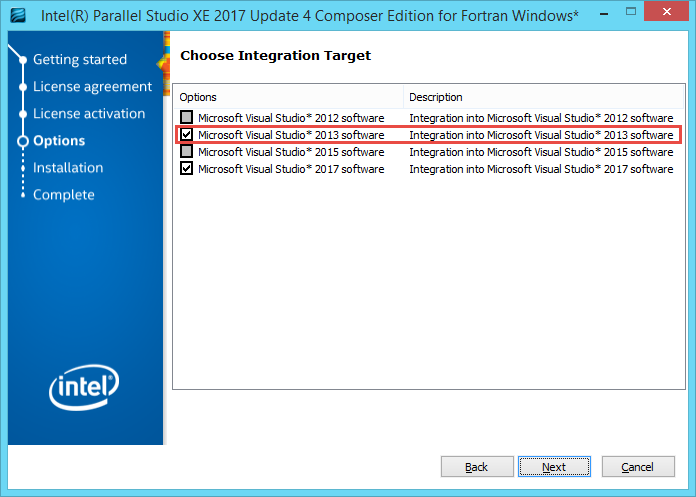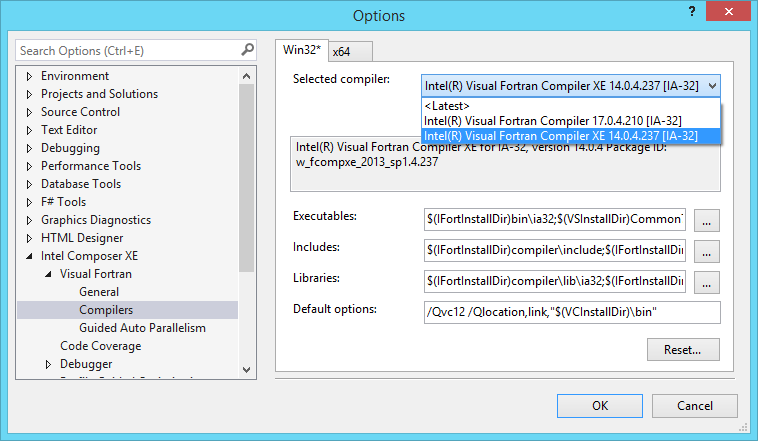- Mark as New
- Bookmark
- Subscribe
- Mute
- Subscribe to RSS Feed
- Permalink
- Report Inappropriate Content
I had VS2013 installed and configured to use Fortran Composer XE 2013 SP1 Update 4. Because of the problem with VS2017 15.3.3 not recognizing Parallel Studio XE 2017 Update 4, I planned to install VS2017 15.0 followed by Parallel Studio XE 2017 Update 4 and then upgrade VS2017 15.0 to 15.3 (this is described in another thread in this forum).
I also read that installing Fortran 2017 Update 4 will cause VS2013 to use that version rather than Fortran 2013. This link: https://software.intel.com/en-us/articles/using-older-intel-visual-fortran-versions-in-different-microsoft-visual-studio-versions describes how to preserve old compiler versions in older Visual Studio versions. I made a backup copy before installing Fortran 2017 as described in Newer version not yet installed. After installation I used step 3 in this link: https://software.intel.com/en-us/articles/troubleshooting-fortran-integration-issues-with-visual-studio, to configure VS2013 to use Fortran 2013.
After doing this, VS2013 still shows "Intel(R) Visual Fortran Compiler 17.0.4.210" in Tools | Options | Intel Compilers and Tools | Visual Fortran | Compilers. Interestingly, Help | About Microsoft Visual Studio shows "Intel(R) Visual Fortran Composer XE 2013 SP1 Update 4 Integration for Microsoft Visual Studio* 2013, " I confirmed that Fortran 2017 is being used to compile.
I have tried this a few times, rebooting in between, with the same results.
Does anyone have any suggestions?
- Mark as New
- Bookmark
- Subscribe
- Mute
- Subscribe to RSS Feed
- Permalink
- Report Inappropriate Content
Problem resolved.
The article Using multiple Intel Visual Fortran versions in Microsoft Visual Studio (https://software.intel.com/en-us/articles/using-older-intel-visual-fortran-versions-in-different-microsoft-visual-studio-versions) fails to mention one important thing: when installing Parallel Studio XE 2017 Update 4, there is an option to not integrate with VS2013. To get there, click the Customize button when it appears and then Next a couple of times. Uncheck VS 2013.
Then, after installing Fortran 2017, when you open VS2013 Tools - Options - Intel Composer XE - Visual Fortran - Compilers has Composer XE 2013 SP1 Update 4 in the list. Select this and you are done.
Do this when installing Fortran 2017 and none of the other things described in https://software.intel.com/en-us/articles/using-older-intel-visual-fortran-versions-in-different-microsoft-visual-studio-versions and https://software.intel.com/en-us/articles/troubleshooting-fortran-integration-issues-with-visual-studio are needed.
Link Copied
- Mark as New
- Bookmark
- Subscribe
- Mute
- Subscribe to RSS Feed
- Permalink
- Report Inappropriate Content
I find doing a repair install of the older Fortran versions in reverse oder of vesion after installing the new version fixes it so all work. But have not tried this VS version
- Mark as New
- Bookmark
- Subscribe
- Mute
- Subscribe to RSS Feed
- Permalink
- Report Inappropriate Content
I did a repair install of Fortran Composer XE 2013 SP1 Update 4 and it did not work.
- Mark as New
- Bookmark
- Subscribe
- Mute
- Subscribe to RSS Feed
- Permalink
- Report Inappropriate Content
I should have said the repair was successful but did not solve the problem.
- Mark as New
- Bookmark
- Subscribe
- Mute
- Subscribe to RSS Feed
- Permalink
- Report Inappropriate Content
Read https://software.intel.com/en-us/articles/using-older-intel-visual-fortran-versions-in-different-microsoft-visual-studio-versions
- Mark as New
- Bookmark
- Subscribe
- Mute
- Subscribe to RSS Feed
- Permalink
- Report Inappropriate Content
Yes, I referenced this link in my initial post.
- Mark as New
- Bookmark
- Subscribe
- Mute
- Subscribe to RSS Feed
- Permalink
- Report Inappropriate Content
Problem resolved.
The article Using multiple Intel Visual Fortran versions in Microsoft Visual Studio (https://software.intel.com/en-us/articles/using-older-intel-visual-fortran-versions-in-different-microsoft-visual-studio-versions) fails to mention one important thing: when installing Parallel Studio XE 2017 Update 4, there is an option to not integrate with VS2013. To get there, click the Customize button when it appears and then Next a couple of times. Uncheck VS 2013.
Then, after installing Fortran 2017, when you open VS2013 Tools - Options - Intel Composer XE - Visual Fortran - Compilers has Composer XE 2013 SP1 Update 4 in the list. Select this and you are done.
Do this when installing Fortran 2017 and none of the other things described in https://software.intel.com/en-us/articles/using-older-intel-visual-fortran-versions-in-different-microsoft-visual-studio-versions and https://software.intel.com/en-us/articles/troubleshooting-fortran-integration-issues-with-visual-studio are needed.
- Mark as New
- Bookmark
- Subscribe
- Mute
- Subscribe to RSS Feed
- Permalink
- Report Inappropriate Content
Here are images that show this.
Visual Studio integration selection:
Visual Fortan selection in VS 2013:
- Subscribe to RSS Feed
- Mark Topic as New
- Mark Topic as Read
- Float this Topic for Current User
- Bookmark
- Subscribe
- Printer Friendly Page