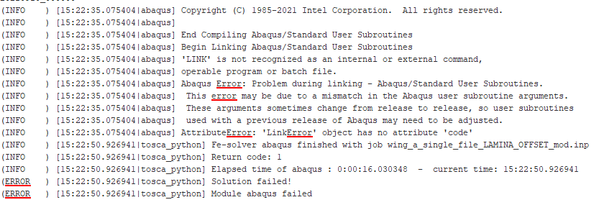- Mark as New
- Bookmark
- Subscribe
- Mute
- Subscribe to RSS Feed
- Permalink
- Report Inappropriate Content
Hello.
My problem is almost exactly as described in:
ifortvars.bat in oneAPI HPC tool kit - Intel Community
I need to run user subroutines in Abaqus (Edit: actually Tosca, which in turn calls Abaqus), which needs the Fortran compiler from Visual Studio. A lot of guides on the internet refer to a file "ifortvars.bat", which does not seem to exist in the latest version of oneAPI (at least the only one that is available to download at the moment).
The solution described in the thread mentioned above does not seem to work for us. The error we encountered is shown below:
Is there anything that we should do differently?
Any help would be much appreciated.
- Mark as New
- Bookmark
- Subscribe
- Mute
- Subscribe to RSS Feed
- Permalink
- Report Inappropriate Content
Before running the Abaqus (or other third party) startup batch file, open a CMD window configured for the Intel OneAPI Fortran compiler from the Windows Start Menu, or run the batch file setvars.bat in the OneAPI installation directory from a plain CMD window. As a "health check", verify that you can compile and run a short Fortran program (e.g., a "hello world" program with three lines of code). Run the Abaqus (or other) startup script next.
See also this recent thread related to Abaqus.
The error messages that you posted indicate that you are using a command window that is not correctly configured to use the Visual Studio C/C++ toolkit.
Link Copied
- Mark as New
- Bookmark
- Subscribe
- Mute
- Subscribe to RSS Feed
- Permalink
- Report Inappropriate Content
Before running the Abaqus (or other third party) startup batch file, open a CMD window configured for the Intel OneAPI Fortran compiler from the Windows Start Menu, or run the batch file setvars.bat in the OneAPI installation directory from a plain CMD window. As a "health check", verify that you can compile and run a short Fortran program (e.g., a "hello world" program with three lines of code). Run the Abaqus (or other) startup script next.
See also this recent thread related to Abaqus.
The error messages that you posted indicate that you are using a command window that is not correctly configured to use the Visual Studio C/C++ toolkit.
- Mark as New
- Bookmark
- Subscribe
- Mute
- Subscribe to RSS Feed
- Permalink
- Report Inappropriate Content
Thank you for the inputs, @mecej4 .
Verification on Abaqus works fine, since we ran some subroutines through it without any issues. Turns out that running it through Tosca requires more fiddling with another command file (ToscaStructure.bat), which is different from the one that is used for Abaqus (abq20xx.bat). We added the paths for the Fortran compiler to this file and everything started running smoothly.
We initially assumed that the Fortran call happened through Abaqus, which is why we did not think about the command file for Tosca.
- Mark as New
- Bookmark
- Subscribe
- Mute
- Subscribe to RSS Feed
- Permalink
- Report Inappropriate Content
Hello,
We are glad that this issue has been resolved. We will no longer respond to this thread. If you require additional assistance from Intel on this or another topic, please start a new thread.
Any further interaction in this thread will be considered community only.
Regards,
Khalik.
- Subscribe to RSS Feed
- Mark Topic as New
- Mark Topic as Read
- Float this Topic for Current User
- Bookmark
- Subscribe
- Printer Friendly Page