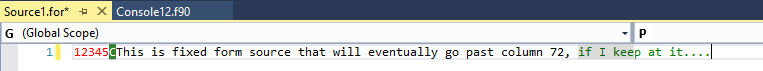- Mark as New
- Bookmark
- Subscribe
- Mute
- Subscribe to RSS Feed
- Permalink
- Report Inappropriate Content
Is there a way to color columns in the editor as was done in the Compaq Visual FORTRAN IDE? I know about the Tools>Options>Fonts and Colors dialog, but I do not see a place for coloring columns 72 through 80, for example.
Link Copied
1 Reply
- Mark as New
- Bookmark
- Subscribe
- Mute
- Subscribe to RSS Feed
- Permalink
- Report Inappropriate Content
You mean like this?
This is the default for source files that have a .f or .for file type.
If you're not seeing this, try doing what it says in https://software.intel.com/en-us/articles/problem-fortran-source-files-not-compiled-when-building-in-visual-studio
Reply
Topic Options
- Subscribe to RSS Feed
- Mark Topic as New
- Mark Topic as Read
- Float this Topic for Current User
- Bookmark
- Subscribe
- Printer Friendly Page