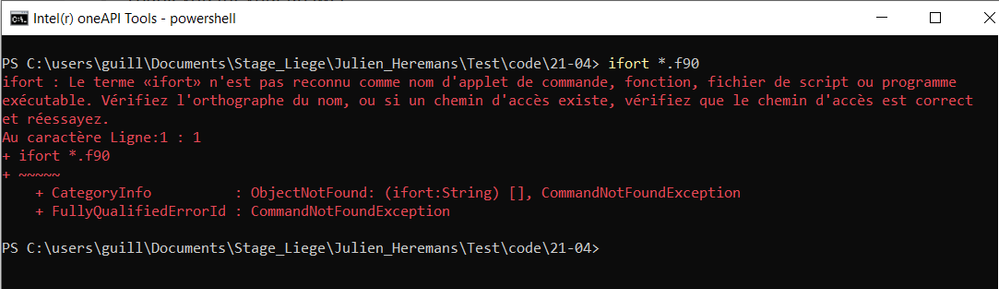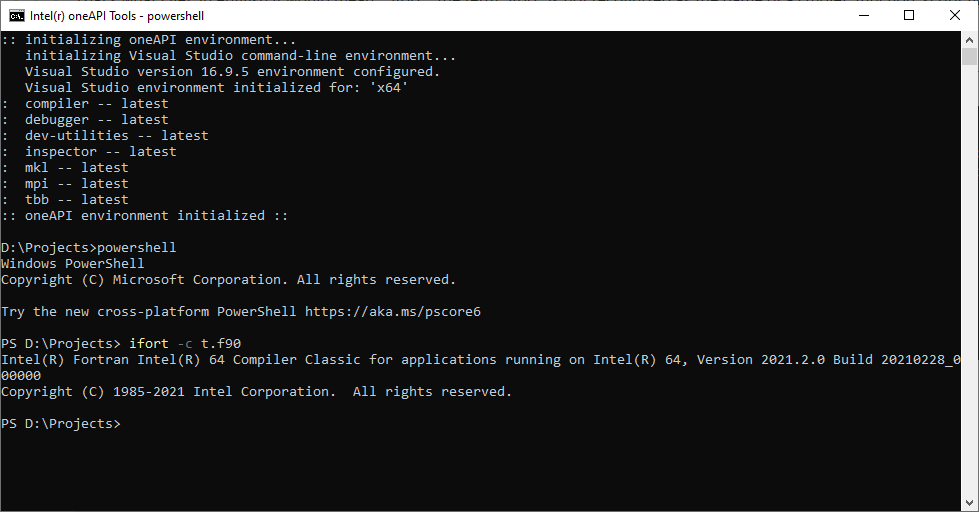- Mark as New
- Bookmark
- Subscribe
- Mute
- Subscribe to RSS Feed
- Permalink
- Report Inappropriate Content
Hi,
I've downloaded Microsoft visual studio 2019 and intel fortran compiler (my computer uses windows 10). I open the files in visual studio and I open the powershell developper. When I enter "ifort *.f90", in order to compile every .f90 files in the folder, I get the following message :
"ifort : the term "ifort" is not recognized as the name of a cmdlet, function, script file, or executable program."
What can I do to avoid this problem ?
Link Copied
- Mark as New
- Bookmark
- Subscribe
- Mute
- Subscribe to RSS Feed
- Permalink
- Report Inappropriate Content
If you're using Powershell, do this.
- Use the shortcut Intel installed in the Start menu under Intel oneAPI 2021 > Intel oneAPI command prompt for Intel 64
- Type "powershell".
Now you can use the ifort command. Of course, you can skip step 2 if you like. Just be sure to change your directory ("cd") to your work area.
- Mark as New
- Bookmark
- Subscribe
- Mute
- Subscribe to RSS Feed
- Permalink
- Report Inappropriate Content
You can also change the start directory in the properties for the start menu shortcut to point to a different folder, but it fails with subst drives.
- Mark as New
- Bookmark
- Subscribe
- Mute
- Subscribe to RSS Feed
- Permalink
- Report Inappropriate Content
Thank you for your answer.
I used "Intel OneAPI command prompt for intel 64 for visual studio 2019", typed "powershell" and changed the directory but sadly it still doesn't work and I get the same message
- Mark as New
- Bookmark
- Subscribe
- Mute
- Subscribe to RSS Feed
- Permalink
- Report Inappropriate Content
You get the SAME message? Please show us a log of the session. Also note that *.f90 will not work - you need to name the files. If you are building multiple files, a Visual Studio project is easier.
- Mark as New
- Bookmark
- Subscribe
- Mute
- Subscribe to RSS Feed
- Permalink
- Report Inappropriate Content
Yes, the same message.
That's what I get, in english it would mean : "ifort : the term "ifort" is not recognized as the name of a cmdlet, function, script file, or executable program. Check the spelling of the name, or if a path exists, verify the path is correct and try again."
I tried to compile it with *.f90 but I don't think that this is the problem.
- Mark as New
- Bookmark
- Subscribe
- Mute
- Subscribe to RSS Feed
- Permalink
- Report Inappropriate Content
Show me the whole thing - like this:
I wonder if you have the compiler properly installed.
- Mark as New
- Bookmark
- Subscribe
- Mute
- Subscribe to RSS Feed
- Permalink
- Report Inappropriate Content
I set visual studio up again and it seems to work.
Thank you for your help !
- Subscribe to RSS Feed
- Mark Topic as New
- Mark Topic as Read
- Float this Topic for Current User
- Bookmark
- Subscribe
- Printer Friendly Page