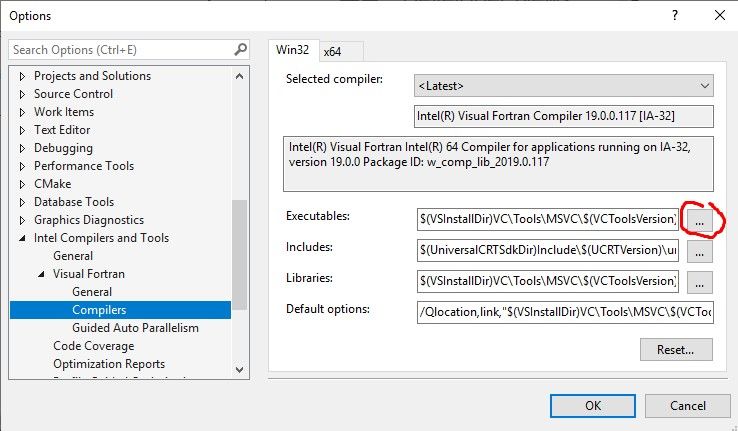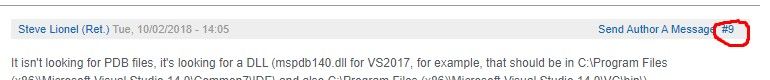- Mark as New
- Bookmark
- Subscribe
- Mute
- Subscribe to RSS Feed
- Permalink
- Report Inappropriate Content
I have to attach a screen shot because it would not let me copy text.
I think I was at quote #9, but for some reason the quotes were not numbered.
Is that a defect in the software ?
Link Copied
- Mark as New
- Bookmark
- Subscribe
- Mute
- Subscribe to RSS Feed
- Permalink
- Report Inappropriate Content
I hope the above is what you wanted. I did not see anything to the right of "executable" though.
Is this telling us the available choices? Or the ones i have already installed ?
as far as I can determine, i can do both C++ and Fortran code in the VS 2015 I now have installed, as far as compiling them.
But as I said previously, it wont make an usable EXE file, it wont properly link it if I am using Fortran.
This screen shot shows the C++ code I had in there, that runs fine as far as I can tell.
I just have to avoid using any Fortran in this VS 2015. or it fails.
Older versions of VS ( 2010, 2013) work OK with Fortran - thats why I did not uninstall them.
I need something to work with, re developing source code, as you can imagine.
Your help is greatly appreciated !
BTW, I think you meant that in the ABSENSE of any VS, if I install Parallel Studio, it will give me a VS SHELL to work with.
If there is already a VS present, it will try to integrate to that. Is that right ?
In other words, a VS is needed to do source code editing and debugging, building an EXE, etc.
as far as I can tell, it needs SOME KIND of VS, no matter what.
- Mark as New
- Bookmark
- Subscribe
- Mute
- Subscribe to RSS Feed
- Permalink
- Report Inappropriate Content
What I asked for:
Bill, in VS go to Tools > Options > Intel Compilers and Tools > Visual Fortran > Compilers. Click on the ... to the right of "Executables". Copy the content of the window displayed and paste it into a reply here.
What I got: A screenshot showing some C++ settings. Are you sure you are up to the task of developing software?
And yes, the posts are numbered. Given your other posts about not seeing on-screen elements, I wonder if you are cutting off parts of the page.
In another post I also asked you to do Help > About > Copy Info and paste the result into a reply here. Here's hoping you don't start yet another thread for this.
- Subscribe to RSS Feed
- Mark Topic as New
- Mark Topic as Read
- Float this Topic for Current User
- Bookmark
- Subscribe
- Printer Friendly Page