- Mark as New
- Bookmark
- Subscribe
- Mute
- Subscribe to RSS Feed
- Permalink
- Report Inappropriate Content
What is the latest version?
I have a paid Intel® Parallel Studio XE Composer Edition for Fortran Windows* Support Services Subscription(?) or whatever it is called, renewed annually for many years.
The last email notification I received for an update that I can locate seems to be October 2020, more than a year ago. The was for the Intel® Parallel Studio XE 2020 Update 4. Clicking the Download link in that email takes me to the download page, and the most recent version available to me is XE 2020 Update 4.
Yet I see references here to v2021.5 (4?).
Is there a newer version than XE 2020 Update 4?
If so, how do I access it?
Is the OneAPI something different that I need to access from somewhere else. If so why I with a paid subscription not be notified about the latest updates?
Not certain what the benefit of the paid subscription has been over the last year? Nothing seems to have been updated?
==
One reason for asking is that I recently installed VS Community 2022 and the XE 2020 Update 4 (not surprisingly will not work with that.
- Mark as New
- Bookmark
- Subscribe
- Mute
- Subscribe to RSS Feed
- Permalink
- Report Inappropriate Content
Link Copied
- Mark as New
- Bookmark
- Subscribe
- Mute
- Subscribe to RSS Feed
- Permalink
- Report Inappropriate Content
The latest Intel fortran is under the OneAPI banner and is free. You can subscribe for Support Services and pay for that but that is only support. the software is free to download and use. There is no longer and paid for Intel Fortran software.
- Mark as New
- Bookmark
- Subscribe
- Mute
- Subscribe to RSS Feed
- Permalink
- Report Inappropriate Content
Thanks. Yes, I had figured that out.
But why, when I follow the DL link in the email, log into 'My Intel' etc, is 2020 update 4 the most recent compiler download I am offered?
I have never received an email about oneAPI downloads for the Fortran compiler that I pay a service subscription for, yet I receive emails each time there is a new Python download.
I have now located the DL links for the latest OneAPI compiler versions but it took quite a bit of searching in 'My Intel' to locate them.
==
I have never used Python but thinking I might try it out, I downloaded the latest distribution. That gives VS2022 as an option during the install. Yet after installing there is still no Intel link under the Extensions tab in VS2022. Is there some additional step that has to be taken to activate the Python distribution in VS2022?
- Mark as New
- Bookmark
- Subscribe
- Mute
- Subscribe to RSS Feed
- Permalink
- Report Inappropriate Content
I gather from the link below that I also need C++ development tools (for VS?). Is that just the 'C++ core desktop features' or are some of the optional components also required? If so, which ones?
- Mark as New
- Bookmark
- Subscribe
- Mute
- Subscribe to RSS Feed
- Permalink
- Report Inappropriate Content
The "my Intel" only shows the old 'paid for' licences not the newer OneAPI. I do get emails from Intel on new versions, I have a feeling that you can ask for that on the 'communications' settings for the intel login. As for C++, in VS I just install C++ in full, I don't look at sub-options of that. You need C++ to get the resource editor for windows applications and I think the windows SDK comes with C++ also. There may be other components.
- Mark as New
- Bookmark
- Subscribe
- Mute
- Subscribe to RSS Feed
- Permalink
- Report Inappropriate Content
Again, thanks Andrew
I never used C++ & being in my mid-70's, likely never will. So it is unclear to me what constitutes 'C++ in full'.
As per below, installing from VS, there are 11 pre-selected optional components in addition to the 'C++ core desktop features'.
That is almost 7.5GB of install files, as opposed to ~1.5 for the 'C++ core desktop features'.
I get the feeling not all those would be required. Or do I need to select even more?
It is not clear from the list below which of those components include the resources needed.
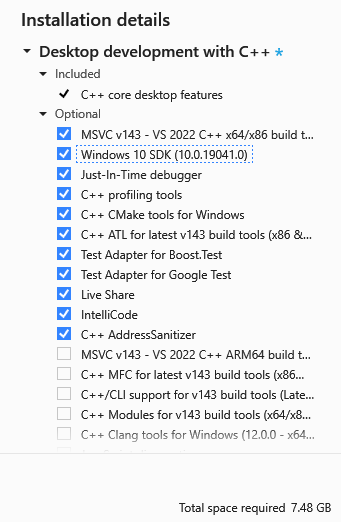
- Mark as New
- Bookmark
- Subscribe
- Mute
- Subscribe to RSS Feed
- Permalink
- Report Inappropriate Content
I have only ever picked the top level C++ feature and taken whatever came as default. I would expect some of the default sub-options are not needed but I have never looked at them and have no knowledge on that. I recommend taking the path of least resistance and taking the defaults unless you are desperate on disk space.
- Mark as New
- Bookmark
- Subscribe
- Mute
- Subscribe to RSS Feed
- Permalink
- Report Inappropriate Content
You need only the first two optional components.
- Mark as New
- Bookmark
- Subscribe
- Mute
- Subscribe to RSS Feed
- Permalink
- Report Inappropriate Content
Many thanks for the clarification, Steve.
That helps. I don't see the point of adding 5GB of deadweight, even though I aren't short of space (1.2TB NVMe Intel SSD C: drive)
- Mark as New
- Bookmark
- Subscribe
- Mute
- Subscribe to RSS Feed
- Permalink
- Report Inappropriate Content
Oh, OK. Removing the 9 items not required only reduced the space required by ~1.7GB, so still ~5.8 needed.
Anyway, it is good to know what the requirements are.
- Subscribe to RSS Feed
- Mark Topic as New
- Mark Topic as Read
- Float this Topic for Current User
- Bookmark
- Subscribe
- Printer Friendly Page