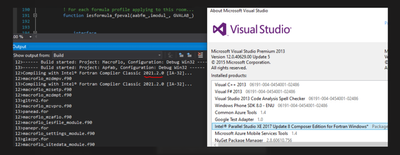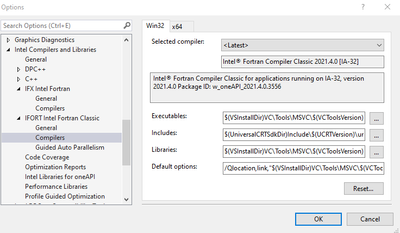- Mark as New
- Bookmark
- Subscribe
- Mute
- Subscribe to RSS Feed
- Permalink
- Report Inappropriate Content
At the moment we are bound to Visual Studio 2013, which in turn ties us to Intel Fortran 17.0 (Parallel Studio XE Composer). We are moving to Visual Studio 2019 in the New Year and via the oneAPI we have access to the more recent (and supported) compilers.
On a single machine is it possible to support code development in both environments, without having to re-install?
1. Visual Studio 2013/ifort 17 (legacy)
2. Visual Studio 2019/ifort 2021.2 Classic (current)
Link Copied
- Mark as New
- Bookmark
- Subscribe
- Mute
- Subscribe to RSS Feed
- Permalink
- Report Inappropriate Content
Unless the real experts tell you otherwise it should work as oneapi will only install to 2017 and 2019 it will not see 2013. And it installs in parallel to the old ifort, of course you could try it on a junk machine, everyone should have an old machine lying around.
- Mark as New
- Bookmark
- Subscribe
- Mute
- Subscribe to RSS Feed
- Permalink
- Report Inappropriate Content
Installing Fortran Classic 2021 seems to switch the compiler in VS2013 over to that version. Even though the VS plugin in 2013 still available for Parallel Studio 2017 (above).
I just wonder if it is possible to point VS2013 back to iFort 17?
- Mark as New
- Bookmark
- Subscribe
- Mute
- Subscribe to RSS Feed
- Permalink
- Report Inappropriate Content
You can have more than one VS version loaded. When you install the Fortran compiler it will offer to integrate into any supported VS that it finds. The default is to integrate but you can chose which ones you want to integrate with.
- Mark as New
- Bookmark
- Subscribe
- Mute
- Subscribe to RSS Feed
- Permalink
- Report Inappropriate Content
- Mark as New
- Bookmark
- Subscribe
- Mute
- Subscribe to RSS Feed
- Permalink
- Report Inappropriate Content
- Mark as New
- Bookmark
- Subscribe
- Mute
- Subscribe to RSS Feed
- Permalink
- Report Inappropriate Content
Thanks for the replies. At the moment we need to support builds with VS2013 using a pre-oneAPI version of the iFort compiler.
What we are seeing is that when we install oneAPI the latest version is then also picked up by VS2013, as pervious screenshot (even though VS2013 is not supported by oneAPI - there is no option to "not select" 2013 as far as I can see). This means we lose our old VS2013 environment.
Is it possible to point VS2013 back to iFort17?
- Mark as New
- Bookmark
- Subscribe
- Mute
- Subscribe to RSS Feed
- Permalink
- Report Inappropriate Content
Interesting, it isn't meant to do that but clearly it is picking up the latest ifort from the environment somehow. In VS 2013 do you have more than one version installed, if you change the default compiler from "latest" to a specific older older version does it respect that change? That might give some insight into a 'fix'. It is clear that intel will not be fixing anything on this as it is all relating to out of support versions.
- Mark as New
- Bookmark
- Subscribe
- Mute
- Subscribe to RSS Feed
- Permalink
- Report Inappropriate Content
Thanks - VS2013 is out of support I know, but I am hoping that there might be an option somewhere, in VS2013 itself or a config file change, that would allow us to switch away from the "latest".
- Mark as New
- Bookmark
- Subscribe
- Mute
- Subscribe to RSS Feed
- Permalink
- Report Inappropriate Content
I assume you looked at tools>options>intel compilers and libraries settings?
- Subscribe to RSS Feed
- Mark Topic as New
- Mark Topic as Read
- Float this Topic for Current User
- Bookmark
- Subscribe
- Printer Friendly Page