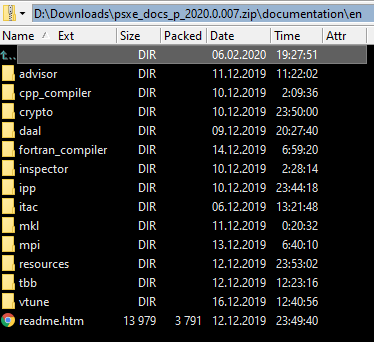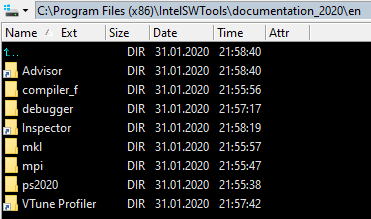- Mark as New
- Bookmark
- Subscribe
- Mute
- Subscribe to RSS Feed
- Permalink
- Report Inappropriate Content
Hello. I would like to have complete IPS XE 2020 help locally on my computer. I found out that it is possible to download the complete documentation, so I did so, and I now have a single file psxe_docs_p_2020.0.007.zip.
My questions are:
- Is there a recommended location where the zip file contents should be unzipped?
- Is it possible to setup VS 2019 in such a way that pressing F1 opens the local help?
- What should I do when pressing F1 in VS 2019 opens the local help for IPS XE 2017 Update 2 that is also installed on my computer?
This is contents of the downloaded help package:
This is contents of the IPS XE 2020 installation:
- Mark as New
- Bookmark
- Subscribe
- Mute
- Subscribe to RSS Feed
- Permalink
- Report Inappropriate Content
Instructions are in https://software.intel.com/en-us/articles/download-documentation-intel-compiler-current-and-previous
Link Copied
- Mark as New
- Bookmark
- Subscribe
- Mute
- Subscribe to RSS Feed
- Permalink
- Report Inappropriate Content
Instructions are in https://software.intel.com/en-us/articles/download-documentation-intel-compiler-current-and-previous
- Mark as New
- Bookmark
- Subscribe
- Mute
- Subscribe to RSS Feed
- Permalink
- Report Inappropriate Content
Thank you very much; I followed instructions and F1 help now works well in VS 2019, opening XE 2020 documentation instead of XE 2017.
I would not mind having the complete offline help included in the installation of IPS as e.g. an optional additional download that would download and install help automatically.
- Subscribe to RSS Feed
- Mark Topic as New
- Mark Topic as Read
- Float this Topic for Current User
- Bookmark
- Subscribe
- Printer Friendly Page