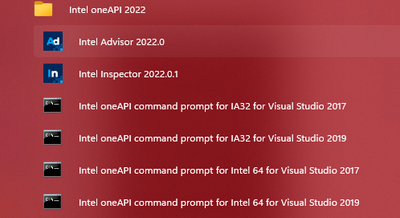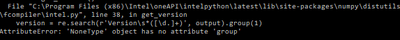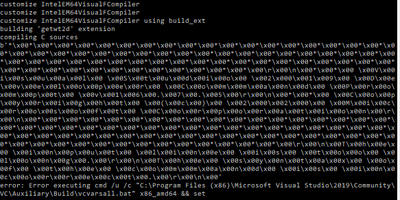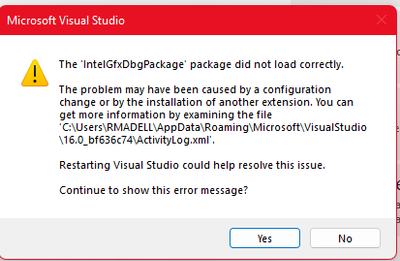- Mark as New
- Bookmark
- Subscribe
- Mute
- Subscribe to RSS Feed
- Permalink
- Report Inappropriate Content
When I generate a 64 bit command prompt from ONE API (see below). The environment is not setup so that I can access IFORT. I am not clear which batch file should have been executed to setup the environment or why this has happened. When I use an older installation there is no problem. Would this likely be fixed by rerunning installation
Thanks for any help
Ian King
Link Copied
- Mark as New
- Bookmark
- Subscribe
- Mute
- Subscribe to RSS Feed
- Permalink
- Report Inappropriate Content
The last one on the list (Intel 64 VS 2019) should be the one to use.
Not sure why it setup the IA32 environments.
Jim Dempsey
- Mark as New
- Bookmark
- Subscribe
- Mute
- Subscribe to RSS Feed
- Permalink
- Report Inappropriate Content
Always worth a try to rerun and REPAIR the installation, reboot, to see if that fixes things.
Also inspect your PATH environment variable and see if it is truncated (too long, paths dropped off the end).
oneAPI sets far too many entries in PATH. We have a redesign of the directory structure that would alleviate that problem. But in talking to customers there is a lot of resistance to changing the dir layouts. Inertia! This is why a good solid initial design is so critical, but rarely fully practiced in software engineering. We'll push to move the dir layout change in a future release but it won't be in 2023. Maybe 2024.
- Mark as New
- Bookmark
- Subscribe
- Mute
- Subscribe to RSS Feed
- Permalink
- Report Inappropriate Content
To answer one of your questions this is the oneAPI .bat file: C:\Program Files (x86)\Intel\oneAPI\setvars.bat.
- Mark as New
- Bookmark
- Subscribe
- Mute
- Subscribe to RSS Feed
- Permalink
- Report Inappropriate Content
Thank you for the group of useful suggestions. As a result of them I noticed that most of the LATEST folder In oneAPI was more or less empty, so I elected to download and install the latest Fortran release. This has in one sense resolved the issue and I can now execute IFORT successfully from the 64 bit command environment. However I have been frustrated in my real purpose that requires use of the command environment and when I open VS2019 and an error has been introduced (see below).
My purpose in using the command environment was to use f2py that allows creation of python compatible subroutines from Fortran code. It requires access to the Fortran compiler. For Compiler version 19 command environment this process works with no issues. For the latest release the Fortran compiler is activated but leads to errors. If I use python the error message appears to be
If I use python3 the message is
So, my question, are there changes to the way IFORT is used between these versions? T\
The other problem is an error message from VS2019 as I attempt to open it for a routine message. I am attaching this file and the output message
An error was encountered while opening associated documents the last time this solution was loaded. Document load is being skipped during this solution load in order to avoid that error.
I note that this error does not occur with VS2017 which I also use. One thing that I discovered after the replies is that my path is full. When I tried to manually add to it I received an error message
- Subscribe to RSS Feed
- Mark Topic as New
- Mark Topic as Read
- Float this Topic for Current User
- Bookmark
- Subscribe
- Printer Friendly Page