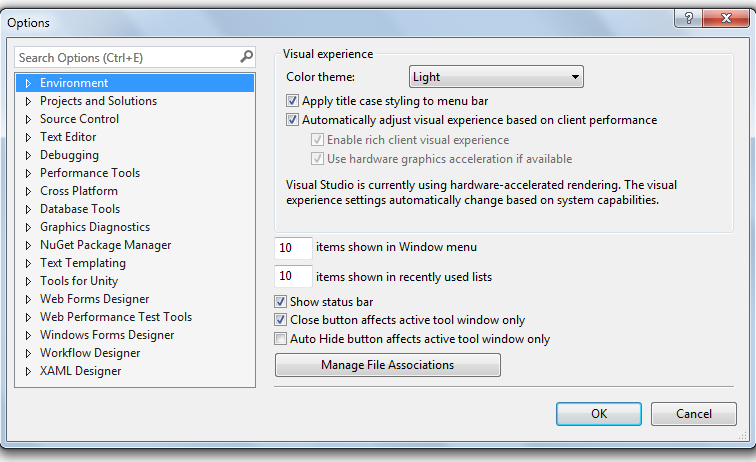- Mark as New
- Bookmark
- Subscribe
- Mute
- Subscribe to RSS Feed
- Permalink
- Report Inappropriate Content
Dear all,
I took the risk to install update 1 of VS2015 today. I'm happy to say, that it works without any problems at my machine. PSXE 2016 update 1 runs fine. Even better, the problem with the wrong link to the win10 SDK lib folder is gone, because VS2015.1 installs the SDK with the version 10.0.10240.0 on my win7 x64 system. The manuel correction is not necessary anymore (https://software.intel.com/en-us/forums/intel-visual-fortran-compiler-for-windows/topic/600496 #2).
The only thing to do is to 'reset' the compiler settings (win32 and x64) here in VS2015 ->Tools->options->Intel Compilers and Tools -> Visual Fortran -> Compilers -> selected compilers -> tab Win32 or x64 -> Reset...
Hope it works for you also.
Regards, Johannes
Link Copied
- Mark as New
- Bookmark
- Subscribe
- Mute
- Subscribe to RSS Feed
- Permalink
- Report Inappropriate Content
In visual studio 2015 Tools->options give the following window:
It doesn't have an option Intel Compilers and Tools
- Mark as New
- Bookmark
- Subscribe
- Mute
- Subscribe to RSS Feed
- Permalink
- Report Inappropriate Content
Then it's not installed. Make sure that you have added the C++ language support in VS2015, since that's not included in a default install. Once you have done a "Modify" on VS2015 to add C++ support, do the "Modify" on Intel Parallel Studio XE and follow the prompts.
- Subscribe to RSS Feed
- Mark Topic as New
- Mark Topic as Read
- Float this Topic for Current User
- Bookmark
- Subscribe
- Printer Friendly Page