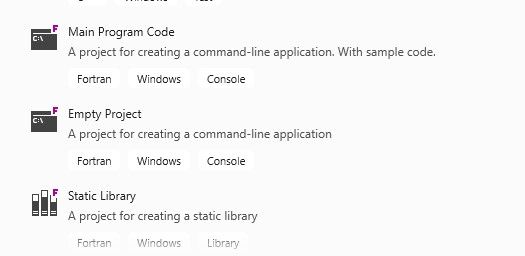- Mark as New
- Bookmark
- Subscribe
- Mute
- Subscribe to RSS Feed
- Permalink
- Report Inappropriate Content
Apologies if this is addressed elsewhere although I have looked and I must be missing something obvious as it seems no-one else has asked this.
I can't seem to find how to create a new Fortran project in VS2019 community edition. I've installed XE cluster edition 2019 update 4 with the default options after installing VS2019 with various workflows and updating that to version 16.1.6
It was a fresh install. VS or Parallel Studio wasn't previously installed.
Is there another option I should set within VS to enable the Intel Fortran project type to appear?
Some of the Intel Compiler features are present such as Vtune etc and the Intel features appears as installed options when I re-run the VS installer.
With VS2017 however, the Intel Visual Fortran shows up in the New Project Window as expected.
- Mark as New
- Bookmark
- Subscribe
- Mute
- Subscribe to RSS Feed
- Permalink
- Report Inappropriate Content
Initially Fortran project types were hard to find - Fortran didn't appear in the Language dropdown and searching project types for Fortran brought up only two of the more obscure types. I'm not sure what 19.1.4 does, but the 2020 Beta Update gets this right now.
Scroll through the project types and look for the ones with a little F in the upper right corner of the logo, similar to this:
Link Copied
- Mark as New
- Bookmark
- Subscribe
- Mute
- Subscribe to RSS Feed
- Permalink
- Report Inappropriate Content
Initially Fortran project types were hard to find - Fortran didn't appear in the Language dropdown and searching project types for Fortran brought up only two of the more obscure types. I'm not sure what 19.1.4 does, but the 2020 Beta Update gets this right now.
Scroll through the project types and look for the ones with a little F in the upper right corner of the logo, similar to this:
- Mark as New
- Bookmark
- Subscribe
- Mute
- Subscribe to RSS Feed
- Permalink
- Report Inappropriate Content
I cannot see any options with F next to them, only C++/++ or a blank solution. Does this mean I am missing a component? When I look at modifying my installation (Intel® oneAPI Base & HPC Toolkit (Single-Node)) I see that I have the only fortran option available already installed: Intel® Fortran Expression Evaluator.
- Mark as New
- Bookmark
- Subscribe
- Mute
- Subscribe to RSS Feed
- Permalink
- Report Inappropriate Content
@RD2021 Please don't reopen an old thread .
It is evident that you do not have the Fortran compiler installed from the HPC Toolkit. I suggest you reinstall that and make sure that Fortran is selected.
- Mark as New
- Bookmark
- Subscribe
- Mute
- Subscribe to RSS Feed
- Permalink
- Report Inappropriate Content
Hello, I have the same problem, I'm using visual studio community 2019 - 16.11.10 and intel oneAPI HPC and Base tool kit 2022.
The linking with abaqus 2022 works just fine, but when I try to open a new project with VS using fortran, it doesn't give me the option to choose fortran projects (it doesn't show when I scroll through the project types).
Thank you in advance.
- Mark as New
- Bookmark
- Subscribe
- Mute
- Subscribe to RSS Feed
- Permalink
- Report Inappropriate Content
Aaah yes. Found them thanks to you.
In this VS2019 version there is no sub items of 'Fortran Windows Console' or any mention of Fortran anywhere as you point out.
It doesn't help when there is another programming language called F#
Thanks again
Andrew
- Mark as New
- Bookmark
- Subscribe
- Mute
- Subscribe to RSS Feed
- Permalink
- Report Inappropriate Content
Intel has already fixed this in the 2020 Beta, and I'd hope it to be fixed in the next 2019 update. The way VS2019 organizes things, you're expected to apply the language name as a tag, and also include it in the language dropdown. It will look very different from VS2017 and earlier. My opinion is that this is not a user-friendly change on Microsoft's part.
- Mark as New
- Bookmark
- Subscribe
- Mute
- Subscribe to RSS Feed
- Permalink
- Report Inappropriate Content
I sometimes get the impression that MS employs a lot of people who have to justify their existence by making changes to the software. Maybe it's just that I am becoming resistant to change.
- Mark as New
- Bookmark
- Subscribe
- Mute
- Subscribe to RSS Feed
- Permalink
- Report Inappropriate Content
I have the same problem; I also cannot find where to open a Fortran project. I looked for the "main program code" icon in comment 2 but couldn't find it anywhere; like Andrew G. I also have VS2019 community version, and I have the student version Intel Parallel Studio XE 2019 (this is supposed to come with Fortran but I can't see any program files). Could anywhere tell me where this is? It sounds like Andrew G. has the same set up as me. Thanks for any help!
- Mark as New
- Bookmark
- Subscribe
- Mute
- Subscribe to RSS Feed
- Permalink
- Report Inappropriate Content
I am having the same problem; I also have the community VS2019 and I have looked through all of the project options and can not find an option to start a Fortran project. I was able to find the "start empty project" option, but the only thing I can start is a C++ file. I downloaded the student version of Intel Parallel Studio 2019 XE, and perhaps I need another version - it was supposed to come with a Fortran Compiler, but I don't see any program files for the Fortran Compiler anywhere. Thanks for any help!
- Mark as New
- Bookmark
- Subscribe
- Mute
- Subscribe to RSS Feed
- Permalink
- Report Inappropriate Content
You need Update 4 at least of Intel Parallel Studio XE 2019 to support VS2019. I think in that version you have to scroll through all the project types to find the Fortran projects.
- Mark as New
- Bookmark
- Subscribe
- Mute
- Subscribe to RSS Feed
- Permalink
- Report Inappropriate Content
Thanks Steve,
I did download update 4 for Parallel Studios XE. I do have the student version, however, and maybe I need a more advanced version. Do you know if the Fortran Compiler comes with the student version? The Intel website led me to believe that it did. I scrolled through all the project types in VS2019 and there are no icons with the little f in the top right like in the screen shot in your previous comment. Could the fact that I only have the community version of VS2019 affect things as well?
I also have Windows 7 - an outdated OS. I am going to upgrade to Windows 10 tomorrow and try to re-install these two programs. Do you happen to have a URL to detailed step by step instructions?
Thanks for any help!
Best regards,
-Seth
- Mark as New
- Bookmark
- Subscribe
- Mute
- Subscribe to RSS Feed
- Permalink
- Report Inappropriate Content
To the best of my knowledge, which is admittedly now two years out of date, the Student Edition includes all the tools in at least the Professional Edition if not the Cluster Edition. It should install ok on Windows 7. Please see https://software.intel.com/en-us/articles/installing-microsoft-visual-studio-2019-for-use-with-intel-compilers for configuration information.
- Mark as New
- Bookmark
- Subscribe
- Mute
- Subscribe to RSS Feed
- Permalink
- Report Inappropriate Content
Hi Steve,
Thanks for your responses so far. So, I have upgraded to windows 10; I also tried re-installing Parallel Studio XE 2019 (version 4 like you said) the cluster edition (student version) with all the packages; since the "read me" file says you have to have VS2017 (it doesn't mention VS2019). I de-installed 2019, and installed VS2017 (community version). There still does not exist an option to start a Fortran file. I did start an empty project, and went to the project explorer, right clicked on the project folder pressed "add" and manually typed in "seth.f" in the new file window; and it recognized it as a fortran source (screen shot). It doesn't appear that it is able to find the Intel(R) Fortran Compiler; do I have to move everything to the same folder? It appears the Fortran compiler in the student version has the machinery to do the compiling (screen shot 2), VS2017 can't find any of those applications. Is there something in settings that enables the use of the compiler? I have right and left clicked on every drop down menu in every tab, and searched every corner, and I am at a loss. Maybe re-install something different than the student version of XE Parallel Studio 2019; it seems to just work for the others on the forum.
I have also tried running it from the command line interface, and I am just not that savvy enough to get that to work. Thanks for any help!
Best regards,
-Seth
- Mark as New
- Bookmark
- Subscribe
- Mute
- Subscribe to RSS Feed
- Permalink
- Report Inappropriate Content
Disregard. I got it to work. I just needed to re-intstall Parallel Studio XE 2019 in Windows 10. The Windows 7 OS wasn't automatically syncing the Intel(R) Compiler with VS.
- Mark as New
- Bookmark
- Subscribe
- Mute
- Subscribe to RSS Feed
- Permalink
- Report Inappropriate Content
Is the community edition of vs2019 OK?
Should it be the edition of professional or enterprise ?
Steve Lionel (Ret.) (Blackbelt) wrote:To the best of my knowledge, which is admittedly now two years out of date, the Student Edition includes all the tools in at least the Professional Edition if not the Cluster Edition. It should install ok on Windows 7. Please see https://software.intel.com/en-us/articles/installing-microsoft-visual-st... for configuration information.
- Mark as New
- Bookmark
- Subscribe
- Mute
- Subscribe to RSS Feed
- Permalink
- Report Inappropriate Content
There are two different pieces of software being discussed here -- Microsoft Visual Studio and Intel Parallel Studio. For the purpose of developing and running Fortran programs, the Community edition of MS VS is sufficient; the only question is whether the user meets the licensing requirements for it. If not, the Professional edition will suffice.
Likewise, the student edition of Intel Fortran (part of Parallel Studio) is sufficient for the typical usage that a student is likely to apply it to. It is a mistake to blame installation problems on the apparently low-class status of a student edition. If one has problems with installing the student edition, the same problem is likely to exhibit itself if the student goes to the trouble of purchasing and installing a professional edition on the same computer. However, with the professional edition, there may be better options for resolving the problems through Intel Support.
In other words, if you decide that the Professional or Enterprise editions of Visual Studio will work better for some purpose that you have in mind other than supporting Intel Fortran, go for it. If not, getting those editions will probably do nothing to resolve your problems with getting Intel Fortran working.
- Mark as New
- Bookmark
- Subscribe
- Mute
- Subscribe to RSS Feed
- Permalink
- Report Inappropriate Content
FWIW, I've been using the VS2017 and VS2019 community editions with various versions of the Intel Compiler suite although VS2019 is only (just) supported by 2019 Update 4 of the Student license of the cluster edition (I work in a University).
I've tested the integration of these various flavours into other 3rd party software, such as ABAQUS 2019 without issue. I've settled on VS2017 community edition as the Intel Cluster edition 2019 release integrates into it better (insofar as you get the Fortran project menu items without having to hunt for them) and use VS2017/Intel Fortran Composer 2018 to support the researchers/academic staff.
I haven't tried the Professional or Enterprise versions of VS as there is no need for the extra features that these provide in my environement.
- Mark as New
- Bookmark
- Subscribe
- Mute
- Subscribe to RSS Feed
- Permalink
- Report Inappropriate Content
Again, please don't reopen old threads - your problem may be diffferent and it is confusing when the original thread has been solved.
The first thing I would ask is if you followed the instructions in Installing Microsoft Visual Studio* for Use with Intel® Compilers
The second was whether you selected "All languages" when looking for project types.
- Subscribe to RSS Feed
- Mark Topic as New
- Mark Topic as Read
- Float this Topic for Current User
- Bookmark
- Subscribe
- Printer Friendly Page