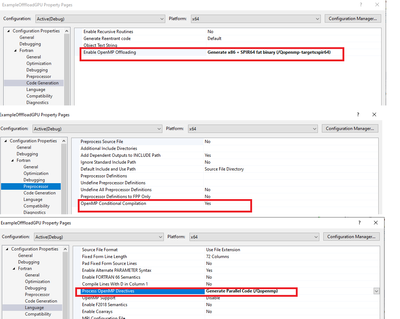- Mark as New
- Bookmark
- Subscribe
- Mute
- Subscribe to RSS Feed
- Permalink
- Report Inappropriate Content
I am trying to run an executable that I compiled using Intel® Fortran Compiler (Beta) (ifx). I compiled the executable in Microsoft Visual Studio 2019 (VS). My intention is to use the offload capability (IntelOneAPI and OPenMP 4.5). I have turned on the offload switch in the project properties. When I tried to run the executable I get the following error message: AZFD.exe system Error: "The code execution cannot proceed because omptarget.dll was not found. Reinstalling the program may fix this problem."
I have the omptarget.dll located in two places in the INTEL subdirectory. I made sure that this path is also in the VS project properties. I also copied the omptarget.dll to the LIB folder that I have as an additional include libraries path in my FORTRAN properties in the VS project. No matter where I put the omptarget.dll, the executable still doesn't find it.
If I copy the omptarget.dll to the same folder where I have my executable, the error changes to: "The ordinal 899 could not be located in the dynamic link library".
Thanks in advance for any advice.
Link Copied
- Mark as New
- Bookmark
- Subscribe
- Mute
- Subscribe to RSS Feed
- Permalink
- Report Inappropriate Content
I presume you do no direct loadlibrary / getprocaddress in your code so that would rather suggest that you have the wrong dll installed. Maybe you need a compatible OMP install? A dumpbin of that dll on my system defines ordinals 1 through to 59......
- Mark as New
- Bookmark
- Subscribe
- Mute
- Subscribe to RSS Feed
- Permalink
- Report Inappropriate Content
I am concerned that you wrote "I have turned on the offload switch in the project properties". There is an /qoffload switch, but that is related to the MIC architecture processors, i.e. KNL, KNM. It has nothing to do with ifx and using OpenMP TARGET directives to offload to Intel integrated or discrete GPUs.
Have you read this Getting Started Guide? It's light on Windows and Fortran, but does cover the basics, including compiler options.
- Mark as New
- Bookmark
- Subscribe
- Mute
- Subscribe to RSS Feed
- Permalink
- Report Inappropriate Content
The following are the switches that I turned on. I think the problem is with the omptarget.dll. I have been unable to fix this issue. Still getting the error "The ordinal 899 could not be located in the dynamic link library".
- Mark as New
- Bookmark
- Subscribe
- Mute
- Subscribe to RSS Feed
- Permalink
- Report Inappropriate Content
I have the identical problem. I re-installed oneAPI Base and HPC and the error persists. There are only two omptarget.dll files and they are the same and current from 6/19/2021. The path is correct in the Project Properties. I copied the omptarget.dll into the folder with the executable and got the same ordinal 899 error message. Another dll or other resource that is referenced in address 899 of the omptarget.dll needs to be identified and I have searched the "Getting Started Guidelines" without success. Can someone from Intel please tell us what is missing
- Mark as New
- Bookmark
- Subscribe
- Mute
- Subscribe to RSS Feed
- Permalink
- Report Inappropriate Content
If you have missing dll's why not try an install of the redistributables for intel fortran/omp, the links are on this page.
https://www.intel.com/content/www/us/en/developer/articles/tool/oneapi-standalone-components.html
first you had a missing omptarget.dll and when you bodged a copy of omptarget.dll you got the ordinal 899 error. omptarget.dll does not have an ordinal 899 some it must be some other dll. This all just suggests your install is Brocken or incomplete. That is what you need to fix. There are plenty of threads on that topic.
- Mark as New
- Bookmark
- Subscribe
- Mute
- Subscribe to RSS Feed
- Permalink
- Report Inappropriate Content
Thank you Andrew for the link, I will try to reinstall everything again and see if I can identify the missing piece.
I have reinstalled twice the oneAPI Base and HPC with no success.
- Subscribe to RSS Feed
- Mark Topic as New
- Mark Topic as Read
- Float this Topic for Current User
- Bookmark
- Subscribe
- Printer Friendly Page