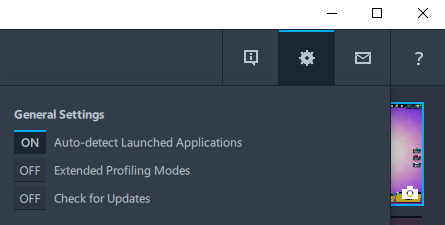- Mark as New
- Bookmark
- Subscribe
- Mute
- Subscribe to RSS Feed
- Permalink
- Report Inappropriate Content
Last year i used Intel GPA on several android emulators.
This year its not working anymore. not sure why but i believe it being something with the same ports being used in both programs? but maybe its something else.
Writing this post now after a year because i never got a reply on the support thing in the program, hope someone can help me out here.
This doesn't seem to be an issue for everyone for some it works but for most like myself it doesnt.
The android emulators ( LDPlayer / NoxPlayer / ... ) all work fine without GPA
But once i turn on auto-detect launched applications to check performance & capture frames, they can't start anymore.
Here some of my system details copy-pasted from the GPA program hope we can figure this out as i would like to use them again:
Operating System:
Name: Windows 10 Version 2009 (OS Build 19042.1110)
Locale: en-BE
Windows Developer Mode is enabled
Secure Boot/Trusted Boot is disabled
CPU Information:
Architecture: x64
Cores count: 8
System BIOS:
Version: American Megatrends Inc. E16J5IMS.114
Date: 04/29/2016
GPU #1 Information:
Name: Intel(R) HD Graphics 530
Vendor id: 0x8086
Product id: 0x191B
Stepping: 6
Driver Version: 27.20.100.8935
Driver Date: 10-28-2020
GPU #2 Information:
Name: NVIDIA GeForce GTX 960M
Vendor id: 0x10DE
Product id: 0x139B
Stepping: 162
Driver Version: 27.21.14.6172
Driver Date: 2-23-2021
Machine:
Name: MSI
Memory: 16262 MB
Screen: 1920x1080, 32 bit
Graphics Performance Analyzers:
Version: 21.2.1624350604
Commit hash: c175604e
Installation folder: C:\Program Files\IntelSWTools\GPA\
Link Copied
- Mark as New
- Bookmark
- Subscribe
- Mute
- Subscribe to RSS Feed
- Permalink
- Report Inappropriate Content
Tryso,
Sorry we missed your question on the feedback form, we do answer those. We've put a new process in place so we don't miss those anymore.
So are you saying . . .
- you enable Auto-detect, but your application is not detected?
- your application is detected but you can't capture streams or traces?
Pamela
- Mark as New
- Bookmark
- Subscribe
- Mute
- Subscribe to RSS Feed
- Permalink
- Report Inappropriate Content
1. I guess, they don't show up but i feel like it is found by detection & GPA is trying to attach the needed tools but fails & therefore the application (in this case any android emulator , like LDPlayer / NoxPlayer / ...) just doesn't fully start LDPlayer gets stuck on 50% & Nox just closes (without GPA auto detect both work so its not that its the application themselves).
- Mark as New
- Bookmark
- Subscribe
- Mute
- Subscribe to RSS Feed
- Permalink
- Report Inappropriate Content
updated my graphic driver & reinstalled GPA but still the same issue.
details are now:
Operating System:
Name: Windows 10 Version 2009 (OS Build 19042.1110)
Locale: en-BE
Windows Developer Mode is enabled
Secure Boot/Trusted Boot is disabled
CPU Information:
Architecture: x64
Cores count: 8
System BIOS:
Version: American Megatrends Inc. E16J5IMS.114
Date: 04/29/2016
GPU Information:
Name: Intel(R) HD Graphics 530
Vendor id: 0x8086
Product id: 0x191B
Stepping: 6
Driver Version: 30.0.100.9684
Driver Date: 7-9-2021
Machine:
Name: MSI
Memory: 16262 MB
Screen: 1920x1080, 32 bit
Graphics Performance Analyzers:
Version: 21.2.1624350604
Commit hash: c175604e
Installation folder: C:\Program Files\IntelSWTools\GPA\
- Mark as New
- Bookmark
- Subscribe
- Mute
- Subscribe to RSS Feed
- Permalink
- Report Inappropriate Content
Tryso,
Thanks for trying the reinstall and updating drivers.
Though we don't support Android emulators, we have found in the past that GPA works with Android emulators in many cases. We will check on our end with our current version, GPA 2021.2, to see if there is a major change. I will get back to you.
Pamela
- Mark as New
- Bookmark
- Subscribe
- Mute
- Subscribe to RSS Feed
- Permalink
- Report Inappropriate Content
Hey,
This is what i said in my first message. For some its working but for me it isn't anymore & it was in the past so i think it has todo with one of the updates last year (in gpa , in intel driver , in ndvidia driver).
I have also asked the emulator devs itself & they don't have any problem with it so this should be something on intel GPA side.
You are saying you don't support Android emulators? then how are we supposed to check Android apps/games that use opengl/directx/vulkan/metal? is there a different tool for that? If so i would like to know since i was a happy user of GPA because of this support in the past!
If needed you can contact me by mail directly & i can share some teamviewer details there since i think if you will check it it will just work for you. Thats why i have shared my device details, this is a specific issue.
Thanks for looking into this, hope we find the root cause & a solution soon.
Tryso
- Mark as New
- Bookmark
- Subscribe
- Mute
- Subscribe to RSS Feed
- Permalink
- Report Inappropriate Content
Updated drivers for my nvidia card aswell & still the same issue.
details are now:
Operating System:
Name: Windows 10 Version 2009 (OS Build 19042.1165)
Locale: en-BE
Windows Developer Mode is enabled
Secure Boot/Trusted Boot is disabled
CPU Information:
Architecture: x64
Cores count: 8
System BIOS:
Version: American Megatrends Inc. E16J5IMS.114
Date: 04/29/2016
GPU #1 Information:
Name: Intel(R) HD Graphics 530
Vendor id: 0x8086
Product id: 0x191B
Stepping: 6
Driver Version: 30.0.100.9684
Driver Date: 7-9-2021
GPU #2 Information:
Name: NVIDIA GeForce GTX 960M
Vendor id: 0x10DE
Product id: 0x139B
Stepping: 162
Driver Version: 30.0.14.7168
Driver Date: 8-5-2021
Machine:
Name: MSI
Memory: 16262 MB
Screen: 1920x1080, 32 bit
Graphics Performance Analyzers:
Version: 21.2.1624350604
Commit hash: c175604e
Installation folder: C:\Program Files\IntelSWTools\GPA\
- Mark as New
- Bookmark
- Subscribe
- Mute
- Subscribe to RSS Feed
- Permalink
- Report Inappropriate Content
So installed my 4th emulator, BlueStacksV5 today and that one is working.
But please look into NoxPlayer, LDPlayer, Memu compatibility!
They work fine without the GPA detection, with GPA detection they don't start. (maybe related to internal port numbers or similar thread names compared to GPA detection service?)
- Mark as New
- Bookmark
- Subscribe
- Mute
- Subscribe to RSS Feed
- Permalink
- Report Inappropriate Content
Also BlueStacksV5 isn't working anymore now
checked & updated the other emulators & GPA but still the same issue
GPA is ON
no emulator wants to start with gpa attached
-nox/memu : do not launch at all
-ldplayer : launch gets stuck at 50%
-bluestacks : black screen or not attached
GPA is OFF
emulator starts fine
-nox/memu/ldplayer/bluestacks : launch & work fine
Graphics Performance Analyzers:
Version: 22.1.1647438438
Commit hash: 252d8e7a
Installation folder: C:\Program Files\IntelSWTools\GPA\
- Mark as New
- Bookmark
- Subscribe
- Mute
- Subscribe to RSS Feed
- Permalink
- Report Inappropriate Content
Tryso,
Thank you for the additional information.
Have you tried using the Autodetect Launched Applications option?
- Open Graphics Monitor and go to settings (upper right of the window - cogwheel) - toggle Autodetect Launched Applications to ON
- Start the emulator as if you were starting it on its own, without GPA
- GPA should detect it and attach to it
Pamela
- Mark as New
- Bookmark
- Subscribe
- Mute
- Subscribe to RSS Feed
- Permalink
- Report Inappropriate Content
yes , as shown on the start of this thread that is what i am trying to use.
But it its broken in every recent version.
I have already tried:
-uninstalled & reinstalled GPA
-using different android emulators
-updating graphic card/drivers
so i still believe its something like said before
that both GPA & emulators are using the same thing that is conflicting both programs
what that is, i don't know
maybe it is:
-an internal portnumber
-thread/process name
-imported library/dll
-...
I hope it gets fixed in a future update i will try every next upcoming update i can & will let you know if it starts working or not.
If you want to debug on my pc that is possible aswell just get in contact with me and lets see what we can arrange.
Greets,
Tryso
- Mark as New
- Bookmark
- Subscribe
- Mute
- Subscribe to RSS Feed
- Permalink
- Report Inappropriate Content
Tryso - any luck with the latest update of GPA?
If not, are you interested in collecting data that you can analyze? Or do you need the Graphics Trace Analyzer or Graphics Frame Analyzer visuals?
If it would be helpful to get the data without the visuals, you can try our cli - find the docs on github: GPA Framework.
It's a separate download on the same download page as GPA, just scroll down.
Basics:
capture
gpa-injector C:\Program Files\IntelSWTools\GPA\gpasample.exe --layer capture
gpa-injector --layer capture “C:\Program Files\IntelSWTools\GPA\gpasample.exe”
+HUD
gpa-injector -L hud-layer -L capture:deferred=true “C:\Program Files\IntelSWTools\GPA\gpasample.exe”
+defer
gpa-injector -L hud-layer -L capture:deferred=true “C:\Program Files\IntelSWTools\GPA\gpasample.exe”
+frameCount
gpa-injector -L hud-layer -L capture:deferred=true,fixed-frame-count=10 “C:\Program Files\IntelSWTools\GPA\gpasample.exe”
+destination dir
gpa-injector -L hud-layer --layer capture:directory=“C:\Users\pamelaha\GPA” “C:\Program Files\IntelSWTools\GPA\gpasample.exe”
playback
$ ./gpa-player "C:/Users/pamelaha/Documents/aGaming/Games/D3D12 Games/asteroids_d3d12.exe"
verbose playback
$ ./gpa-player --pre-layer logging:verbose=1 "C:/Users/pamelaha/OneDrive - Intel Corporation/Documents/aGaming/Games/D3D12 Games/Asteroids_simple/asteroids_d3d12.exe"
Let me know if this helps.
Pamela
- Subscribe to RSS Feed
- Mark Topic as New
- Mark Topic as Read
- Float this Topic for Current User
- Bookmark
- Subscribe
- Printer Friendly Page