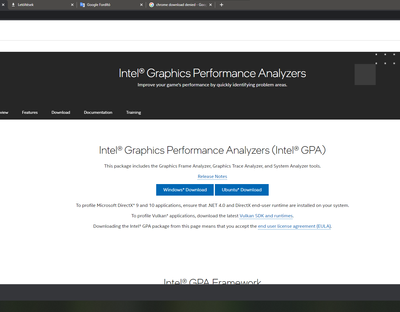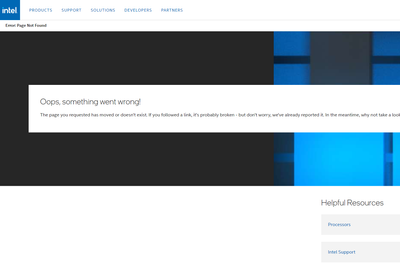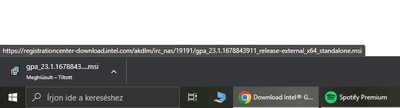- Mark as New
- Bookmark
- Subscribe
- Mute
- Subscribe to RSS Feed
- Permalink
- Report Inappropriate Content
Hello All,
The Intel® Graphics Performance Analyzers team is proud to announce Intel® GPA 2023.1!
You can download Intel® GPA 2023.1 for FREE from the Intel® GPA homepage.
Watch the full release video from the GPA website, or on Intel's YouTube channel.
Graphics Frame Analyzer
- Added pipeline statistics and performance metrics for mesh shaders, amplification shaders, and task shaders.
- Updated Dependency Viewer documentation (formerly called Render Target Dependency Viewer).
System Analyzer
- Added support for CPU metrics for 12th and 13th gen Intel® Core™ processors (formerly code named Alder Lake and Raptor Lake) for comparing workloads across Performance-cores and Efficient-cores.
Intel® GPA Framework
- Added a capture layer compression option. This can reduce the captured stream size by up to 30%, reducing storage needs over time if streams are stored for tasks such as regression testing.
- Improved the stability and support of a broader range of DirectX* Raytracing (DXR) workloads in the framework subcapture recorder tool.
- Added a dump-render-targets layer that can allow users to write out render targets to a file.
- Added support for Vulkan* SDK version 1.3.239.0.
Note: Qt source code is available here: https://archive.softwareheritage.org/ SWHID is swh:1:rev:12782df8963d39f7ebaee6979567c7c1b8bb8c11
Link Copied
- Mark as New
- Bookmark
- Subscribe
- Mute
- Subscribe to RSS Feed
- Permalink
- Report Inappropriate Content
The download link seems to be broken.
When I click download for windows, it redirects me to a page not found.
When I right-click to save as chrome says "download failed - denied"
- Mark as New
- Bookmark
- Subscribe
- Mute
- Subscribe to RSS Feed
- Permalink
- Report Inappropriate Content
Thanks for letting us know. Sadly, the download system migration didn't go as smoothly as expected. It should be good now.
- Mark as New
- Bookmark
- Subscribe
- Mute
- Subscribe to RSS Feed
- Permalink
- Report Inappropriate Content
Hello,
Graphics Monitor and other tools can't run on Windows 11 with video card NVidia RTX 3070 Laptop version without reporting any error message boxes.
How to check logs?
P.S. Runs and works only Intel Graphics Command Center.
Thanks!
- Mark as New
- Bookmark
- Subscribe
- Mute
- Subscribe to RSS Feed
- Permalink
- Report Inappropriate Content
I think you asking a Graphics question? - https://community.intel.com/t5/Graphics/bd-p/graphics - please post in this other forum
- Mark as New
- Bookmark
- Subscribe
- Mute
- Subscribe to RSS Feed
- Permalink
- Report Inappropriate Content
Only after installing the latest version of the driver for Intel ARC tools worked.
- Subscribe to RSS Feed
- Mark Topic as New
- Mark Topic as Read
- Float this Topic for Current User
- Bookmark
- Subscribe
- Printer Friendly Page