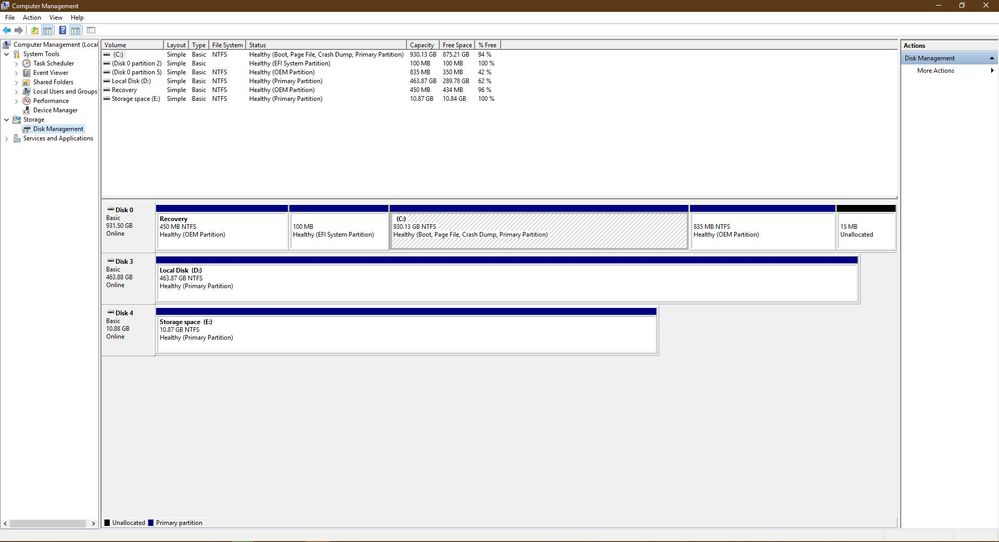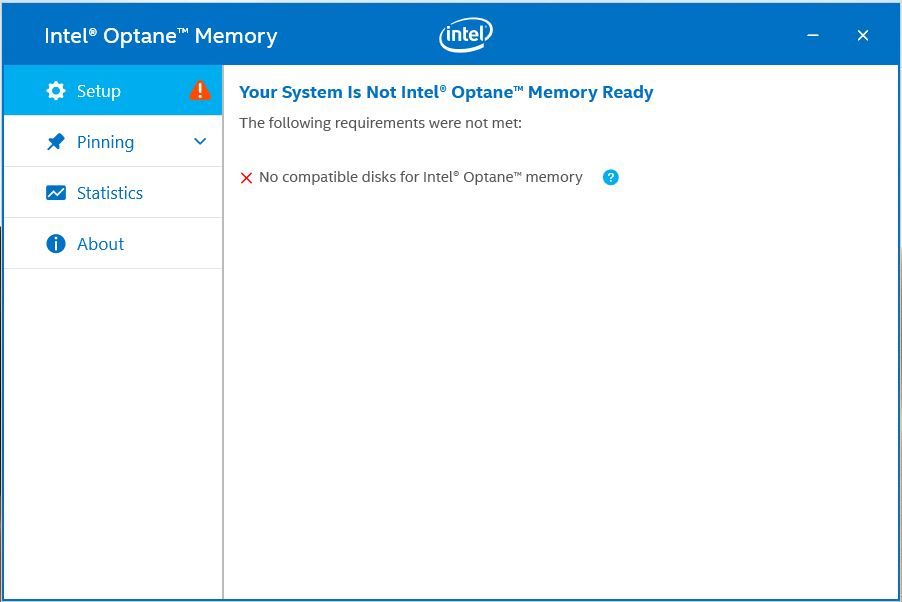- Mark as New
- Bookmark
- Subscribe
- Mute
- Subscribe to RSS Feed
- Permalink
- Report Inappropriate Content
1 Solution
- Mark as New
- Bookmark
- Subscribe
- Mute
- Subscribe to RSS Feed
- Permalink
- Report Inappropriate Content
Hello JZeig2,
Thank you for your reply.
As mentioned in our previous post your error seems to be related to the BIOS configuration on your motherboard, and to your motherboard set up. We recommend you to set up your BIOS by following this guide from your original equipment manufacturer (OEM):
http://dlcdnmkt.asus.com/microsite/Optane-Memory-SOP.pdf
https://dlcdnets.asus.com/pub/ASUS/mb/LGA1151/ROG_STRIX_Z370-E_GAMING/E13238_ROG_STRIX_Z370-E_GAMING_UM_WEB_082417.pdf
If by following your motherboard manual instructions step by step you are still not able to set up your Optane memory, we advise you to contact Asus* or your place of purchase to discard any issue related to the motherboard.
Thank you for your patience and understanding.
Best regards,
Josh B.
Intel Customer Support Technician
Under Contract to Intel Corporation
Third Party Content: Web Sites and Materials may contain user or third party submitted content; such content is not reviewed, approved or endorsed by Intel and is provided solely as a convenience to our customers and users. Under no circumstances will Intel be liable in any way for any third party submitted or provided content, including, but not limited to, any errors or omissions, or damages of any kind. ANY MATERIAL DOWNLOADED OR OTHERWISE OBTAINED THROUGH THE USE OF THE MATERIALS IS DONE AT YOUR OWN DISCRETION AND RISK AND THAT YOU WILL BE SOLELY RESPONSIBLE FOR ANY DAMAGE TO YOUR COMPUTER SYSTEM OR OTHER DEVICE OR LOSS OF DATA THAT RESULTS FROM THE DOWNLOAD OF ANY SUCH MATERIAL. By your use, you agree that you must evaluate, and bear all risks associated with, the use of any third party content, including any reliance on the accuracy, completeness, or usefulness of such content. All postings and use of the Web Sites or Material are subject to these Terms of Use and any other program and site specific terms.
Link Copied
10 Replies
- Mark as New
- Bookmark
- Subscribe
- Mute
- Subscribe to RSS Feed
- Permalink
- Report Inappropriate Content
Hello JZeig2,
Thank you for contacting Intel® Memory & Storage Support.
As we understand, you need assistance with your Intel® Optane™ Memory. If we infer correctly we will appreciate if you can provide us with the following information:
• The SSU logs.
1- Go to https://downloadcenter.intel.com/download/25293/ and download the software.
2- When finished downloading it, open it.
3- Attach the file obtained to your reply.
• A screenshot of the “Disk Management” of windows showing all your HDDs and partitions.
• A screenshot of the error you are reporting.
We will be looking forward to your reply including this information.
Best regards,
Josh B.
Intel Customer Support Technician
Under Contract to Intel Corporation
- Mark as New
- Bookmark
- Subscribe
- Mute
- Subscribe to RSS Feed
- Permalink
- Report Inappropriate Content
[image: error.JPG]
[image: Summary1.JPG]
- Mark as New
- Bookmark
- Subscribe
- Mute
- Subscribe to RSS Feed
- Permalink
- Report Inappropriate Content
Sorry, I replied in the wrong area. Heres the real links:
- Mark as New
- Bookmark
- Subscribe
- Mute
- Subscribe to RSS Feed
- Permalink
- Report Inappropriate Content
Hello JZeig2,
Thank you for your reply.
The list of “Error Codes and Messages While Using Intel® Optane™ Memory System Acceleration” article can be found in the following link:
https://www.intel.com/content/www/us/en/support/articles/000024113/memory-and-storage/intel-optane-memory.html
We were reviewing the screenshot and the SSU log you shared with us and we noticed that your Intel® Optane™ Memory is not being detected properly by your system.
We advise you to contact your OEM Asus* in this case in order to get further instructions and compatibility. We recommend you to review your motherboard manual and to check your current setup.
https://dlcdnets.asus.com/pub/ASUS/mb/LGA1151/ROG_STRIX_Z370-E_GAMING/E13238_ROG_STRIX_Z370-E_GAMING_UM_WEB_082417.pdf
If you need further assistance please do not hesitate to contact us.
Best regards,
Josh B.
Intel Customer Support Technician
Under Contract to Intel Corporation
Third Party Content: Web Sites and Materials may contain user or third party submitted content; such content is not reviewed, approved or endorsed by Intel and is provided solely as a convenience to our customers and users. Under no circumstances will Intel be liable in any way for any third party submitted or provided content, including, but not limited to, any errors or omissions, or damages of any kind. ANY MATERIAL DOWNLOADED OR OTHERWISE OBTAINED THROUGH THE USE OF THE MATERIALS IS DONE AT YOUR OWN DISCRETION AND RISK AND THAT YOU WILL BE SOLELY RESPONSIBLE FOR ANY DAMAGE TO YOUR COMPUTER SYSTEM OR OTHER DEVICE OR LOSS OF DATA THAT RESULTS FROM THE DOWNLOAD OF ANY SUCH MATERIAL. By your use, you agree that you must evaluate, and bear all risks associated with, the use of any third party content, including any reliance on the accuracy, completeness, or usefulness of such content. All postings and use of the Web Sites or Material are subject to these Terms of Use and any other program and site specific terms.
- Mark as New
- Bookmark
- Subscribe
- Mute
- Subscribe to RSS Feed
- Permalink
- Report Inappropriate Content
Then how do I get the memory to recognize my system??? Could I at least have a way to talk to someone properly please so I can feel at ease with this???
- Mark as New
- Bookmark
- Subscribe
- Mute
- Subscribe to RSS Feed
- Permalink
- Report Inappropriate Content
Hello JZeig2,
Thank you for your reply.
We strongly suggest you to contact your OEM Asus*(https://www.asus.com/us/support/callus) to get further information about your BIOS configuration and regarding your motherboard set up.
Thank you for your patience and understanding, if you need further assistance please do not hesitate to contact us again.
Best regards,
Josh B.
Intel Customer Support Technician
Under Contract to Intel Corporation
Third Party Content: Web Sites and Materials may contain user or third party submitted content; such content is not reviewed, approved or endorsed by Intel and is provided solely as a convenience to our customers and users. Under no circumstances will Intel be liable in any way for any third party submitted or provided content, including, but not limited to, any errors or omissions, or damages of any kind. ANY MATERIAL DOWNLOADED OR OTHERWISE OBTAINED THROUGH THE USE OF THE MATERIALS IS DONE AT YOUR OWN DISCRETION AND RISK AND THAT YOU WILL BE SOLELY RESPONSIBLE FOR ANY DAMAGE TO YOUR COMPUTER SYSTEM OR OTHER DEVICE OR LOSS OF DATA THAT RESULTS FROM THE DOWNLOAD OF ANY SUCH MATERIAL. By your use, you agree that you must evaluate, and bear all risks associated with, the use of any third party content, including any reliance on the accuracy, completeness, or usefulness of such content. All postings and use of the Web Sites or Material are subject to these Terms of Use and any other program and site specific terms.
- Mark as New
- Bookmark
- Subscribe
- Mute
- Subscribe to RSS Feed
- Permalink
- Report Inappropriate Content
So I contacted Asus and they said to contact you so here I am again. HELP
- Mark as New
- Bookmark
- Subscribe
- Mute
- Subscribe to RSS Feed
- Permalink
- Report Inappropriate Content
Hello JZeig2,
Thank you for your reply.
As mentioned in our previous post your error seems to be related to the BIOS configuration on your motherboard, and to your motherboard set up. We recommend you to set up your BIOS by following this guide from your original equipment manufacturer (OEM):
http://dlcdnmkt.asus.com/microsite/Optane-Memory-SOP.pdf
https://dlcdnets.asus.com/pub/ASUS/mb/LGA1151/ROG_STRIX_Z370-E_GAMING/E13238_ROG_STRIX_Z370-E_GAMING_UM_WEB_082417.pdf
If by following your motherboard manual instructions step by step you are still not able to set up your Optane memory, we advise you to contact Asus* or your place of purchase to discard any issue related to the motherboard.
Thank you for your patience and understanding.
Best regards,
Josh B.
Intel Customer Support Technician
Under Contract to Intel Corporation
Third Party Content: Web Sites and Materials may contain user or third party submitted content; such content is not reviewed, approved or endorsed by Intel and is provided solely as a convenience to our customers and users. Under no circumstances will Intel be liable in any way for any third party submitted or provided content, including, but not limited to, any errors or omissions, or damages of any kind. ANY MATERIAL DOWNLOADED OR OTHERWISE OBTAINED THROUGH THE USE OF THE MATERIALS IS DONE AT YOUR OWN DISCRETION AND RISK AND THAT YOU WILL BE SOLELY RESPONSIBLE FOR ANY DAMAGE TO YOUR COMPUTER SYSTEM OR OTHER DEVICE OR LOSS OF DATA THAT RESULTS FROM THE DOWNLOAD OF ANY SUCH MATERIAL. By your use, you agree that you must evaluate, and bear all risks associated with, the use of any third party content, including any reliance on the accuracy, completeness, or usefulness of such content. All postings and use of the Web Sites or Material are subject to these Terms of Use and any other program and site specific terms.
- Mark as New
- Bookmark
- Subscribe
- Mute
- Subscribe to RSS Feed
- Permalink
- Report Inappropriate Content
Hello JZeig2,
Thank you for having contacted Intel® Memory & Storage Support.
This is just a friendly reminder that your case remains open.
Should you need our technical assistance please do not hesitate to contact us back.
Best regards,
Josh B.
Intel® Customer Support Technician
Under Contract to Intel Corporation
- Mark as New
- Bookmark
- Subscribe
- Mute
- Subscribe to RSS Feed
- Permalink
- Report Inappropriate Content
Hello JZeig2,
Thank you for having contacted Intel® Technical Support.
I was reviewing your community post and we would like to know if you need further assistance or if we can close this case.
We will be looking forward to your reply.
Best regards,
Josh B.
Intel® Customer Support Technician
Under Contract to Intel Corporation
Reply
Topic Options
- Subscribe to RSS Feed
- Mark Topic as New
- Mark Topic as Read
- Float this Topic for Current User
- Bookmark
- Subscribe
- Printer Friendly Page