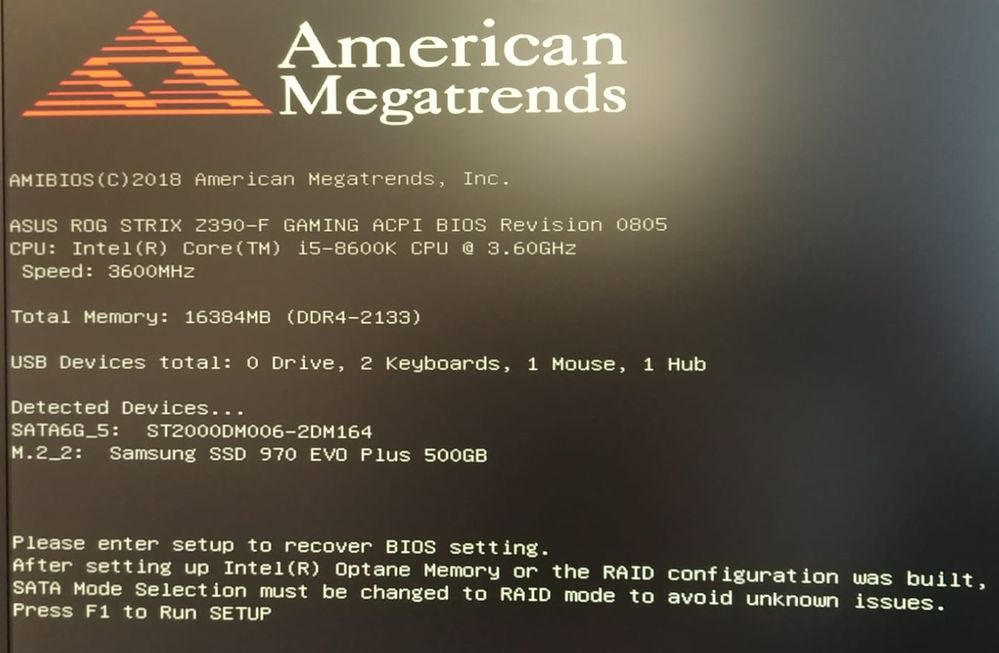- Mark as New
- Bookmark
- Subscribe
- Mute
- Subscribe to RSS Feed
- Permalink
- Report Inappropriate Content
Hi all,
every time I start my PC it reboots after few seconds and lands to this page:
"Please enter setup to recover bios setting. After setting up intel optane memory or the raid configuration was built sata mode selection must be changed to raid mode to avoid unknown issues"
I have already tried to change SATA Mode Selection to RAID and I have already changed the CMOS battery, but nothing happened.
Any suggestions?
Regards,
Andrea
Link Copied
- Mark as New
- Bookmark
- Subscribe
- Mute
- Subscribe to RSS Feed
- Permalink
- Report Inappropriate Content
lease explain how you got here. What did you do before this first showed up?
...S
- Mark as New
- Bookmark
- Subscribe
- Mute
- Subscribe to RSS Feed
- Permalink
- Report Inappropriate Content
The only thing I have done is installing Windows 11, for the rest nothing has changed.
- Mark as New
- Bookmark
- Subscribe
- Mute
- Subscribe to RSS Feed
- Permalink
- Report Inappropriate Content
Hello, Gimmy88.
Thank you for contacting Intel® Memory and Storage support.
As we understand, you are requesting support related to your Asus* ROG STRIX Z390-F after the Windows 11* update. If we inferred correctly, please, review the following information:
• Based on the picture of the BIOS message you received, we do not see any Optane device connected to your PC.
• We advise you to contact Microsoft* since the OS update may have performed a BIOS change that is the cause of the booting issue.
• Another option may be to get in contact with Asus* to get support related to your BIOS configuration.
We will not close this thread, and you can still post and share your findings with the community. If you need assistance related to an Intel® product, please do not hesitate to contact us by opening a new thread, and please submit a new question. We will no longer monitor this thread.
We hope fellow community members have the knowledge to jump in and help.
Thank you for your patience and understanding.
Best regards,
Jos B.
Intel® Customer Support Technician.
- Mark as New
- Bookmark
- Subscribe
- Mute
- Subscribe to RSS Feed
- Permalink
- Report Inappropriate Content
Hi,
thank you for your reply.
At the end I solved by selecting RAID Mode and the selecting again SATA Mode in the bios settings.
Regards,
Andrea
- Subscribe to RSS Feed
- Mark Topic as New
- Mark Topic as Read
- Float this Topic for Current User
- Bookmark
- Subscribe
- Printer Friendly Page