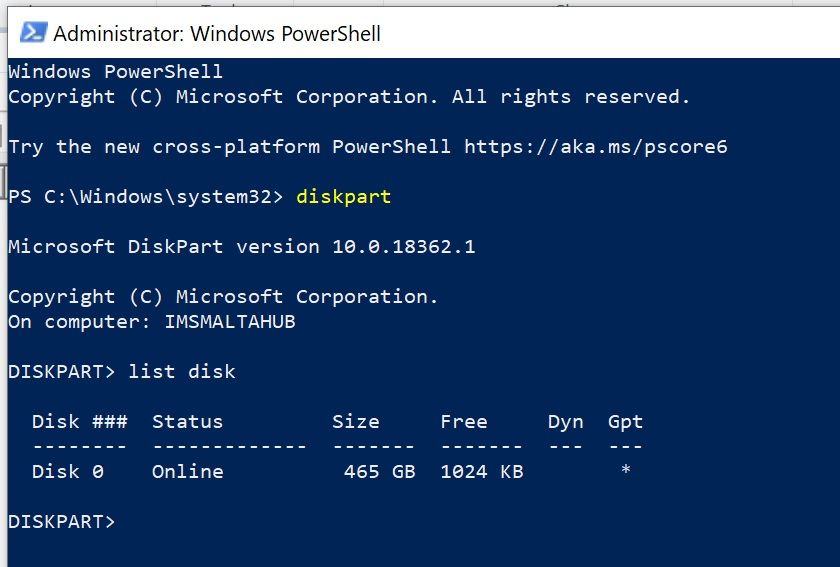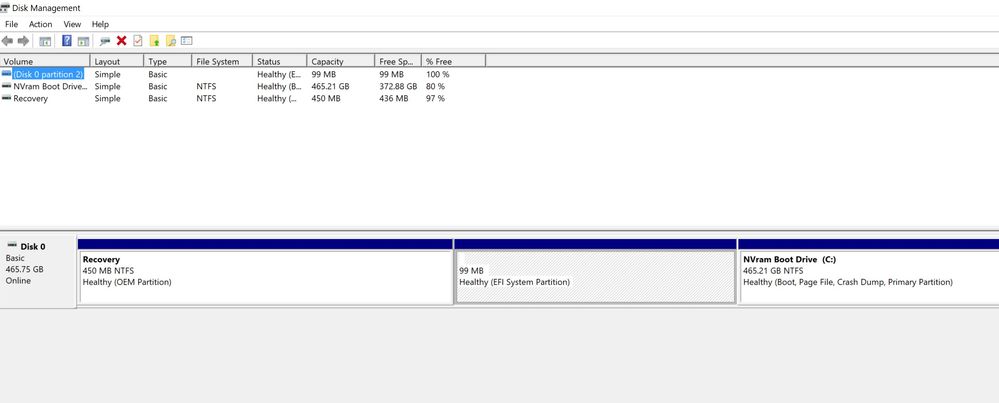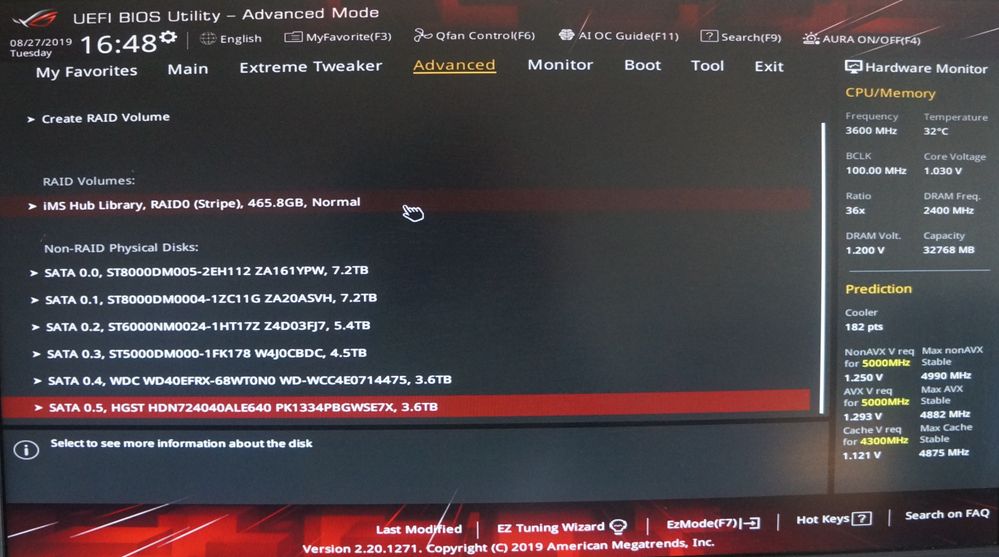- Mark as New
- Bookmark
- Subscribe
- Mute
- Subscribe to RSS Feed
- Permalink
- Report Inappropriate Content
ROG Maximus XI Extreme Intel i9 9900K new build 32GB Ram
Link Copied
- Mark as New
- Bookmark
- Subscribe
- Mute
- Subscribe to RSS Feed
- Permalink
- Report Inappropriate Content
PS Cant see the module in BIOS or list and select it in Diskpart to clear the ocpane module to factory settings. Is it now no longer possible to make this module viable to either Bios or the Windows 10 pro OS?
- Mark as New
- Bookmark
- Subscribe
- Mute
- Subscribe to RSS Feed
- Permalink
- Report Inappropriate Content
Your description is a confusing mess. Explain yourself better. Use simple statements, detailing what you did, step by step.
...S
- Mark as New
- Bookmark
- Subscribe
- Mute
- Subscribe to RSS Feed
- Permalink
- Report Inappropriate Content
I installed Optane memory, then decided to make a twin NVRam boot disk and clean install of Windows on the new RAID 0 twin NVRam drive. Sadly I did not dismount the Optane first in the BIOS or Software. So the Intel software has hidden the drive as it was used to cache and as I also reset the BIOS to factory settings to overclock the new PC, I have no way of using either the Intel Raid Bios or Diskpart from the command line to clean the data from the drive to unhide it. My 32GB Intel optane memory chip does not show up in bios or in Windows Diskpart or Disk Manager for me to clean. English is my native language and I am a former PC dealer.
- Mark as New
- Bookmark
- Subscribe
- Mute
- Subscribe to RSS Feed
- Permalink
- Report Inappropriate Content
I need an Intel Engineer to give me a command line script to clean, or reverse the data protection hide stetting of the Optane member chip as no other listed option is available to me in FAQ. My BIOS AND OS no longer detects this device. No listed method works.
- Mark as New
- Bookmark
- Subscribe
- Mute
- Subscribe to RSS Feed
- Permalink
- Report Inappropriate Content
Interesting. I have a PCIe M2 expansion card left over from my previous ASUS build so I took the Optane 32GB module and put it in the 16x3 PCIe slot in the ROG Maximus XI Extreme motherboard and the Intel Optane raid BIOS option saw it right away giving me the option of turning Intel RST off off or on not only for me 2 Samsung EVO 960 240GB NVRam sticks in a Raid 0 striped array but the 16X3 PCIe slot as well, despite the fact of course no software or Bios utility on my system can 'see' the chip. On the Advanced Bios option list opening up the Intel RST management option and it only sees the Raid drives and the Optane is not visible, same in the Windows power shell admin option sigh.
Looks like some nice Engineer in Intel will have to send me a command line script to stop this used cache memory hiding from everything so I can clean it in Diskpart as advised and let it be seen again.
- Mark as New
- Bookmark
- Subscribe
- Mute
- Subscribe to RSS Feed
- Permalink
- Report Inappropriate Content
Hi TWall8,
Thank you for posting in the Intel® Optane community with your request for support for your Intel® Optane Memory.
We would like to thank our community members for their cooperation on your inquiry.
Based on your last post, we are happy to hear you can see your Intel® Optane Memory on your BIOS.
To start with our diagnostics process on this issue, we need to understand better your system’s environment, please disconnect any HDD/SDD on your computer, except for your boot drive; also, leave the Optane installed on the corresponding M.2 slot; boot into your Windows OS and follow instructions below:
Intel® has available, the Intel® System Support Utility for Windows*; you’ll be able to download it on the following link: https://downloadcenter.intel.com/download/25293/Intel-System-Support-Utility-for-Windows-
· Please download the software.
· When finished downloading it, open it and follow instructions
· Please attach the SSU Log text file obtained on your next your reply.
To help you further with your request, it will be very helpful to receive from you, a screenshot of the “Disk Management” of windows, showing your HDDs and partitions. To access the disk manager you can choose from the following 2 ways:
# 1: Open it from the Quick Access Menu.
Right-click the bottom-left corner (or Start button) on the desktop to open Quick Access Menu, and then choose Disk Management.
# 2: Access Disk Management via Run.
Use Windows+R to open Run, type “diskmgmt.msc” in the empty box and tap OK.
We will be looking forward to your reply.
Best regards,
Santiago A.
Intel® Customer Support Technician
A Contingent Worker at Intel
- Mark as New
- Bookmark
- Subscribe
- Mute
- Subscribe to RSS Feed
- Permalink
- Report Inappropriate Content
If you are using UEFI boot, then there should be a place in BIOS Setup where you can invoke the Intel RST OpROM to configure (and deconfigure) RAID arrays and Optane modules. If using Legacy Boot, then you do CTRL-I during BIOS POST to invoke this OpROM.
...S
- Mark as New
- Bookmark
- Subscribe
- Mute
- Subscribe to RSS Feed
- Permalink
- Report Inappropriate Content
Because this was a new build I set up Optane as normal to boost one of my SATA drives but then decided I would clean install Windows to reduce my software applications to just those required for bench marking, but DID not dismount the Optane drive by removing it FIRST so it could be seen again by the Operating System, then removed the only other way of restoring optane memory by pressing the BIOS reset switch to clear that out as well. Both standard steps, enthusiasts take to getting a good overclock score. I am an advanced Windows user, having build many cutting edge PC systems.
So with both BIOS and the OS reset I now have a hidden optane chip and need a 3rd (command line or Intel utility) way of cleaning it of the optane old cache and setting it from hidden to see me mode again.
- Mark as New
- Bookmark
- Subscribe
- Mute
- Subscribe to RSS Feed
- Permalink
- Report Inappropriate Content
Have you accessed the OpROM utility? This is exactly what it is for (amongst other things).
...S
- Mark as New
- Bookmark
- Subscribe
- Mute
- Subscribe to RSS Feed
- Permalink
- Report Inappropriate Content
It does not show any optane module as my screen shots prove. Remember I had activated the Optane then did a clean Windows install after a BIOS total reset to pre motherboard install settings. I will try Control I on power up with legacy settings as well and let you know
- Mark as New
- Bookmark
- Subscribe
- Mute
- Subscribe to RSS Feed
- Permalink
- Report Inappropriate Content
You are not listening!
You have to go into the RST BIOS Extension (OpROM) before you will see it. You have to find the spot in their BIOS Setup where access to this extension is provided. Look it up in your BIOS documentation.
...S
- Mark as New
- Bookmark
- Subscribe
- Mute
- Subscribe to RSS Feed
- Permalink
- Report Inappropriate Content
I am listening but you are not reading or responding to the screen shots proving that I have visited the RST BIOS Setting and the optane memory is hidden as I re set the BIOS and did a clean install to go for a better overclock record. The optane buffer is full and hidden in both the BIOS and Diskpart or Manager. Can you help get out of that one then?
*Edited*
***Removed personal information***
- Mark as New
- Bookmark
- Subscribe
- Mute
- Subscribe to RSS Feed
- Permalink
- Report Inappropriate Content
Is this forum even working. Once again n.scott I have uploaded the screen picture of that proving I did use Intel RST Bios, turned it on and also attempted to clear the optane cache.
Can you even see the pictures or screenshots I have uploaded here? ONCE AGAIN BIOS does not show optane, Windows 10 does not show optane because the cache was full when I tore down the rig for better over clocking scores by clearing the BIOS and doing a clean install of Windows WITHOUT DISMOUNTING THE OPTANE MEMORY FIRST. Can you help with the fact the two official Intel methods of re setting a optane cache have been disabled by the steps any advanced user would take to get a good overclocking score. Fresh install Windows and reset Bios to as installed new motherboard.
- Mark as New
- Bookmark
- Subscribe
- Mute
- Subscribe to RSS Feed
- Permalink
- Report Inappropriate Content
That screen looks like something the board manufacturer produced; it doesn't look like any of the RST OpROM screens I have seen (I will have to look at my NUC systems again). Try temporarily disabling UEFI Boot and then use CTRL-I during post.
Sorry I can't answer any better; I am on the road this week and answering using mobile site (which sucks) and cell phone. Makes looking anything up difficult.
...S
- Mark as New
- Bookmark
- Subscribe
- Mute
- Subscribe to RSS Feed
- Permalink
- Report Inappropriate Content
Hi A Santiago. and N. Scott. Thank you both for helping me out here. I doubt too many people are stupid enough on a new build to set up a new Optane cache on a drive and then do a clean install of Windows without dismounting the Optane first and then clearing the BIOS just to finish of the problem hi.
Info asked for is attatched with my 36TB SATA storage drives all disconnected so only the 2x250 Samsung NVRam in Raid Zero being 'seen' by Windows but the Optane being seen in BIOS as PCIe slot 3 by Intel Optain in BIOS as a drive in the first screen but not at all in the raid option. I will post the BIOS shots after these ones:
BIOS Shots in the next screen. Optane is not seen in any NVRam Slot so I put it on a NVRam ASUS M2 socket PCIe expansion card and the Bios then picked it up as a drive I think?
- Mark as New
- Bookmark
- Subscribe
- Mute
- Subscribe to RSS Feed
- Permalink
- Report Inappropriate Content
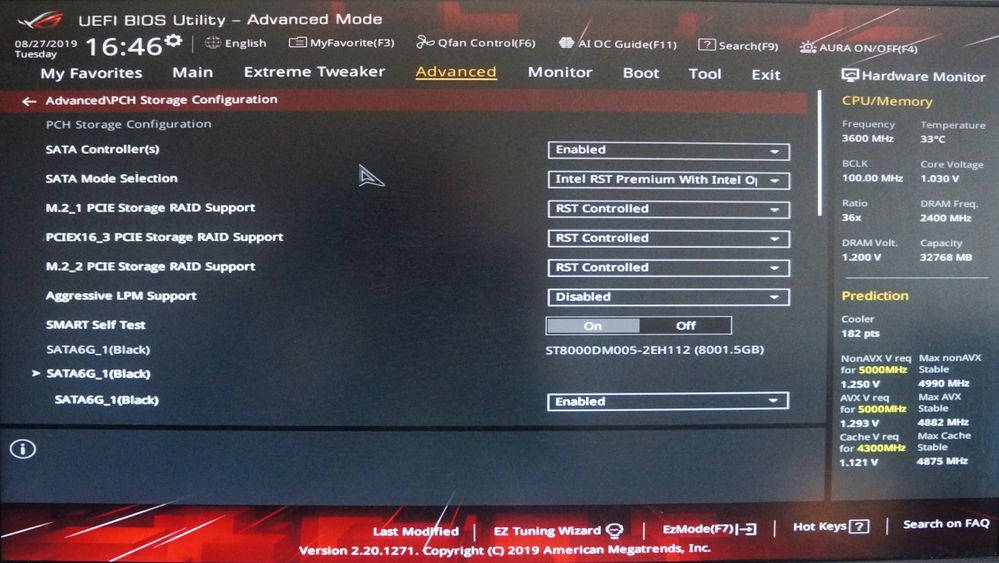
- Mark as New
- Bookmark
- Subscribe
- Mute
- Subscribe to RSS Feed
- Permalink
- Report Inappropriate Content
Hi TWall8,
Thank you for your posts in the Intel® Optane community.
In order to fully understand your system’s environment, and to start with our diagnostics process on this issue, we need to receive the information requested below.
Please disconnect any HDD/SDD on your computer, except for your boot drive; also, leave the Optane Memory Module, installed on the corresponding M.2 slot; boot into your Windows OS and follow instructions below:
Intel® has available, the Intel® System Support Utility for Windows*; you’ll be able to download it on the following link: https://downloadcenter.intel.com/download/25293/Intel-System-Support-Utility-for-Windows-
· Please download the software.
· When finished downloading it, open it and follow instructions
· Please attach the SSU Log text file obtained on your next your reply.
To help you further with your request, it will be very helpful to receive from you, a screenshot of the “Disk Management” of windows, showing your HDDs and partitions. To access the disk manager you can choose from the following 2 ways:
# 1: Open it from the Quick Access Menu.
Right-click the bottom-left corner (or Start button) on the desktop to open Quick Access Menu, and then choose Disk Management.
# 2: Access Disk Management via Run.
Use Windows+R to open Run, type “diskmgmt.msc” in the empty box and tap OK.
We will be looking forward to your reply.
Best regards,
Santiago A.
Intel® Customer Support Technician
A Contingent Worker at Intel
- Mark as New
- Bookmark
- Subscribe
- Mute
- Subscribe to RSS Feed
- Permalink
- Report Inappropriate Content
OK further testing to help you out. Intel RST sees the Asus NVRam expansion PCIe slot but not the Optane 32GB card. So though I do not use the ROG Maximus XI extreme DIMM 2 expansion unit, I placed the Optane memory in that having tested it works with a formatted WD NVRam drive, which my OS and Intel RST Bios both saw correctly so I knew that expansion option works. Again both Bios and OS can not see this Intel Optane chip. because I activated it, then a few days later did a clean install of Windows 10 and a Bios reset to improve my overclock score. Clearly your software and hidden chip feature can not recover from that common enthusiast method of increasing performance scores.
I just want to UN hide the optane cache to clear it using disk part. I would seem Intel has no method for that when the 2 you give, BIOS Intel RST setting and Disk Management or Disc part under Window 10 both do not work! Can we move forward with this please. Sadly I do not have a laptop or 2nd PC to clear the optane chip with. I need a command line script I strongly suspect to access optane when it has cache data to wipe it back to as supplied settings.
- Mark as New
- Bookmark
- Subscribe
- Mute
- Subscribe to RSS Feed
- Permalink
- Report Inappropriate Content
So no help then from the forum or Intel. Clearly if you are an enthusiast with a new build and after enabling Optane memory and NOT clearing or disabling that cache, simply by doing a clean install of Windows coupled with a reset of bios to factory setup, you can disable optane memory by hiding it so the two tools of BIOS or Diskpart OS recovery are no longer available and your chip is useless. Wonderful Intel. No wonder Optane only lives on in your NVRam hard disk drives sigh. Got Primo Cache now. It works at the expense of real ram space.
- Mark as New
- Bookmark
- Subscribe
- Mute
- Subscribe to RSS Feed
- Permalink
- Report Inappropriate Content
Hey, don't diss us forum folks. We're not the one's who didn't follow the proper, documented procedures.
Still, you should be seeing the Optane Module when you are in the RST OpROM display; I am not sure what is going on there (perhaps you somehow physically damaged the module along the way). ICS will need to step in and look into this.
BTW, you need to post the TXT file produced by the SSU. Upload the file using the paperclip icon; don't just try to directly attach it.
...S
- Subscribe to RSS Feed
- Mark Topic as New
- Mark Topic as Read
- Float this Topic for Current User
- Bookmark
- Subscribe
- Printer Friendly Page