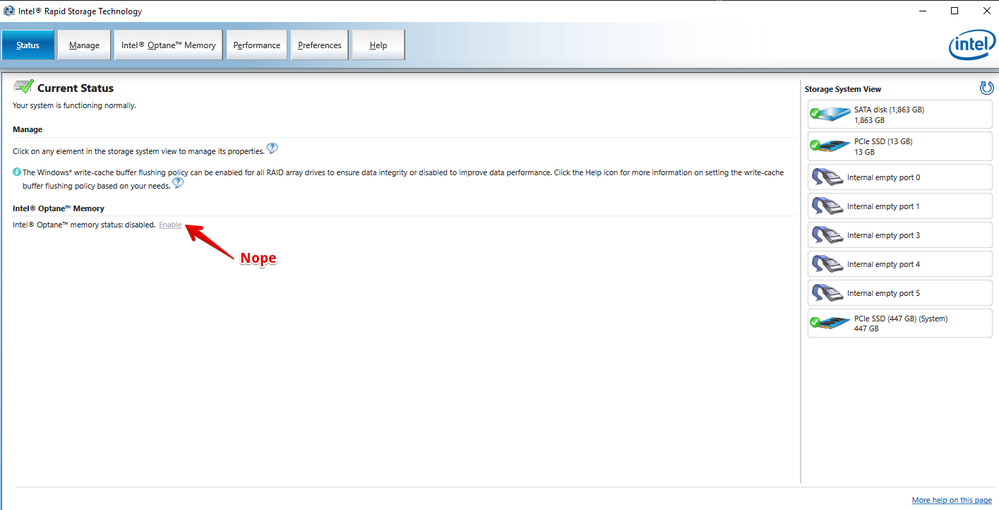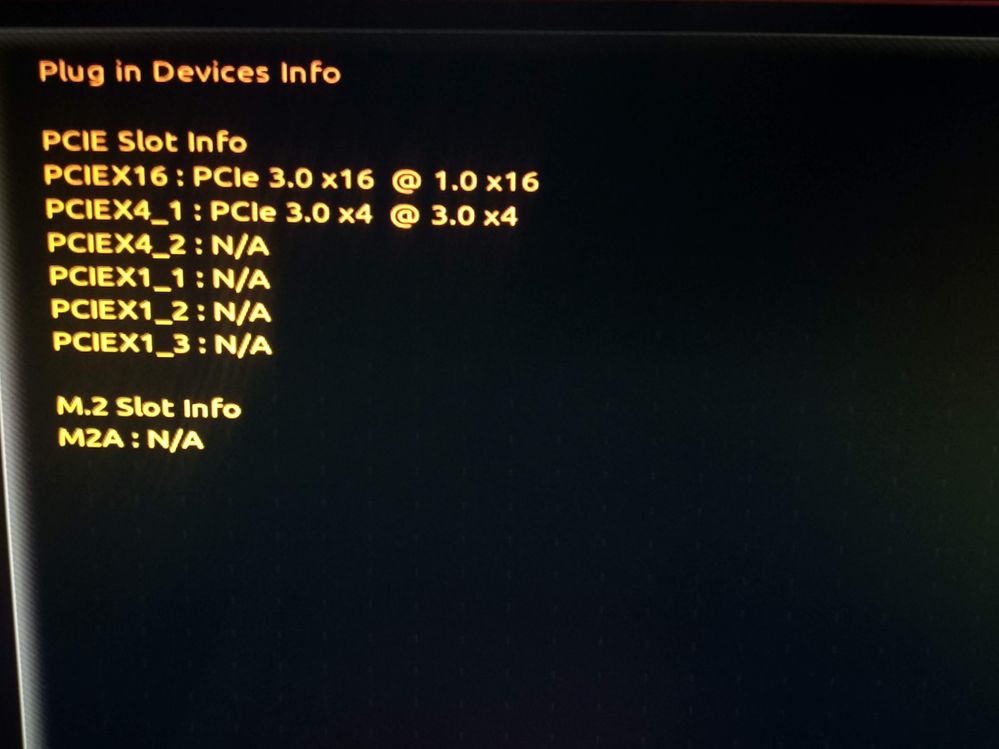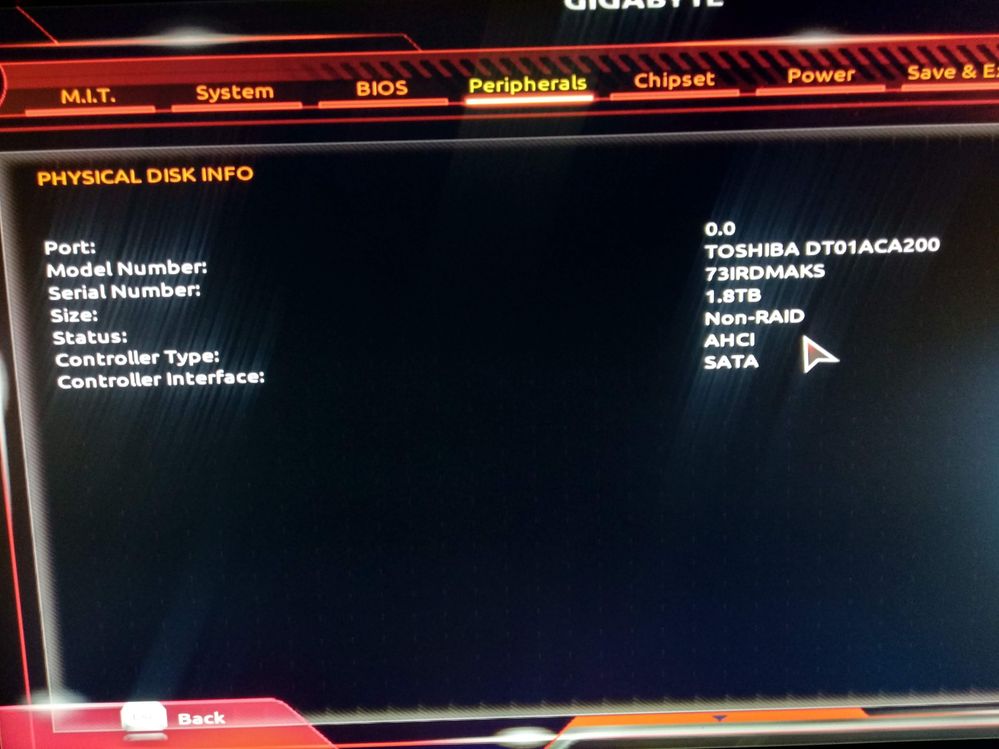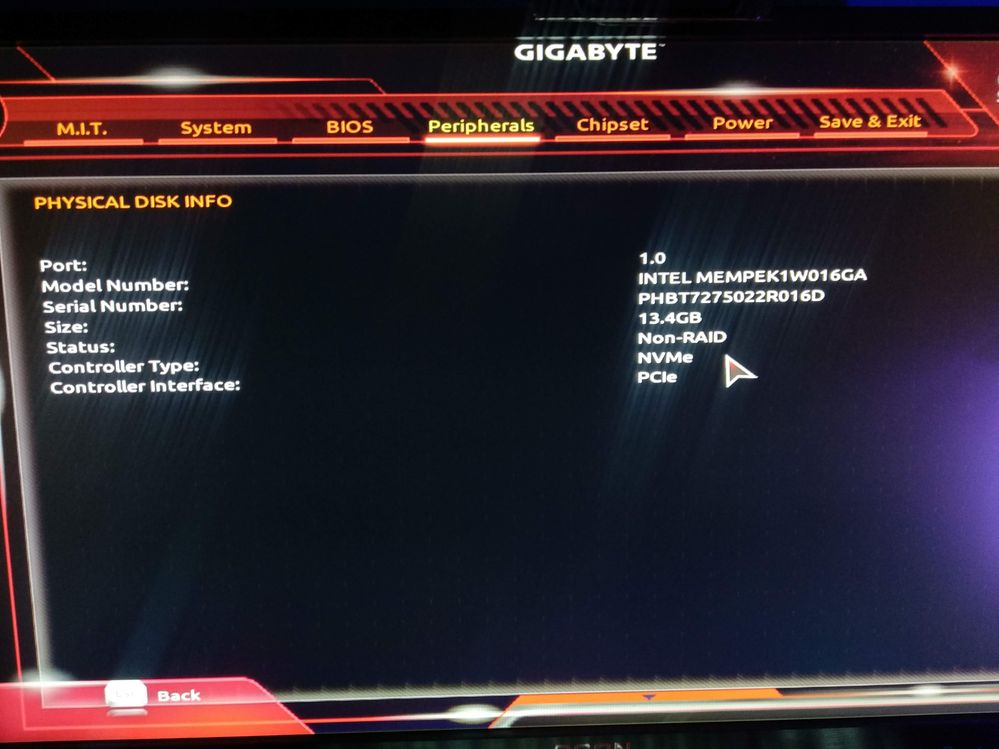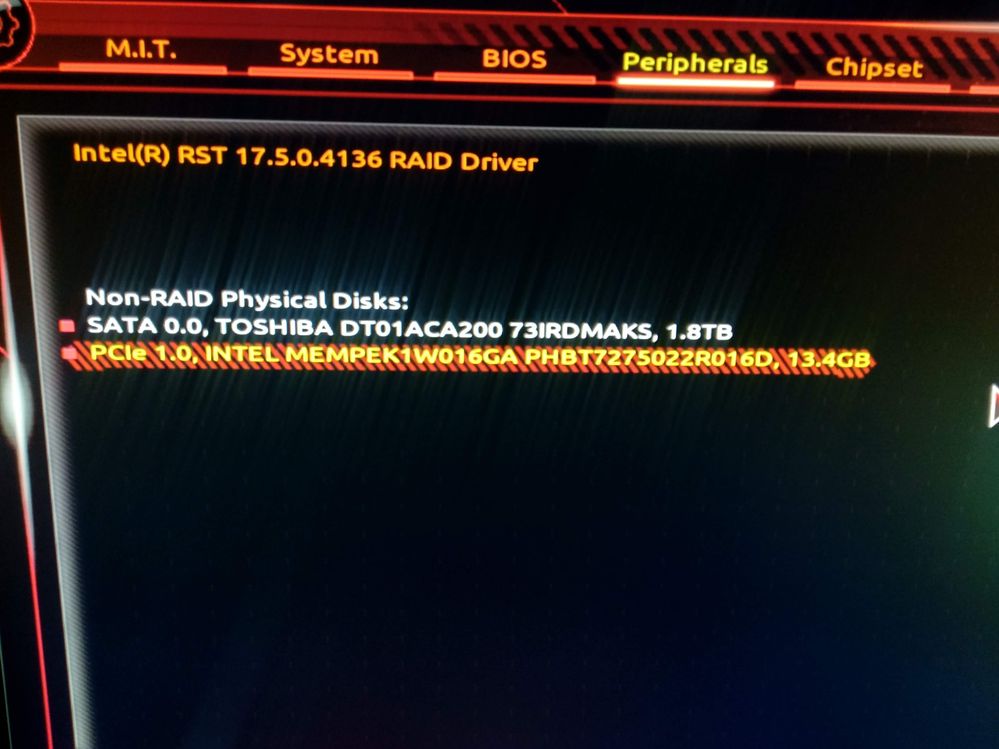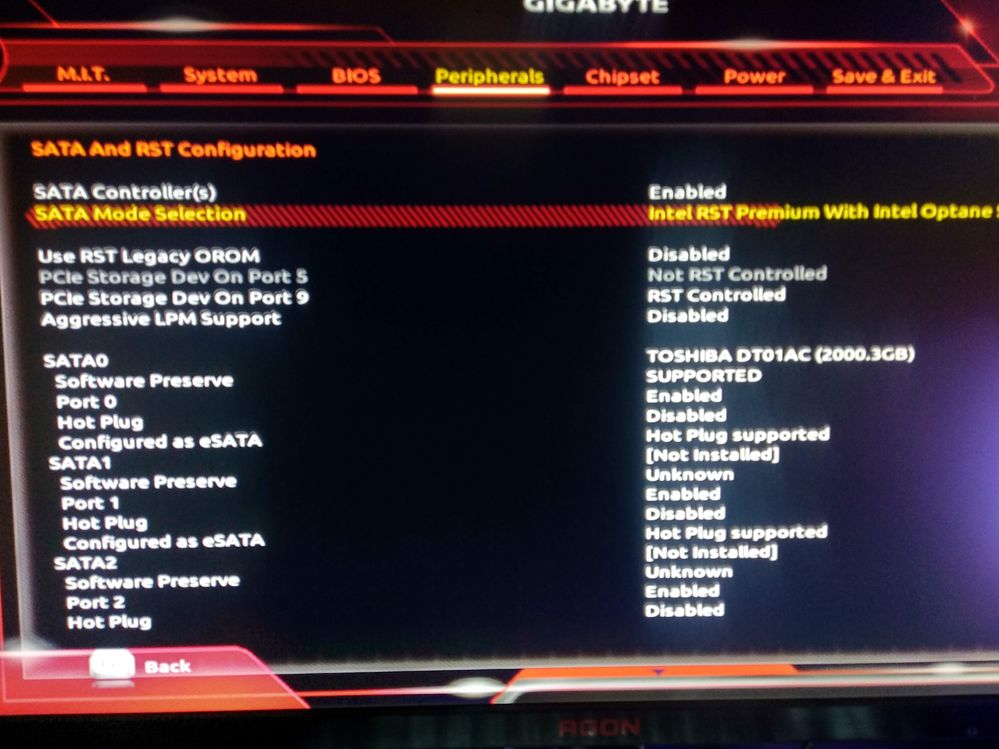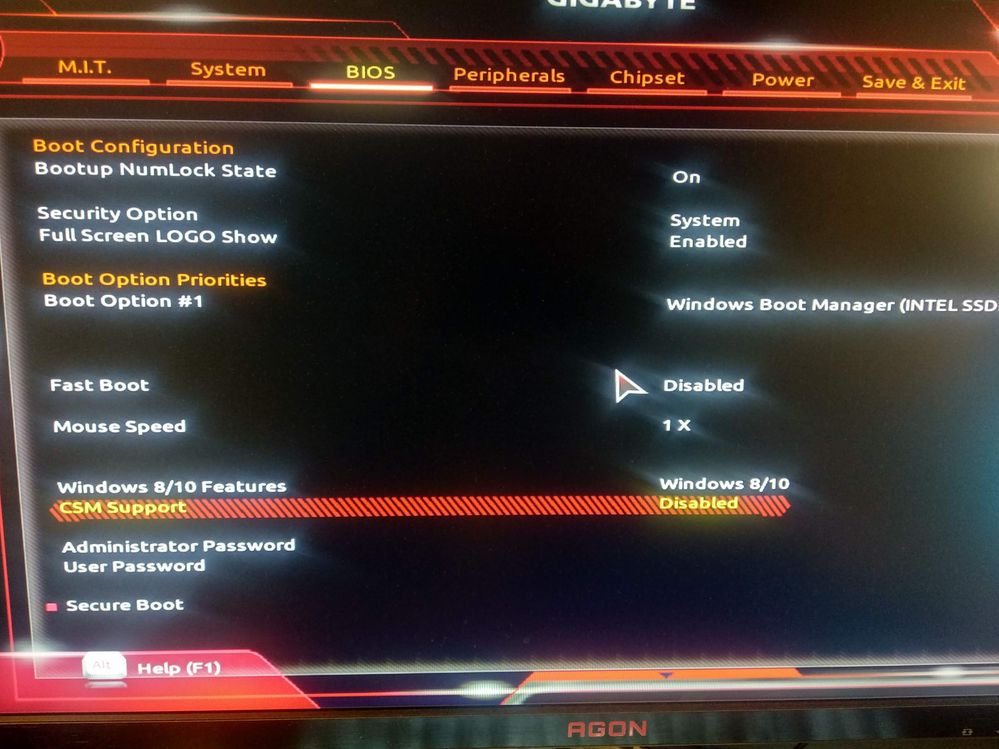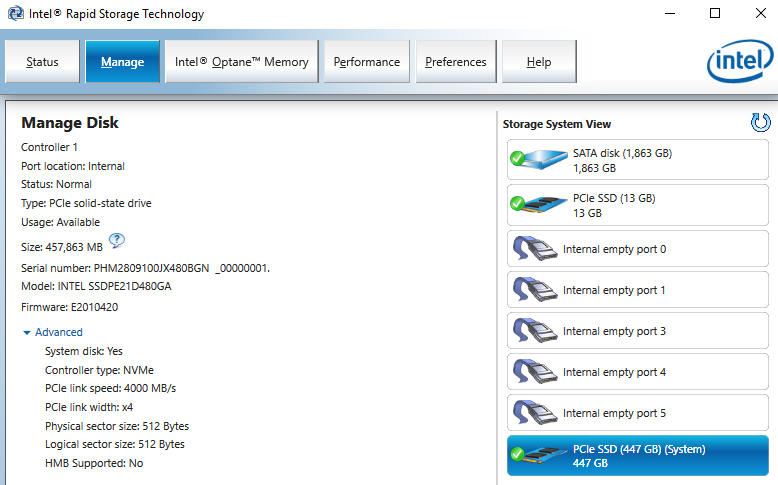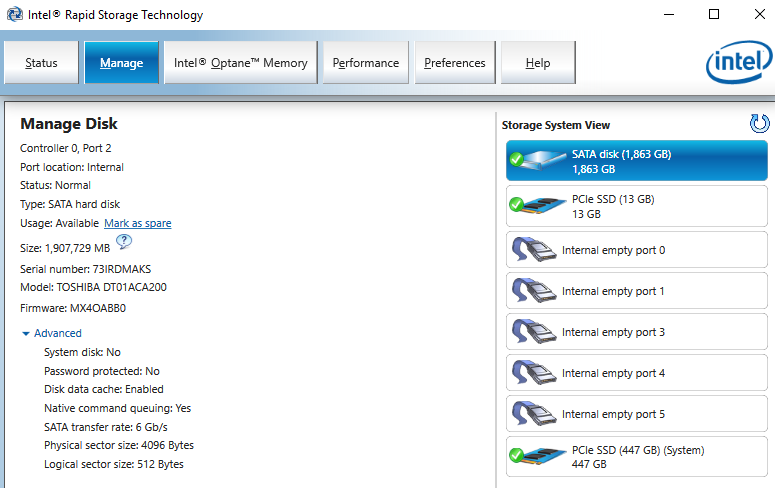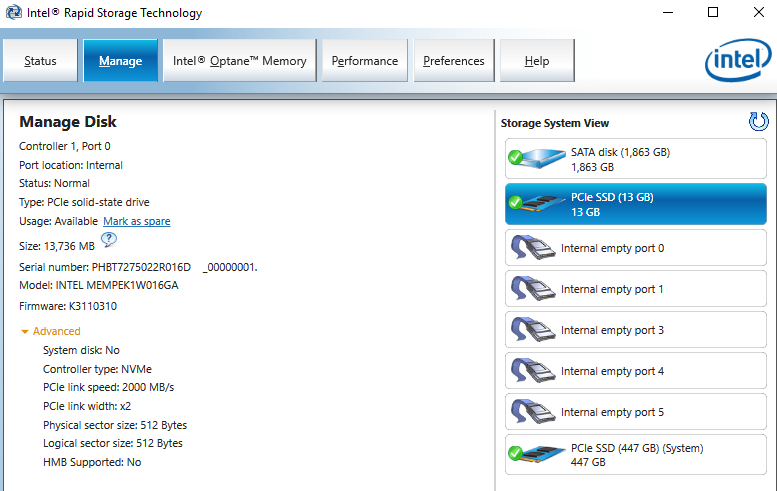- Mark as New
- Bookmark
- Subscribe
- Mute
- Subscribe to RSS Feed
- Permalink
- Report Inappropriate Content
Greetings, like title says, cant make Optane work on my computer, here is the details.
- Downloaded software from Intel site - https://downloadcenter.intel.com/download/28966/Intel-Rapid-Storage-Technology-Intel-RST-User-Interface-and-Driver?product=55005
- After installation of SetupOptaneMemory.exe, program says 'no compatible devices'
- So i installed Intel® RST, which at least see all my modules. But Intel Optane option grayed out.
Components list:
CPU: i5 8500+
Motherboard: Gigabyte Z390 UD, bios F8.
Main SSD: Intel Optane 905p 480gb, in a PCIe x4 slot. (OS Windows 10 on that drive)
Storage Drive: Toshiba 2Tb HDD (controller 0, port 2, sata, AHCI)
Optane booster: MEMPEK1W016GA, Came with CPU. (controller 1, port 0, m.2 PCIe, NVMe)
Bios settings:
RST Driver 17.5.0.4136
SATA mode: Intel RST Premium with Optane
PCIe Storage dev on port 9: RST Controlled
CSM Support disabled
RST Legacy OROM disabled
- HDD drive filled with data, so to make sure, i added completely empty disk, and only option i got is to create RAID from those 2 HDD.
- I also tried to change sata ports, as sometimes some of them share lane with m.2 - no effect.
- Lastly i tried to create and delete partitions on that 16GB Optane stick - no effect.
- All 3 drives are visible in Intel® RST in windows 10 and fully accessible by all programs.
Few months ago i managed to pair that module with another 8tb drive, then unbounded them and used that m.2 slot for another SSD. Now i decided to bring it back and looks like missing some key setting, somewhere...
This one is weird, shows no info about m.2
- Mark as New
- Bookmark
- Subscribe
- Mute
- Subscribe to RSS Feed
- Permalink
- Report Inappropriate Content
- In your post description it is written that the Optane memory Module is installed in "controller 1, port 0, m.2 PCIe, NVMe" This definition contradicts with what I can see on the third image.
- On the third image I can see that the Optane is installed in Port 1. Is the Optane connected to SATA port using some kind of adapter or, it is inserted into M2A slot?
- In the last (fifth) image I see that the device in Port 9 (rather than in Port 1) is set to RST Control. So, if the Optane is inserted into M2A slot and this slot is indicated in BIOS as Port 1 this could be wrong.
- I also can't see the screen showing that the CSM support was disabled (BIOS setting screen).
- Please check your BIOS settings again.
Leon
Link Copied
- Mark as New
- Bookmark
- Subscribe
- Mute
- Subscribe to RSS Feed
- Permalink
- Report Inappropriate Content
Did you followed this guide (pages 19-20)? http://download.gigabyte.asia/FileList/Manual/mb_manual_z390-raid.pdf
Leon
- Mark as New
- Bookmark
- Subscribe
- Mute
- Subscribe to RSS Feed
- Permalink
- Report Inappropriate Content
Yes sir, as you can see my BIOS settings and RST screen
- Mark as New
- Bookmark
- Subscribe
- Mute
- Subscribe to RSS Feed
- Permalink
- Report Inappropriate Content
- In your post description it is written that the Optane memory Module is installed in "controller 1, port 0, m.2 PCIe, NVMe" This definition contradicts with what I can see on the third image.
- On the third image I can see that the Optane is installed in Port 1. Is the Optane connected to SATA port using some kind of adapter or, it is inserted into M2A slot?
- In the last (fifth) image I see that the device in Port 9 (rather than in Port 1) is set to RST Control. So, if the Optane is inserted into M2A slot and this slot is indicated in BIOS as Port 1 this could be wrong.
- I also can't see the screen showing that the CSM support was disabled (BIOS setting screen).
- Please check your BIOS settings again.
Leon
- Mark as New
- Bookmark
- Subscribe
- Mute
- Subscribe to RSS Feed
- Permalink
- Report Inappropriate Content
Ok, i'll Add more screenshots.
- See pic 1. where i saw ports and controller.
- Optane 16GB connected to the only one m.2 port on Z390 UD mobo. Optane 905p connected to PCIe via adapter PCIe x4 card.
- Cant change there anything much, port 9 is grayed out, port 5 as you can see have 2 options, RST controlled / Or not.
- Added on pic 4.
- Done, everything as on pics in original post.
p.s. i've added 905p drive screenshot #3 from a RST UI perspective.
- Mark as New
- Bookmark
- Subscribe
- Mute
- Subscribe to RSS Feed
- Permalink
- Report Inappropriate Content
Sorry, can't help you. May be someone else will better understand your post.
I suggest you ask the Gigabyte support.
Leon
- Mark as New
- Bookmark
- Subscribe
- Mute
- Subscribe to RSS Feed
- Permalink
- Report Inappropriate Content
Hello ABd00,
Thank you for posting in the Intel® Optane™ community.
As we understand, you need assistance with your Intel® Optane™ Memory. If we infer correctly we will appreciate if you can provide us with the following information:
• The SSU logs.
1- Go to https://downloadcenter.intel.com/download/25293/ and download the software.
2- When finished downloading it, open it.
3- Attach the file obtained to your reply.
• A screenshot of the "Disk Manager" showing all the storage devices. To access the disk manager you can choose from the following 2 ways:
#1: Open it from the Quick Access Menu.
o Right-click the bottom-left corner (or Start button) on the desktop to open Quick Access Menu, and then choose Disk Management.
#2: Access Disk Management via Run.
o Use Windows+R to open Run, type “diskmgmt.msc” in the empty box and tap OK.
• A screenshot of the “Disk Information” of the drive that you want to accelerate with Optane. To get this information please access to the disk manager and right-click on the disk # that belongs to the SATA disk that we want to link with Optane, go to properties and in the volumes tab, you will find the information requested.
We will be looking forward to your reply.
Have a nice day.
Best regards,
Josh B.
Intel Customer Support Technician
A Contingent Worker at Intel
- Mark as New
- Bookmark
- Subscribe
- Mute
- Subscribe to RSS Feed
- Permalink
- Report Inappropriate Content
Hello ABd00,
Thank you for having contacted Intel® Memory & Storage Support.
This is just a friendly reminder that your case remains open.
Should you need our technical assistance please do not hesitate to contact us back.
Best regards,
Josh B.
Intel Customer Support Technician
A Contingent Worker at Intel
- Mark as New
- Bookmark
- Subscribe
- Mute
- Subscribe to RSS Feed
- Permalink
- Report Inappropriate Content
Hello ABd00,
Thank you for having contacted Intel® Technical Support.
I was reviewing your community post and we would like to know if you need further assistance or if we can close this case.
We will be looking forward to your reply.
Best regards,
Josh B.
Intel Customer Support Technician
A Contingent Worker at Intel
- Subscribe to RSS Feed
- Mark Topic as New
- Mark Topic as Read
- Float this Topic for Current User
- Bookmark
- Subscribe
- Printer Friendly Page