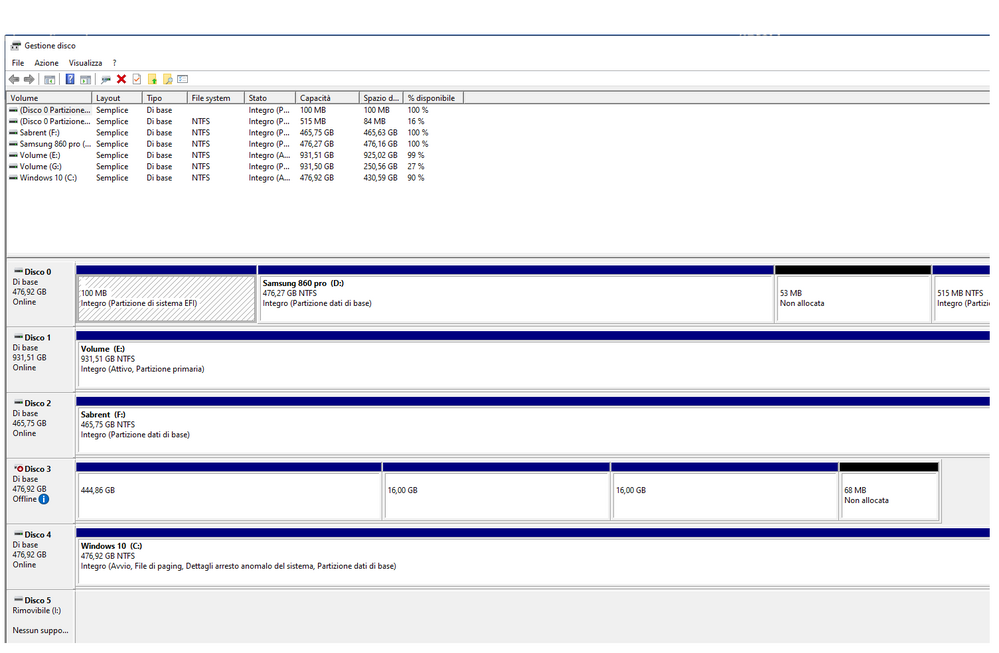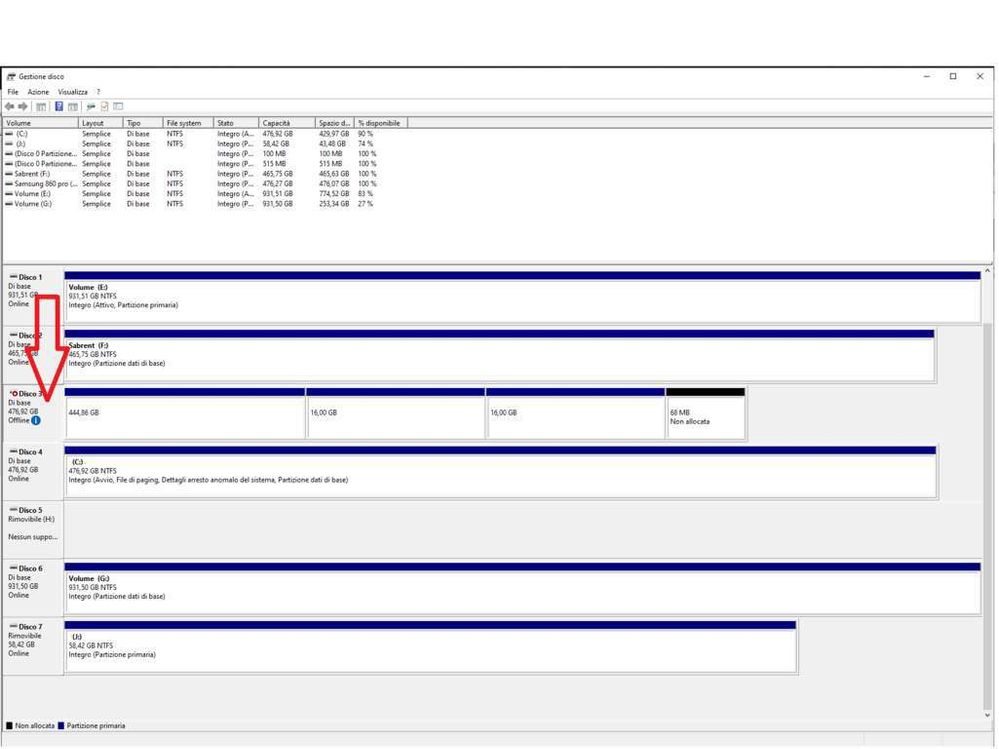- Mark as New
- Bookmark
- Subscribe
- Mute
- Subscribe to RSS Feed
- Permalink
- Report Inappropriate Content
ho scaricato l'app dallo store microsoft dopo l'aggiornamento di windows 10. in bios ho disattivato ahci. la partizione del disco da accelerare è gpt. ma da questo errore. come risolvere?
- Mark as New
- Bookmark
- Subscribe
- Mute
- Subscribe to RSS Feed
- Permalink
- Report Inappropriate Content
1. You should prepare minimum 5MB of unallocated space in the end of the drive being accelerated (i.e. the SATA SSD).
2. Download Intel RST Driver and unzip it on your drive. Right click on iaStorAC.inf and select install from drop down menu. Reboot your computer.
3. Download from Microsoft Store and install the Intel Optane Memory and Management.
4. Now enable Optane Acceleration. Follow Intel Optane Memory Installation Guide, Section 3.
Leon
Link Copied
- Mark as New
- Bookmark
- Subscribe
- Mute
- Subscribe to RSS Feed
- Permalink
- Report Inappropriate Content
- You didn't given any information about your system. The SATA mode should be set to "Intel RST +Optane...".
- Please read carefully the Optane Installation Guide to see all the hardware and software requirement and how to enable Optane.
Leon
- Mark as New
- Bookmark
- Subscribe
- Mute
- Subscribe to RSS Feed
- Permalink
- Report Inappropriate Content
SATA mode è già impostato su Intel RST +Optane.......da bios.
- Mark as New
- Bookmark
- Subscribe
- Mute
- Subscribe to RSS Feed
- Permalink
- Report Inappropriate Content
sistema operativo Windows 10 vers. 2004 build 19041. Cpu I9 9900K, Motherboard Asus Maximus XI Formula, Samsung 970 pro nvme pcie e un ssd Samsung 860 pro da accoppiare con Intel Optane
- Mark as New
- Bookmark
- Subscribe
- Mute
- Subscribe to RSS Feed
- Permalink
- Report Inappropriate Content
1. You should prepare minimum 5MB of unallocated space in the end of the drive being accelerated (i.e. the SATA SSD).
2. Download Intel RST Driver and unzip it on your drive. Right click on iaStorAC.inf and select install from drop down menu. Reboot your computer.
3. Download from Microsoft Store and install the Intel Optane Memory and Management.
4. Now enable Optane Acceleration. Follow Intel Optane Memory Installation Guide, Section 3.
Leon
- Mark as New
- Bookmark
- Subscribe
- Mute
- Subscribe to RSS Feed
- Permalink
- Report Inappropriate Content
ho fatto tutto come descritto, ma non funziona nulla.
In pannello di controllo - sistema e sicurezza - crea e formatta le partizioni del disco rigido, Optane risulta offline a causa della presenza di collisione di firme con un altro disco on line
- Mark as New
- Bookmark
- Subscribe
- Mute
- Subscribe to RSS Feed
- Permalink
- Report Inappropriate Content
Hello eanto3,
Thank you for contacting Intel® Memory and Storage support.
Please take into consideration that our support is provided in English only, and we are machine-translating your message, meaning that we may lose the true meaning of the question.
As we understand, you need assistance with an error related to your Intel® Optane™ Memory. If we infer correctly, we will appreciate it if you can provide us with the following information:
• Your system configuration, including manufacturer, model, and part number of all your system components and a copy of the SSU logs obtained from the system that the Optane is connected.
1- Go to https://downloadcenter.intel.com/download/25293/ and download the software.
2- When finished downloading it, open it.
3- Attach the file obtained to your reply post.
• Please, let us know the version of the Optane software that you have installed in your system.
• A screenshot of the “Disk Management” showing all the storage devices. To access the disk manager, you can choose from the following two ways:
# 1: Open it from the Quick Access Menu.
o Right-click the bottom-left corner (or Start button) on the desktop to open Quick Access Menu, and then choose Disk Management.
# 2: Access Disk Management via Run.
o Use Windows+R to open Run, type “diskmgmt.msc” in the empty box, and tap OK.
We will be looking forward to your reply, including this information.
Josh B.
Intel® Customer Support Technician
A Contingent Worker at Intel®
- Mark as New
- Bookmark
- Subscribe
- Mute
- Subscribe to RSS Feed
- Permalink
- Report Inappropriate Content
la versione di Optane installata è 17.9.1006
la versione Intel RST 17.8.0.1065
- Mark as New
- Bookmark
- Subscribe
- Mute
- Subscribe to RSS Feed
- Permalink
- Report Inappropriate Content
Hello eanto3,
Thank you for your reply.
Based on the information and logs you shared the Intel® Optane™ Memory is detected by your system properly.
We noticed that the unallocated space necessary to activate your Intel® Optane™ Memory is not at the end of the drive. As mentioned by the community members before, please create this space and try again to accelerate your drive.
We advise you to install the Intel® Optane™ Memory and Storage Management application/user interface from the Microsoft store and let us know if you experience any issue.
For more information regarding this tool, please visit the What is the Intel® Optane™ Memory and Storage Management User Interface? Article (https://www.intel.com/content/www/us/en/support/articles/000030046/memory-and-storage.html)
Best regards.
Josh B.
Intel® Customer Support Technician
A Contingent Worker at Intel®
- Mark as New
- Bookmark
- Subscribe
- Mute
- Subscribe to RSS Feed
- Permalink
- Report Inappropriate Content
il disco risulta offline e non riesco a mettere online. guarda l'allegato. ecco perché non riesco a fare le partizioni
- Mark as New
- Bookmark
- Subscribe
- Mute
- Subscribe to RSS Feed
- Permalink
- Report Inappropriate Content
Hello eanto3,
We were reviewing your community thread, which is related to your Intel® Optane™ Memory series, and we would like to know if you were able to review our previous post.
Have a nice day.
Best regards.
Josh B.
Intel® Customer Support Technician
A Contingent Worker at Intel®
- Mark as New
- Bookmark
- Subscribe
- Mute
- Subscribe to RSS Feed
- Permalink
- Report Inappropriate Content
Hello eanto3,
We were reviewing your community post and we would like to know if you need further assistance with your Intel® Optane™ Memory series or if we can close this community thread.
We will be looking forward to your reply.
Best regards,
Josh B.
Intel Customer Support Technician
A Contingent Worker at Intel
- Mark as New
- Bookmark
- Subscribe
- Mute
- Subscribe to RSS Feed
- Permalink
- Report Inappropriate Content
Hello eanto3,
Thank you for your reply.
We noticed that you have several drives in the same system and that this drive is offline, to solve that we advise you to check with your OS manufacturer Microsoft* regarding the steps on how to change it to online.
In case this fails another option is to contact your motherboard OEM Asus* to check the SATA to M.2 relation and if there is any limitation related to the usage of the ports on your board.
Another option will be to contact the drive manufacturer to get further assistance regarding why is the drive not working properly with the OS and keeps his offline state.
After changing your drive status, you need to follow the steps shared by the community to create/modify the partitions in your system and to activate the Optane acceleration. We advise you to read the following related article: https://www.intel.com/content/www/us/en/support/articles/000024253/memory-and-storage/intel-optane-memory.html
Take into consideration that the 5MB of continuous unallocated space at the end of the boot drive is necessary, and is still recommended to leave some free space area on the drive that you are trying to accelerate too.
We will be looking forward to your reply.
Best regards.
Josh B.
Intel® Customer Support Technician
A Contingent Worker at Intel®
- Subscribe to RSS Feed
- Mark Topic as New
- Mark Topic as Read
- Float this Topic for Current User
- Bookmark
- Subscribe
- Printer Friendly Page