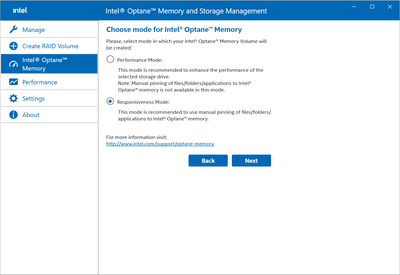- Mark as New
- Bookmark
- Subscribe
- Mute
- Subscribe to RSS Feed
- Permalink
- Report Inappropriate Content
I have been using Intel Optane memory for a few months. But. I didn't feel any difference with it or without it. I mean, it's not that useful. I think so. And recently I've disabled it and again turned it on. Then I faced these new options in the below screenshot.
If I choose option 2, then how can I manually pin my files?
- Mark as New
- Bookmark
- Subscribe
- Mute
- Subscribe to RSS Feed
- Permalink
- Report Inappropriate Content
I understand that you are accelerating your DATA drive (rather than the SYSTEM drive) and your are using for this 32GB M Series Optane Module. If my assumption is correct that the answer to your question is yes, but only files/folder on the drive boeing accelerated may be pinned. For more information please refer to page 23 in the Intel Optane Memory M Series Guide and to Pinning a File, Folder, or Application for System Acceleration with Intel® Optane™ Memory Intel publication.
Leon
Link Copied
- Mark as New
- Bookmark
- Subscribe
- Mute
- Subscribe to RSS Feed
- Permalink
- Report Inappropriate Content
I understand that you are accelerating your DATA drive (rather than the SYSTEM drive) and your are using for this 32GB M Series Optane Module. If my assumption is correct that the answer to your question is yes, but only files/folder on the drive boeing accelerated may be pinned. For more information please refer to page 23 in the Intel Optane Memory M Series Guide and to Pinning a File, Folder, or Application for System Acceleration with Intel® Optane™ Memory Intel publication.
Leon
- Subscribe to RSS Feed
- Mark Topic as New
- Mark Topic as Read
- Float this Topic for Current User
- Bookmark
- Subscribe
- Printer Friendly Page