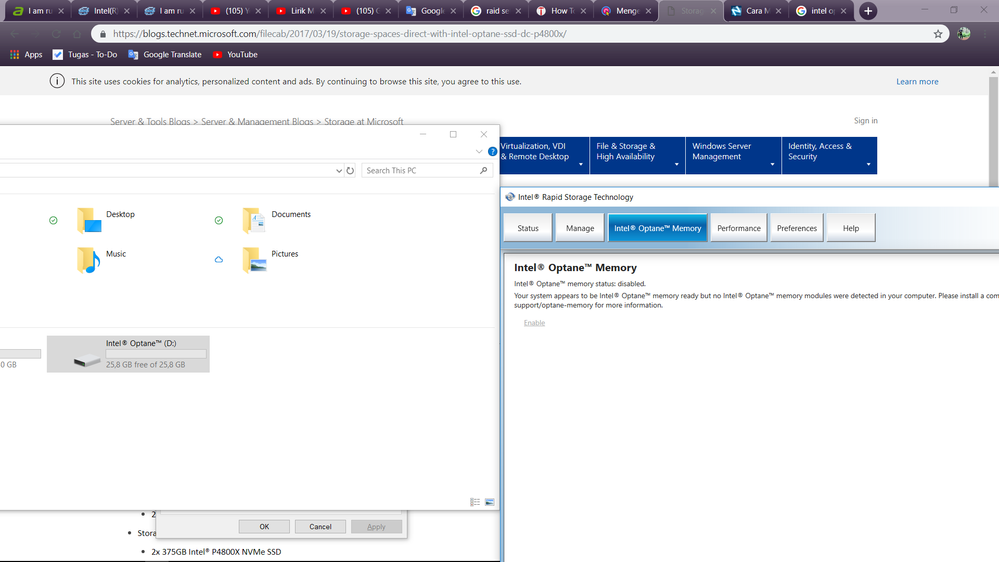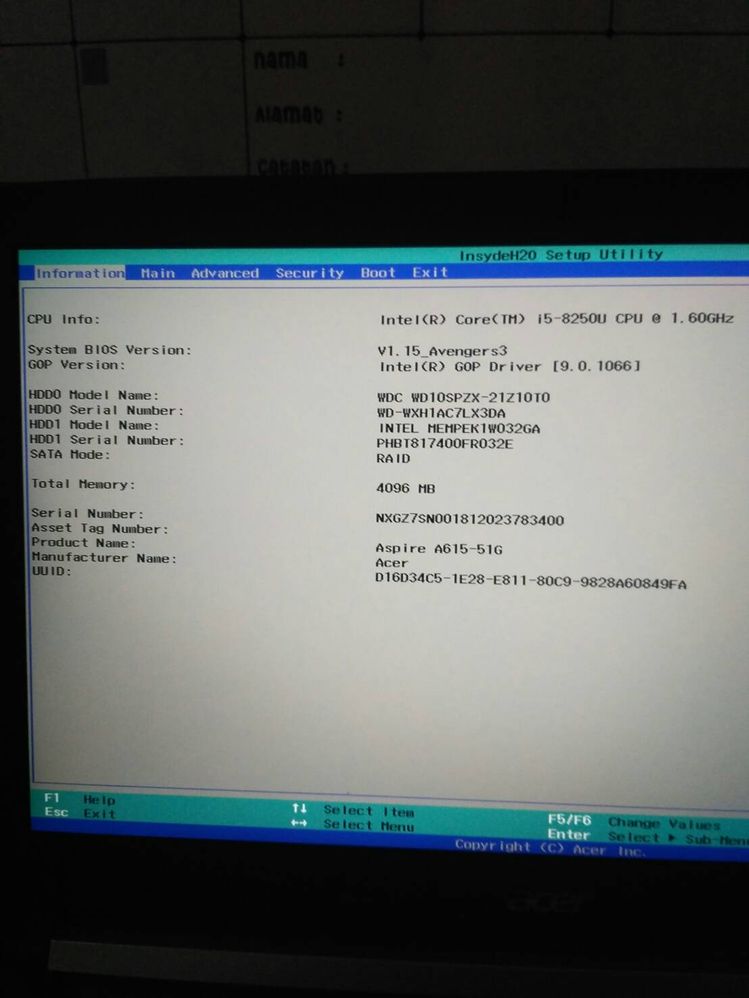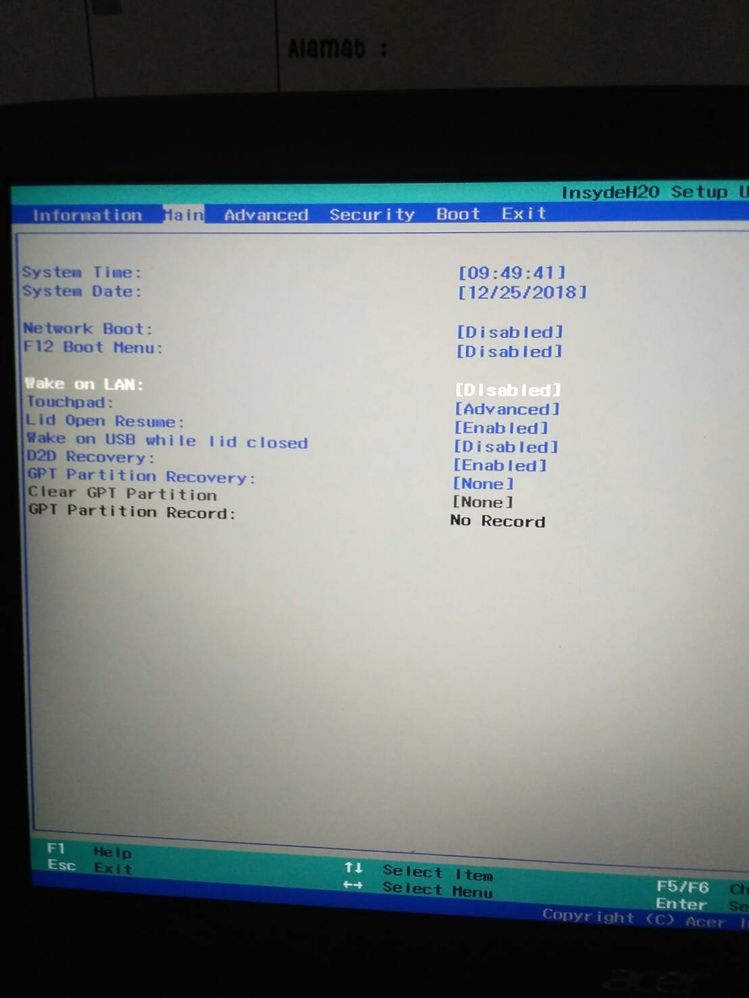- Mark as New
- Bookmark
- Subscribe
- Mute
- Subscribe to RSS Feed
- Permalink
- Report Inappropriate Content
Hello!
I have trouble setting up some of my Optane Memory sets.
I am running an Acer Aspire A615-51G laptop, does my laptop not support Intel Optane installation? I have run what is in the guidebook and searched for information on the internet, but what I get is a problem "Your system appears to be Intel Optane Memory ready but no Intel Optane memory modules were detected in your computer." help me, how to fix it, I'm already confused.
Thank you in advance.
- Mark as New
- Bookmark
- Subscribe
- Mute
- Subscribe to RSS Feed
- Permalink
- Report Inappropriate Content
Link Copied
- Mark as New
- Bookmark
- Subscribe
- Mute
- Subscribe to RSS Feed
- Permalink
- Report Inappropriate Content
- Mark as New
- Bookmark
- Subscribe
- Mute
- Subscribe to RSS Feed
- Permalink
- Report Inappropriate Content
please read the links and see the videos, your problems goes solved
Frequently Asked Questions for Intel® Optane™ Memory ,visit below site
For installing optane memory software, read the pdf file which can be download from intel site
Secondary/Data SATA Drive Acceleration with Intel® Optane™ Memory
https://www.intel.com/content/www/us/en/support/articles/000027987/memory-and-storage.html
Intel optane memory software 16.8.0.1000 direct download link from intel website
https://downloadmirror.intel.com/28400/eng/SetupOptaneMemory.exe
Error message getting while enabling or disabling optane memory
For paltform supported chipset and intel processors link
Intel optane memory supported ASROCK motherboard list link
https://www.asrock.com/feature/IntelOptane/
Intel optane memory supported ASUS motherboard list link
https://www.asus.com/microsite/mb/intel-optane-ready/
Intel optane memory supported GIGABYTE motherboard list link
https://www.gigabyte.com/MicroSite/454/intel-optane-ready.html
intel optane memory installation video link
intel optane memory configuration video link
intel optane memory disabling video link
https://www.intel.com/content/www/us/en/support/articles/000024626/memory-and-storage.html
Pinning a File, Folder, or Application for System Acceleration with Intel® Optane™ Memory
https://www.intel.com/content/www/us/en/support/articles/000028779/memory-and-storage.html
What Software Enables Acceleration with Intel® Optane™ Memory?
https://www.intel.com/content/www/us/en/support/articles/000024385/memory-and-storage.html
- Mark as New
- Bookmark
- Subscribe
- Mute
- Subscribe to RSS Feed
- Permalink
- Report Inappropriate Content
- Mark as New
- Bookmark
- Subscribe
- Mute
- Subscribe to RSS Feed
- Permalink
- Report Inappropriate Content
- Subscribe to RSS Feed
- Mark Topic as New
- Mark Topic as Read
- Float this Topic for Current User
- Bookmark
- Subscribe
- Printer Friendly Page