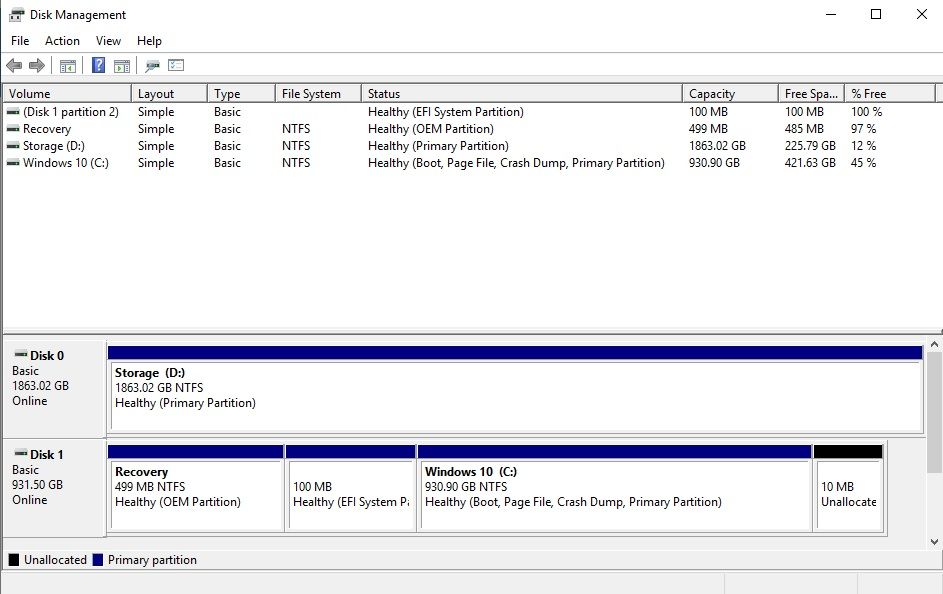- Mark as New
- Bookmark
- Subscribe
- Mute
- Subscribe to RSS Feed
- Permalink
- Report Inappropriate Content
So here are my system specs.
i7-8700K
ASRock Z370 Taichi lastest BIOS P3.40.
WD Blue 1TB HDD as primary boot drive (Windows 10 1809 x64) paired with Optane 32GB.
WD Black 2TB HDD as secondary storage.
Nvidia GeForce GTX 1080 Ti
Can I install additional OS on either WD Blue (by spliting partition) or WD Black ?
I want to install additional OS just to test something . Windows 7 x64 for testing Nvidia drivers behavior, Windows 10 1607 x64 for testing Nvidia drivers behavior , Linux Mint 19 x64 for running memory stability test (Google Stress Application Test) and also Nvidia drivers behavior. Also clean OS with minimum background processes for the sake of benchmarking (I am overclocker).
Last time that I attempt to do this was greeted by data corrupted. I have the same config (1TB WD Blue with Windows 10 1803 paired with Optane). Before I install Windows 7 on WD Black 2TB I go to BIOS and switch Intel RST Premium mode to AHCI then proceed to install Windows 7 (with USB mod to prevent Microsoft gimping my mouse and keyboard due to installing Windows 7 on unsupported CPU and mainboard). Anyway Windows 7 was run flawlessly but when I want to swtich back to my main OS (Windows 10 1803 with Optane) I got BSOD / looping of diagnostic. I try everyway to solve the issue but noting work then I realized data in Optane must be damaged. I am not sure the reason is probably due to I switch RST premium mode to AHCI before installing Windows 7 or because I install Windows 7 and its boot manager may destroy data in Optane ? Anyway Windows 7 was installed on 2TB WD Black that is not related to Optane so I believe it should be the former reason. Correct me if I am wrong though. So in the end I just erase all data on Optane and go back to Windows 7 and copy my most important things from WD Blue 1TB like some works and saved games to WD Black 2TB (storage partition) and format 1TB WD Blue then install Windows 10 1809 again. Then I bring back those works and saved games but unfortunately everythings are corrupted. For example saved games are unuseable while work files is there but unuseable as well. But luckily the Optane module didn't get damaged and I can enabled it again on my new Windows 10 1809.
So I will ask questions again.
1.Can I install additional OS like Windows 7 / Windows 10 / Linux Mint on either WD + Optane (by spliting partition) or Can I install additional OS on WD Black (that is not related to Optane) ?
2.Even if I try to install other OS or playing on other OS SATA mode in BIOS should be Intel RST Premium all time right ?
3.If Intel cannot answer the question above. I think about my own workaround to deal with this. Before installing additional OS I will disable Optane on my main OS (Windows 10 1809) first then proceed to install additional OS. Play with it and after going back to my main OS then just enable Optane again. Which bring another questions.
4.If Optane is not paired with WD Blue can I still install additional OS with RST premium mode ?
5.So after I go back to my main OS and enable Optane again but additional OS is still there but I have no attempt to use it if I do not disable Optane before. Will my data get corrupted with so many boot manager (Win 10 several version / Win 7 / Linux Mint) ?
Sorry for my bad grammar as English is not my native language. Also thanks for reading wall of text.
Best Regard.
Piyapon Wiwarin.
Link Copied
- Mark as New
- Bookmark
- Subscribe
- Mute
- Subscribe to RSS Feed
- Permalink
- Report Inappropriate Content
- Mark as New
- Bookmark
- Subscribe
- Mute
- Subscribe to RSS Feed
- Permalink
- Report Inappropriate Content
Thanks for reply.
Just to be clear I don't want Optane to accelerate all OS. Just my main OS alone.
My motherboard is support all OS that I mention. I already try Win 7 / 10 / Linux Mint 19 before buying Optane. Then I delete all OS and partitions and left with only main Windows 10 for Optane. So there is no safe way to install additional OS ?
- Mark as New
- Bookmark
- Subscribe
- Mute
- Subscribe to RSS Feed
- Permalink
- Report Inappropriate Content
- Mark as New
- Bookmark
- Subscribe
- Mute
- Subscribe to RSS Feed
- Permalink
- Report Inappropriate Content
You can close the case now. Thanks for your assistance.
- Mark as New
- Bookmark
- Subscribe
- Mute
- Subscribe to RSS Feed
- Permalink
- Report Inappropriate Content
- Subscribe to RSS Feed
- Mark Topic as New
- Mark Topic as Read
- Float this Topic for Current User
- Bookmark
- Subscribe
- Printer Friendly Page