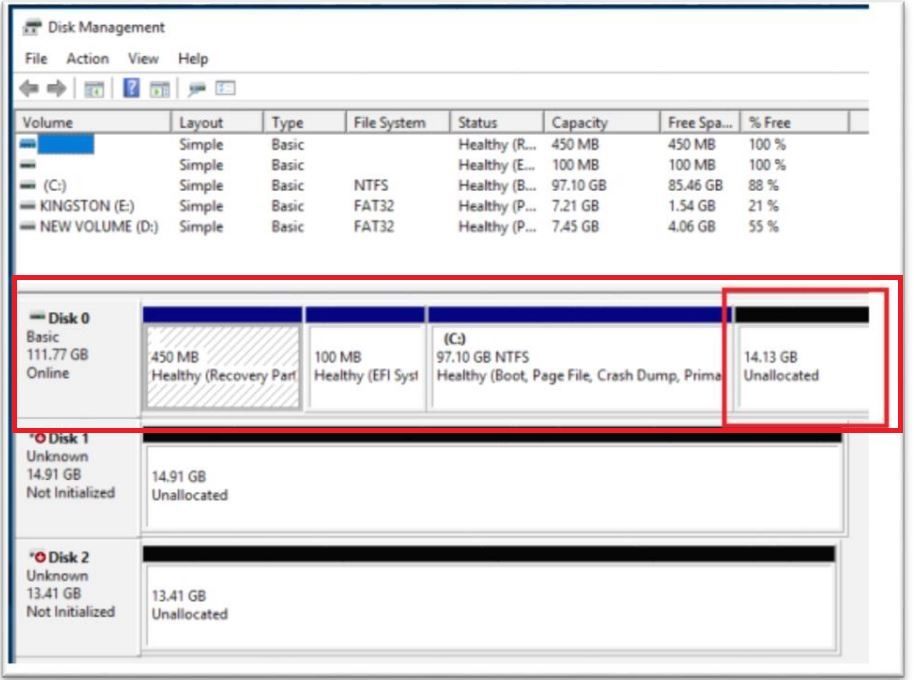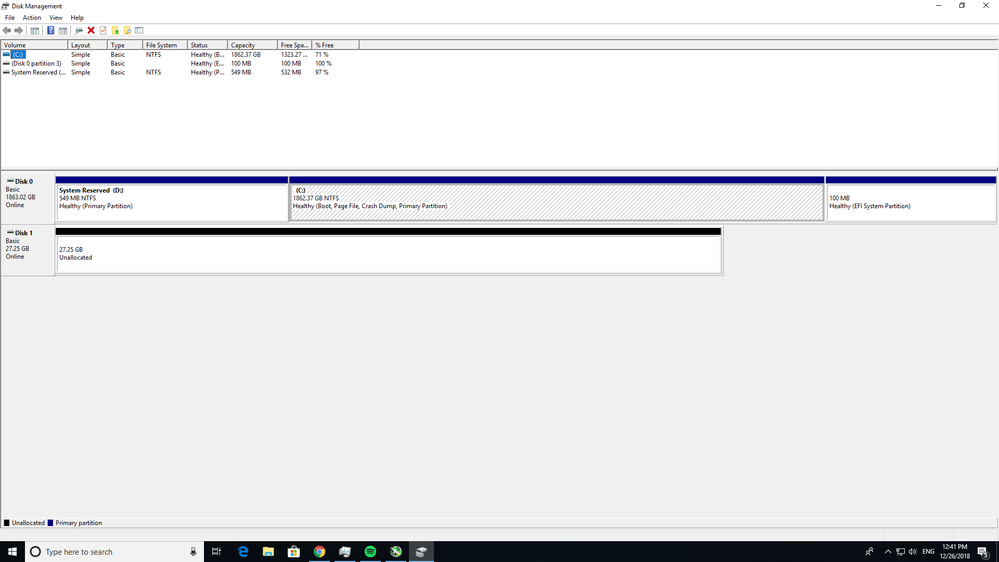- Mark as New
- Bookmark
- Subscribe
- Mute
- Subscribe to RSS Feed
- Permalink
- Report Inappropriate Content
- Mark as New
- Bookmark
- Subscribe
- Mute
- Subscribe to RSS Feed
- Permalink
- Report Inappropriate Content
Hi WLiu35,
Thank you for posting in the Intel® communities.
I understand you are getting the error code 0xA005004B when trying to setup the Intel® Optane™ Memory. I’ve seen this error code in other threads because the system drive doesn’t have an unallocated reserved space of at least 5MB at the end of the drive. The system drive partitions should look like in the picture below:
I recommend you to confirm if you have this reserved space at the end of the drive. In order to do so, open Disk Management by pressing the Windows* key + x, and then selecting the Disk Management option from the menu that will appear.
You can take a screenshot of Disk Management so that I can take a look at it too.
Have a nice day.
Regards,
Diego V.
Intel Customer Support Technician
Under Contract to Intel Corporation
Link Copied
- Mark as New
- Bookmark
- Subscribe
- Mute
- Subscribe to RSS Feed
- Permalink
- Report Inappropriate Content
Hi WLiu35,
Thank you for posting in the Intel® communities.
I understand you are getting the error code 0xA005004B when trying to setup the Intel® Optane™ Memory. I’ve seen this error code in other threads because the system drive doesn’t have an unallocated reserved space of at least 5MB at the end of the drive. The system drive partitions should look like in the picture below:
I recommend you to confirm if you have this reserved space at the end of the drive. In order to do so, open Disk Management by pressing the Windows* key + x, and then selecting the Disk Management option from the menu that will appear.
You can take a screenshot of Disk Management so that I can take a look at it too.
Have a nice day.
Regards,
Diego V.
Intel Customer Support Technician
Under Contract to Intel Corporation
- Mark as New
- Bookmark
- Subscribe
- Mute
- Subscribe to RSS Feed
- Permalink
- Report Inappropriate Content
Hello, thank you for replying here is my disk management
- Mark as New
- Bookmark
- Subscribe
- Mute
- Subscribe to RSS Feed
- Permalink
- Report Inappropriate Content
Hi WLiu35,
Thank you for the screenshot.
As you can see, your primary drive doesn’t include the reserved space mentioned in my previous post.
Please add this space in your drive and then try to enable the module. The way to add this space is by re-installing the OS. During the OS installation process, you can reserve some portion of the drive capacity as unallocated space (at least 5MB), and the re-install the OS.
Additionally, make sure the system is configured in UEFI mode and not Legacy mode. Only UEFI mode is compatible with the module.
I hope you find this information useful.
Have a nice day.
Regards,
Diego V.
Intel Customer Support Technician
Under Contract to Intel Corporation
- Mark as New
- Bookmark
- Subscribe
- Mute
- Subscribe to RSS Feed
- Permalink
- Report Inappropriate Content
- Mark as New
- Bookmark
- Subscribe
- Mute
- Subscribe to RSS Feed
- Permalink
- Report Inappropriate Content
- Subscribe to RSS Feed
- Mark Topic as New
- Mark Topic as Read
- Float this Topic for Current User
- Bookmark
- Subscribe
- Printer Friendly Page