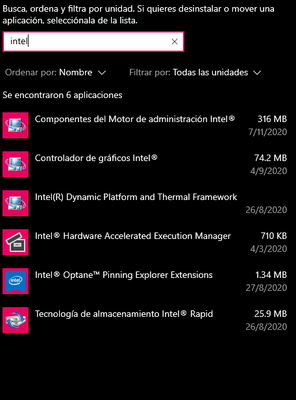- Mark as New
- Bookmark
- Subscribe
- Mute
- Subscribe to RSS Feed
- Permalink
- Report Inappropriate Content
- Mark as New
- Bookmark
- Subscribe
- Mute
- Subscribe to RSS Feed
- Permalink
- Report Inappropriate Content
Hello, LOrte6.
Good day,
Thank you for contacting Intel Customer Support.
I checked your ticket and I understand that you are getting an error message related to Intel Optane; we apologize for the inconvenience, I will be glad to assist you.
Please be aware that community support from Intel is provided in english only and translation may be required.
You can prevent the message from showing up after removing the Intel Optane Pinning Extension from your applications list (source).
Go to: Start Menu > Settings > Apps > Apps & Features > Intel Optane Memory Pinning.
Click on the application, remove it and then restart the computer.
Check if the computer works fine for a few days and let me know.
I hope to hear from you soon.
Best regards,
Bruce C.
Intel® Customer Support Technician
A Contingent Worker at Intel
Link Copied
- Mark as New
- Bookmark
- Subscribe
- Mute
- Subscribe to RSS Feed
- Permalink
- Report Inappropriate Content
Hello, LOrte6.
Good day,
Thank you for contacting Intel Customer Support.
I checked your ticket and I understand that you are getting an error message related to Intel Optane; we apologize for the inconvenience, I will be glad to assist you.
Please be aware that community support from Intel is provided in english only and translation may be required.
You can prevent the message from showing up after removing the Intel Optane Pinning Extension from your applications list (source).
Go to: Start Menu > Settings > Apps > Apps & Features > Intel Optane Memory Pinning.
Click on the application, remove it and then restart the computer.
Check if the computer works fine for a few days and let me know.
I hope to hear from you soon.
Best regards,
Bruce C.
Intel® Customer Support Technician
A Contingent Worker at Intel
- Mark as New
- Bookmark
- Subscribe
- Mute
- Subscribe to RSS Feed
- Permalink
- Report Inappropriate Content
Muy buenas @BrusC_Intel,
tengo exactamente el mismo problema, pero no me aparece la opción "Intel Optane Memory Pinning". Las aplicaciones relacionadas a intel que si me aparecen son las que muestro en la imagen. Si me pueden orientar en que hacer para corregir el problema les estaría agradecida.
- Mark as New
- Bookmark
- Subscribe
- Mute
- Subscribe to RSS Feed
- Permalink
- Report Inappropriate Content
Hello, LOrte6.
I wanted to follow up on your ticket fo check if everything is working fine, please let me know if the error message stopped.
If you require further assistance, just let me know.
Best regards,
Bruce C.
Intel® Customer Support Technician
A Contingent Worker at Intel
- Mark as New
- Bookmark
- Subscribe
- Mute
- Subscribe to RSS Feed
- Permalink
- Report Inappropriate Content
Hello, LOrte6.
This message is to follow up on your ticket to check if you tested the solution provided.
If you require any type of assistance from Intel, you can always contact us back.
Best regards,
Bruce C.
Intel® Customer Support Technician
A Contingent Worker at Intel
- Subscribe to RSS Feed
- Mark Topic as New
- Mark Topic as Read
- Float this Topic for Current User
- Bookmark
- Subscribe
- Printer Friendly Page