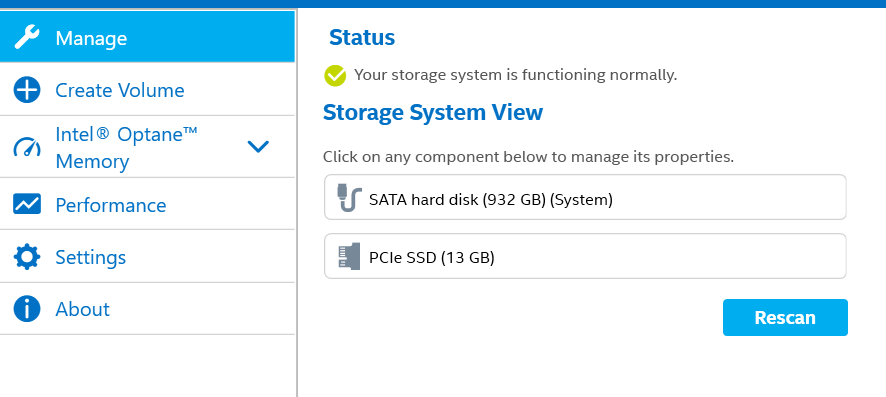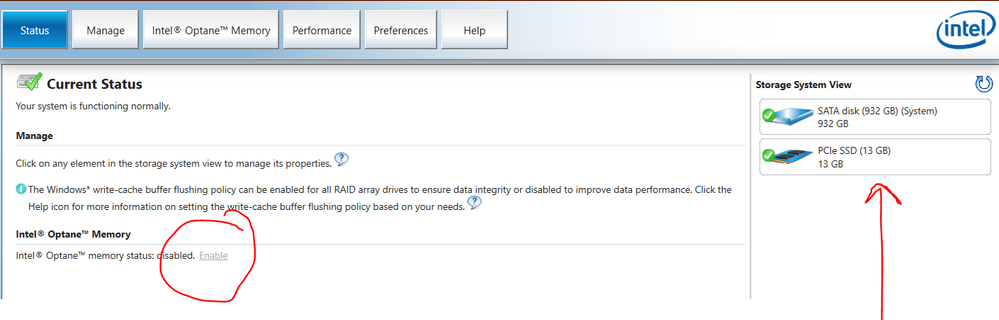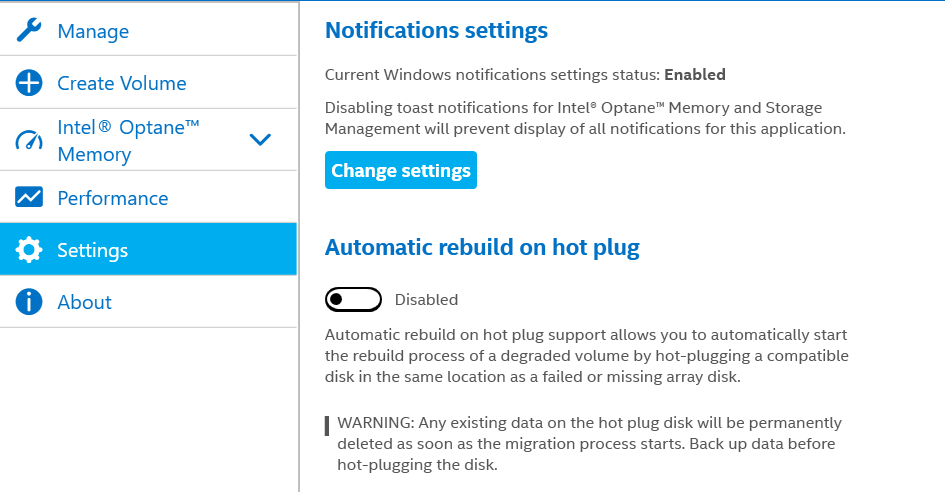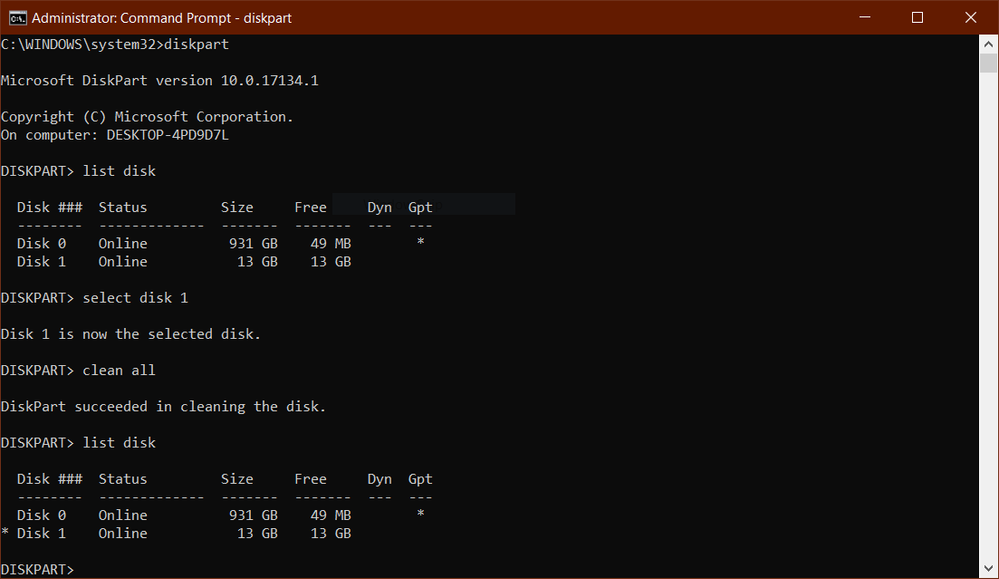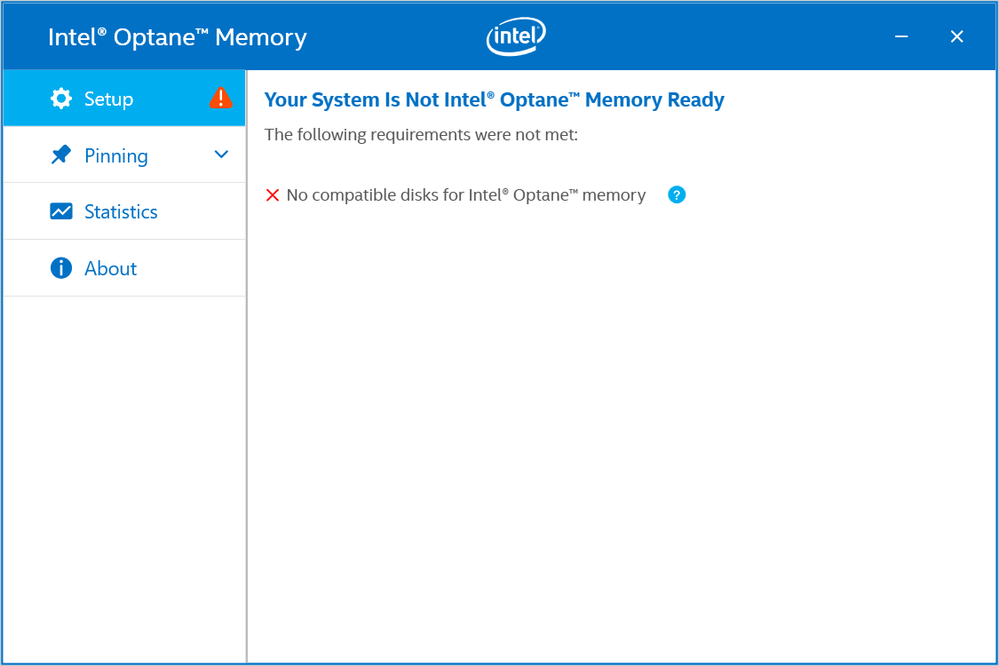- Mark as New
- Bookmark
- Subscribe
- Mute
- Subscribe to RSS Feed
- Permalink
- Report Inappropriate Content
Hi, I have tried everything I've seen in the forums and YouTube but can't get the Intel Optane Memory to work, here is the situation:
After reinstalling windows the Intel Optane Memory drive is being detected as a PCI Express SSD by the Intel Optane application and the RST Intel Application (see screenshot)
My Laptop's BIOS is extremely limited, it has very few options on each tab (security, boot, information) so, from BIOS I do not have 'Enable M.2 remapping' or 'Deconcatenate' or 'Reset to Non Optane' options, all I can do is enable or disable the drive entirely.
I have make sure that SATA is set to 'RST with Optane' (not AHCI), boot is set to UEFI (with secure boot enabled), I also tried the 'clean all' using DISKPART, I tried converting the drive to GPT and to MBR, I have 50MB of unallocated space at the end of my regular hard disk, I tried installing Intel RST software, as well as Intel Optane Memory software (from Intel website as well as Microsoft Store), but the Optane Memory is detected as SSD with NVME drivers, which grays out the Enable option.
I also noticed that there is an 'Automatic Rebuild on hot plug' option which seems to do something similar to M.2 Remapping on the Optane application (From Microsoft Store), however, I can't enable it
Please, any insight of what I may do to fix this is very appreciated, I have been stuck on this for over two weeks and have reinstalled Windows no less than 8 times trying different configurations and ISO images.
Thank you!
Roberto
- Mark as New
- Bookmark
- Subscribe
- Mute
- Subscribe to RSS Feed
- Permalink
- Report Inappropriate Content
Hello @RCruz10
- While the SATA is set to RST with Optane, please enter Bios settings Advanced > Devices > Add-in Config and click on Configure near Intel Rapid Storage Technology field. Optane Volume Info page should be displayed. On this page Disable Optane memory.
- If you will change the SATA mode from RST with Optane to AHCI, your system will not be bootable any more.
Leon
Link Copied
- Mark as New
- Bookmark
- Subscribe
- Mute
- Subscribe to RSS Feed
- Permalink
- Report Inappropriate Content
Hi RCruz10,
Thank you for contacting Intel® SSD support group with your request for assistance with your Intel® Optane™ Memory.
We’ve read your comment and understand this is a new installation and we will proceed as such.
Since we don’t have sufficient details about your system, we are requiring with your cooperation to provide us with some information about it. To do this, Intel® has available, the Intel® System Support Utility for Windows*; you’ll be able to download it on the following link: https://downloadcenter.intel.com/download/25293/Intel-System-Support-Utility-for-Windows-
· Please download the software.
· When finished downloading it, open it and follow instructions
· Please attach the SSU Log text file obtained on your next your reply.
For your benefit, Intel® has created several tools to help you out, please follow instructions on the Installation Guide for Intel® Optane™ Memory; it can be found on the following link:
https://www.intel.com/content/www/us/en/support/articles/000023989/memory-and-storage/intel-optane-memory.html
In addition to this, Intel® offers convenient video resources to accomplish your Optane™ Installation, please follow this link: https://www.intel.com/content/www/us/en/support/articles/000023884/memory-and-storage/intel-optane-memory.html
To help you further with your request, It will be very helpful to receive from you, a screenshot of the “Disk Management” of windows, showing all your HDDs and partitions.
Please let us know if you might need additional support with your installation.
We will be looking forward to your reply.
Best regards,
Santiago A.
Intel® Customer Support Technician
Under Contract to Intel Corporation
- Mark as New
- Bookmark
- Subscribe
- Mute
- Subscribe to RSS Feed
- Permalink
- Report Inappropriate Content
- Mark as New
- Bookmark
- Subscribe
- Mute
- Subscribe to RSS Feed
- Permalink
- Report Inappropriate Content
Hi RCruz10,
Thank you for contacting Intel® SSD support group.
As we have seen your reply via Private Message, we are acknowledging your kind reply.
In most cases we will recommend you to perform all the procedures you mention have already made, such as BIOS changes on UEFI, RST with Optane, Wipe clean unit with Diskpart, etc.
However we might try the following process:
· Remove all Optane related Software
· Reboot
· Wipe Clean Optane with Diskpart
· Please send us an image capture on listing both drives
· Do not initialize or create partitions
· Reboot again and install latest RST from our website
We will be looking forward for your reply.
Best regards,
Santiago A.
Intel® Customer Support Technician
Under Contract to Intel® Corporation
- Mark as New
- Bookmark
- Subscribe
- Mute
- Subscribe to RSS Feed
- Permalink
- Report Inappropriate Content
Hi there, thank you for your kind response, I did what you suggested:
-Got rid of all Optane software via Control Panel
-Rebooted
-used Diskpart as administrator and the "Clean all" command, please see the screenshot:
-I didn't move anything else from Window's Disk Partitions utility or anything else and installed the SetupOptaneMemory.exe program
-Rebooted after installation and it is still the same:
Any additional suggestions are appreciated.
Thank you!
Regards
Roberto
- Mark as New
- Bookmark
- Subscribe
- Mute
- Subscribe to RSS Feed
- Permalink
- Report Inappropriate Content
Hi there, an Update on some of my experiments:
I noticed that in the BIOS while the SATA Mode is set to "RST with Optane" the Optane stick is not detected, however, when using the SATA mode as "AHCI" it is, I don't know if this might help with my problem
Thank you very much!
Regards
Roberto
- Mark as New
- Bookmark
- Subscribe
- Mute
- Subscribe to RSS Feed
- Permalink
- Report Inappropriate Content
Hello @RCruz10
- While the SATA is set to RST with Optane, please enter Bios settings Advanced > Devices > Add-in Config and click on Configure near Intel Rapid Storage Technology field. Optane Volume Info page should be displayed. On this page Disable Optane memory.
- If you will change the SATA mode from RST with Optane to AHCI, your system will not be bootable any more.
Leon
- Mark as New
- Bookmark
- Subscribe
- Mute
- Subscribe to RSS Feed
- Permalink
- Report Inappropriate Content
Hi RCruz10,
Thank you for your reply to Intel® SSD support group.
There’s some collaboration from community members, please let us know if this has worked for your case.
Please let us know if you might need further assistance.
We will be looking forward for your reply.
Best regards,
Santiago A.
Intel® Customer Support Technician
Under Contract to Intel® Corporation
- Mark as New
- Bookmark
- Subscribe
- Mute
- Subscribe to RSS Feed
- Permalink
- Report Inappropriate Content
Hi RCruz10,
Greetings from Intel® SSD support group.
This is a friendly reminder your case remains open, awaiting for your reply.
Please let us know if you might need further assistance.
Have a nice day.
Best regards,
Santiago A.
Intel® Customer Support Technician
Under Contract to Intel Corporation
- Mark as New
- Bookmark
- Subscribe
- Mute
- Subscribe to RSS Feed
- Permalink
- Report Inappropriate Content
Hello!
Thank you very much for your suggestions, I tried changing those options in the BIOS but they are not available, all I can do under Advance>Devices is to enable or disable the drive entirely.
Anyway I think we can close this thread for now since I installed Ubuntu which apparently is working correctly from the Optane Stick being recognized as an SSD, thank you very much for all your support, if I install Windows again I will read carefully to ensure a proper installation of the Optane software from the very beginning.
Regards
Roberto
- Mark as New
- Bookmark
- Subscribe
- Mute
- Subscribe to RSS Feed
- Permalink
- Report Inappropriate Content
Hello RCruz10,
Based in the information provided in your last post, we will refer you to our FAQ’s in the following Link: https://www.intel.com/content/www/us/en/support/articles/000024018/memory-and-storage/intel-optane-memory.html
Can I use the Intel® Optane™ memory module as a standalone boot or data drive instead of system acceleration?
You may use Intel® Optane™ memory as a standalone NVMe* SSD. However, we don't support this configuration.
Operating System:
In case you want to return to Windows* OS, please refer to the following article on requirements for Intel® Optane™ Memory installation: https://www.intel.com/content/www/us/en/support/articles/000023994/memory-and-storage/intel-optane-memory.html
We hope you find this information helpful. Might you need further assistance, please do not hesitate to contact us again
Have a nice day.
Best regards,
Santiago A.
Intel® Customer Support Technician
Under Contract to Intel Corporation
- Subscribe to RSS Feed
- Mark Topic as New
- Mark Topic as Read
- Float this Topic for Current User
- Bookmark
- Subscribe
- Printer Friendly Page