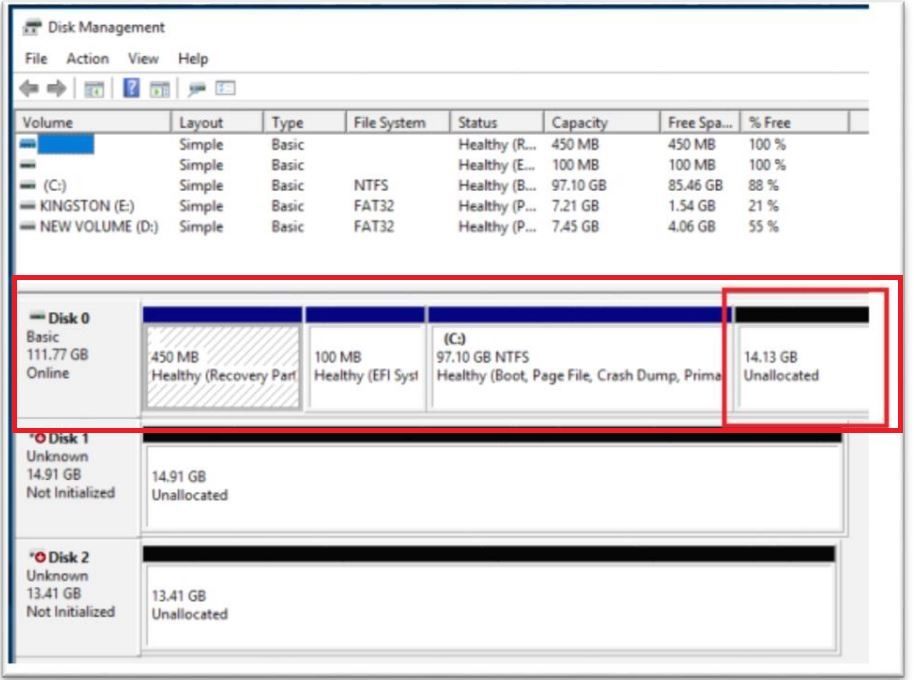- Mark as New
- Bookmark
- Subscribe
- Mute
- Subscribe to RSS Feed
- Permalink
- Report Inappropriate Content
Unable to install Optane software after installing Optane module.
Windows 10 Pro 64x
CPU- Intel i5 9600k
Motherboard- MSI MPG Z390 gaming plus
C: drive is GPT
I have attached the Disk management screenshot and the System Support Utility log.
Update:
Got it detected using the Optane software included with the motherboard. Worked fine on my C: which is an SSD. Disabled properly and restarted. Attempting to optimize Optane on a secondary mechanical drive, also GPT.
Now stuck during the end of the enabling process on the secondary drive.
- Mark as New
- Bookmark
- Subscribe
- Mute
- Subscribe to RSS Feed
- Permalink
- Report Inappropriate Content
Hi Diego,
Sorry for the late response. I ran a chkdsk and found numerous issues. I replaced it with a new hard drive on Saturday, formatted as got, and the optane software was enabled successfully.
Thanks for the support, Diego.
Link Copied
- Mark as New
- Bookmark
- Subscribe
- Mute
- Subscribe to RSS Feed
- Permalink
- Report Inappropriate Content
- Mark as New
- Bookmark
- Subscribe
- Mute
- Subscribe to RSS Feed
- Permalink
- Report Inappropriate Content
Hi CKatt,
I just want to let you know that the latest RST driver has been uploaded. You can find it in the following site: https://downloadcenter.intel.com/product/99745/Intel-Optane-Memory
Regards,
Diego V.
Intel Customer Support Technician
Under Contract to Intel Corporation
- Mark as New
- Bookmark
- Subscribe
- Mute
- Subscribe to RSS Feed
- Permalink
- Report Inappropriate Content
Thank you for the update.
I tried both the new optane software and the RST software.
The optane software gets to the end again and does not progress.
The RST software begins the process, Windows 10 notifications come up indicating that acceleration is being enabled, stops at 41% then I get Windows 10 notifications that the device is not connected, then another that the acceleration is disabled.
The optane module is connected to M2.1
Secondary drive is connected to SATA 3- I moved it from 4 but no change.
Any suggestions before I return this?
- Mark as New
- Bookmark
- Subscribe
- Mute
- Subscribe to RSS Feed
- Permalink
- Report Inappropriate Content
Hi CKatt,
Considering that you are able to enable the Intel® Optane™ Memory with the primary drive, and the issue happens only when trying to accelerate the secondary drive, my only suggestion would be to low-level format the secondary drive before trying to pairing the module with it.
The module is working fine, otherwise you would have not been able to enable it with the primary drive, and since the module is recognized properly, the BIOS configuration is also correct.
In order to low level-format the secondary drive, I recommend you the following article that suggests some third party softwares to perform a low-level format: https://www.intel.com/content/www/us/en/support/articles/000006198/memory-and-storage.html
Once the drive is formatted, make sure it meets the following requirements: https://www.intel.com/content/www/us/en/support/articles/000027987/memory-and-storage.html
You may want to clean the data in the Intel® Optane™ Memory as well just in case any data stored in it is preventing you from enabling it with the secondary drive. The steps to clean the module’s data are the following:
- Open Command Prompt as Administrator.
- Run the command diskpart to enter in the Diskpart environment.
- Run the command list disk to display all the disks in your system. The Intel® Optane™ Memory should be listed there. Take note of the disk index associated to the module.
- Run the command select disk <disk_index> to select the Intel® Optane™ Memory. The disk_index is the index you got in the previous step.
- Run the command clean all to start the cleaning process and delete all the information in the module.
If you are still unable to enable the module with the secondary drive, I would recommend you to try, if possible, using another drive for testing purposes, just to confirm the drive is not the root cause of the issue.
On the other hand, I also noticed that you have 2 partitions in your primary drive, however, the partitions in the primary driver should look like in the following picture (3 partitions + the unallocated space at the end):
Although I cannot confirm it, it may be possible that this difference is causing some kind of effect when trying to accelerate a secondary drive. Unfortunately, the only way to confirm this would be to re-install the OS in the primary drive so that its partitions look like in the picture above.
Have a nice day.
Regards,
Diego V.
Intel Customer Support Technician
Under Contract to Intel Corporation
- Mark as New
- Bookmark
- Subscribe
- Mute
- Subscribe to RSS Feed
- Permalink
- Report Inappropriate Content
Hi CKatt,
I would like to know if you have any updates.
Regards,
Diego V.
Intel Customer Support Technician
Under Contract to Intel Corporation
- Mark as New
- Bookmark
- Subscribe
- Mute
- Subscribe to RSS Feed
- Permalink
- Report Inappropriate Content
Hi Diego,
Sorry for the late response. I ran a chkdsk and found numerous issues. I replaced it with a new hard drive on Saturday, formatted as got, and the optane software was enabled successfully.
Thanks for the support, Diego.
- Mark as New
- Bookmark
- Subscribe
- Mute
- Subscribe to RSS Feed
- Permalink
- Report Inappropriate Content
Hi CKatt,
Thank you for the confirmation. It's great the module is up and running!
If you ever have another issue or concern about the module, feel free to open a new thread. We’ll try to help you in any way we can.
Have a nice day.
Regards,
Diego V.
Intel Customer Support Technician
Under Contract to Intel Corporation
- Subscribe to RSS Feed
- Mark Topic as New
- Mark Topic as Read
- Float this Topic for Current User
- Bookmark
- Subscribe
- Printer Friendly Page