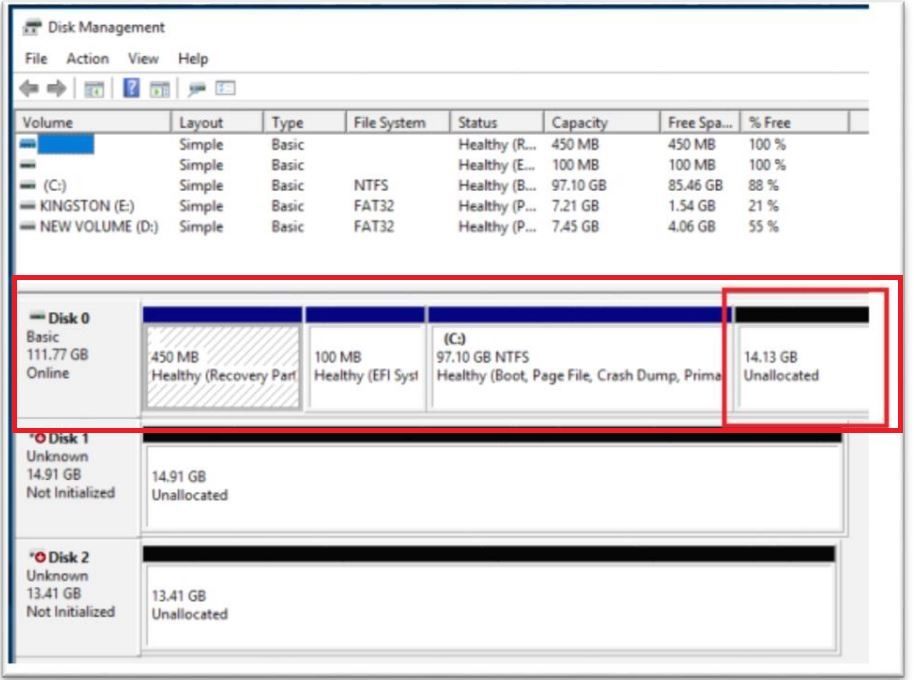- Mark as New
- Bookmark
- Subscribe
- Mute
- Subscribe to RSS Feed
- Permalink
- Report Inappropriate Content
I have ordered an Aspire 5 A515- 55G laptop and I am interested in installing the optane module in the same. But I am not sure if my laptop supports it.
It has i3 8130u chipset. There are many variants of the model and some of them come with optane installed.
The Acer website does provides the bios and drivers update for 'IRST support' (in the section for A515-51 G model).
If my laptop does supports the optane module, which driver I should use- the one on intel website specific for optane (setupoptane.exe) or the one provided in the acer website (it has a file named 'setupRST.exe')?
- Mark as New
- Bookmark
- Subscribe
- Mute
- Subscribe to RSS Feed
- Permalink
- Report Inappropriate Content
Hi AKhun,
Thank you for posting in the Intel® communities.
In order to confirm if your laptop model supports the module, you should contact the manufacturer directly, in this case Acer* because we cannot guarantee that a specific laptop will support or not the module.
Additionally, please keep in mind that configuring a laptop for the Intel® Optane™ Memory is not the same as configuring a desktop computer. Laptops usually come with special features at BIOS and OS level that we’re not aware of, so before doing any system change, it’s better to contact the manufacturer to receive proper assistance.
Having said this, you may want to try to setup the module. Some general suggestions are the following:
- Make sure the BIOS is up to date and also get confirmation from Acer* that your laptop supports the module.
- Make sure you are accelerating a SATA drive, and also make sure you have at least 5MB of unallocated reserved space at the end of the booting drive as it’s shown below:
- Additionally, the drive should use GPT partition style and system must be in UEFI mode.
These are just general suggestions that apply for every system regardless of the type: laptop or desktop. However, as mentioned above, laptops may include additional features and configurations that we are not aware of, so please contact the manufacturer.
Finally, and regarding to which application you should use. You can use both of them, but only one. The Intel® Optane™ Application and the Intel® RST Application can setup the module and enable it, so you can use the one you prefer. Just make sure you are using the latest version which is, at this time, the 16.8 version.
Anyhow, you can download both of them from the following sites:
- Intel® Optane™ Application: https://downloadcenter.intel.com/download/28401/Intel-Optane-Memory-User-Interface-and-Driver-for-System-Acceleration-for-Intel-7th-8th-Gen-Platforms
- Intel® RST Application: https://downloadcenter.intel.com/download/28400/Intel-Rapid-Storage-Technology-Intel-RST-User-Interface-and-Driver-for-Intel-7th-8th-Generation-Platforms
I hope you find this information useful.
Have a nice day.
Regards,
Diego V.
Intel Customer Support Technician
Under Contract to Intel Corporation
Link Copied
- Mark as New
- Bookmark
- Subscribe
- Mute
- Subscribe to RSS Feed
- Permalink
- Report Inappropriate Content
Hi AKhun,
Thank you for posting in the Intel® communities.
In order to confirm if your laptop model supports the module, you should contact the manufacturer directly, in this case Acer* because we cannot guarantee that a specific laptop will support or not the module.
Additionally, please keep in mind that configuring a laptop for the Intel® Optane™ Memory is not the same as configuring a desktop computer. Laptops usually come with special features at BIOS and OS level that we’re not aware of, so before doing any system change, it’s better to contact the manufacturer to receive proper assistance.
Having said this, you may want to try to setup the module. Some general suggestions are the following:
- Make sure the BIOS is up to date and also get confirmation from Acer* that your laptop supports the module.
- Make sure you are accelerating a SATA drive, and also make sure you have at least 5MB of unallocated reserved space at the end of the booting drive as it’s shown below:
- Additionally, the drive should use GPT partition style and system must be in UEFI mode.
These are just general suggestions that apply for every system regardless of the type: laptop or desktop. However, as mentioned above, laptops may include additional features and configurations that we are not aware of, so please contact the manufacturer.
Finally, and regarding to which application you should use. You can use both of them, but only one. The Intel® Optane™ Application and the Intel® RST Application can setup the module and enable it, so you can use the one you prefer. Just make sure you are using the latest version which is, at this time, the 16.8 version.
Anyhow, you can download both of them from the following sites:
- Intel® Optane™ Application: https://downloadcenter.intel.com/download/28401/Intel-Optane-Memory-User-Interface-and-Driver-for-System-Acceleration-for-Intel-7th-8th-Gen-Platforms
- Intel® RST Application: https://downloadcenter.intel.com/download/28400/Intel-Rapid-Storage-Technology-Intel-RST-User-Interface-and-Driver-for-Intel-7th-8th-Generation-Platforms
I hope you find this information useful.
Have a nice day.
Regards,
Diego V.
Intel Customer Support Technician
Under Contract to Intel Corporation
- Subscribe to RSS Feed
- Mark Topic as New
- Mark Topic as Read
- Float this Topic for Current User
- Bookmark
- Subscribe
- Printer Friendly Page