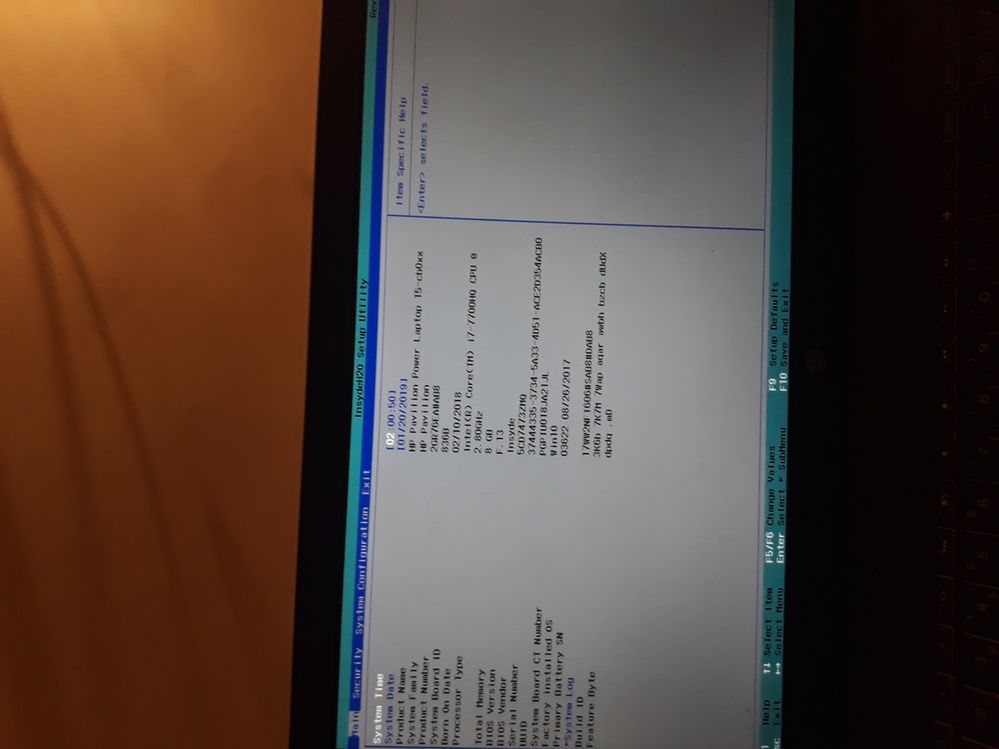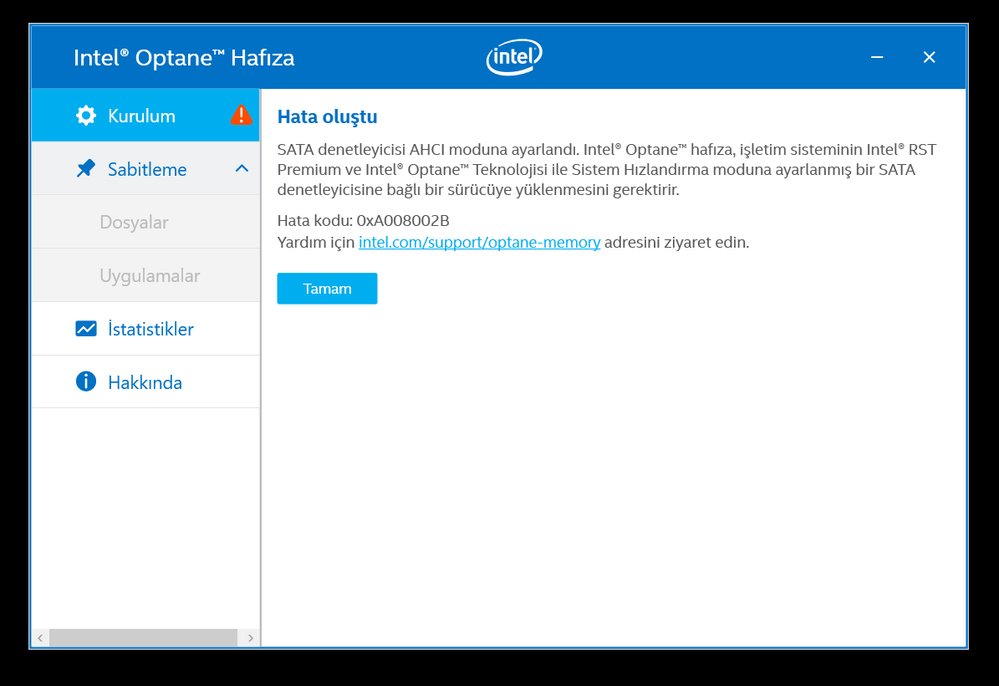- Mark as New
- Bookmark
- Subscribe
- Mute
- Subscribe to RSS Feed
- Permalink
- Report Inappropriate Content
- Mark as New
- Bookmark
- Subscribe
- Mute
- Subscribe to RSS Feed
- Permalink
- Report Inappropriate Content
Hi VYıld,
Thank you for posting in the Intel® communities.
Considering that you are trying to setup the Intel® Optane™ Memory in a laptop, and the issue is related to a BIOS configuration, I highly recommend you to contact the manufacturer of your laptop to get proper assistance on how to configure the module in this specific laptop.
Configuring laptop systems is not the same as configuring Desktop computers. Laptops usually include special features at BIOS and OS level that we are not aware of, so we always recommend to contact the manufacturer to receive better assistance to configure the system.
On the other hand, considering the fact that the error code you are getting is 0xA008002B which as described in the picture, it is because the SATA controller is set to AHCI mode and it should be set to Intel® RST Premium mode, I recommend you to confirm with the manufacturer if this laptop model is compatible with the Intel® Optane™ Memory.
The Intel® Optane™ Application attempts to update this setting automatically during the installation, however this error may happen because the BIOS doesn’t include this setting or capacity, which means the system is not compatible with the module or a BIOS update is required. It may be also possible that there is another way to configure the BIOS. This is why it’s recommended to contact the laptop’s manufacturer because they can help you configuring the BIOS properly and also to confirm if the laptop is compatible with the module.
I hope you find this information useful.
If there is anything else I can help you with, feel free to ask.
Note: The community support is only provided in English.
Have a nice day.
Regards,
Diego V.
Intel Customer Support Technician
Under Contract to Intel Corporation
Link Copied
- Mark as New
- Bookmark
- Subscribe
- Mute
- Subscribe to RSS Feed
- Permalink
- Report Inappropriate Content
- Mark as New
- Bookmark
- Subscribe
- Mute
- Subscribe to RSS Feed
- Permalink
- Report Inappropriate Content
Hi VYıld,
Thank you for posting in the Intel® communities.
Considering that you are trying to setup the Intel® Optane™ Memory in a laptop, and the issue is related to a BIOS configuration, I highly recommend you to contact the manufacturer of your laptop to get proper assistance on how to configure the module in this specific laptop.
Configuring laptop systems is not the same as configuring Desktop computers. Laptops usually include special features at BIOS and OS level that we are not aware of, so we always recommend to contact the manufacturer to receive better assistance to configure the system.
On the other hand, considering the fact that the error code you are getting is 0xA008002B which as described in the picture, it is because the SATA controller is set to AHCI mode and it should be set to Intel® RST Premium mode, I recommend you to confirm with the manufacturer if this laptop model is compatible with the Intel® Optane™ Memory.
The Intel® Optane™ Application attempts to update this setting automatically during the installation, however this error may happen because the BIOS doesn’t include this setting or capacity, which means the system is not compatible with the module or a BIOS update is required. It may be also possible that there is another way to configure the BIOS. This is why it’s recommended to contact the laptop’s manufacturer because they can help you configuring the BIOS properly and also to confirm if the laptop is compatible with the module.
I hope you find this information useful.
If there is anything else I can help you with, feel free to ask.
Note: The community support is only provided in English.
Have a nice day.
Regards,
Diego V.
Intel Customer Support Technician
Under Contract to Intel Corporation
- Mark as New
- Bookmark
- Subscribe
- Mute
- Subscribe to RSS Feed
- Permalink
- Report Inappropriate Content
Hi VYıld,
I would like to know if you have any updates.
Regards,
Diego V.
Intel Customer Support Technician
Under Contract to Intel Corporation
- Mark as New
- Bookmark
- Subscribe
- Mute
- Subscribe to RSS Feed
- Permalink
- Report Inappropriate Content
What about an update? bios f13 version updated as f17.
- Mark as New
- Bookmark
- Subscribe
- Mute
- Subscribe to RSS Feed
- Permalink
- Report Inappropriate Content
Hi VYıld,
I cannot guarantee that a BIOS update will fix the issue because we don’t have the details about how your BIOS should be configured in order to setup the Intel® Optane™ Memory.
As I mentioned in my previous post, the best recommendation is to contact the manufacturer of your laptop as they know how the BIOS should be properly configured and also, they can confirm you if the laptop is indeed compatible with the module and which settings should be set for this purpose.
If you are still getting the error code 0xA008002B, it may be possible that the laptop is not compatible with the module nor with the configuration, but only the manufacturer can confirm this.
Have a nice day.
Regards,
Diego V.
Intel Customer Support Technician
Under Contract to Intel Corporation
- Mark as New
- Bookmark
- Subscribe
- Mute
- Subscribe to RSS Feed
- Permalink
- Report Inappropriate Content
This processor is Intel i7 7700HQ. The manufacturer's name is HP. This is the 7th generation processor. laptop with m2 input. Due to the bios, the intel optane is not running. This is my opinion. If I do a new bios installation with the help of the flash disk myself, this pc will run intel optane. What is the point of this problem in your opinion is not bios?
- Mark as New
- Bookmark
- Subscribe
- Mute
- Subscribe to RSS Feed
- Permalink
- Report Inappropriate Content
Hi VYıld,
Even though the laptop includes an M.2 slot where the module can be connected to, or a processor capable to support the Intel® Optane™ Memory, or even a supported drive that can be accelerated, there is no guarantee that the laptop itself is compatible with the module.
It’s true that having the BIOS version updated is always recommended, but this doesn’t mean the new BIOS will support the module. The laptop manufacturer, HP* in this case, must confirm if the laptop indeed supports the module, and if so, they should provide the required instructions to configure the laptop properly.
If the laptop doesn’t support the module, it won’t be possible to set it up even if a BIOS update is applied. This is the reason why I recommend you to contact the manufacturer directly, so that you can confirm if the laptop is compatible with the module, and if it is, how to configure it.
Considering the error code you got above, it looks like the laptop doesn’t support the module and cannot be configured for it. This may be fixed by updating the BIOS, but if the manufacturer hasn’t confirmed the laptop is compatible, then you won’t be able to set it up even after updating the BIOS.
I hope you find this information helpful.
Regards,
Diego V.
Intel Customer Support Technician
Under Contract to Intel Corporation
- Mark as New
- Bookmark
- Subscribe
- Mute
- Subscribe to RSS Feed
- Permalink
- Report Inappropriate Content
Hi VYıld,
I would like to know if my response above clarified your concern about your laptop and the compatibility with the Intel® Optane™ Memory.
Regards,
Diego V.
Intel Customer Support Technician
Under Contract to Intel Corporation
- Subscribe to RSS Feed
- Mark Topic as New
- Mark Topic as Read
- Float this Topic for Current User
- Bookmark
- Subscribe
- Printer Friendly Page