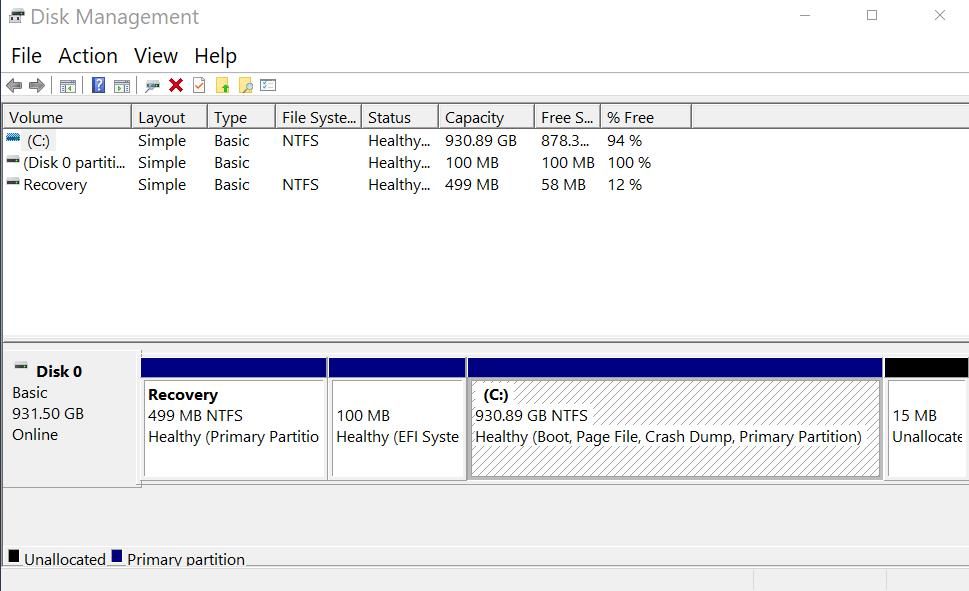- Mark as New
- Bookmark
- Subscribe
- Mute
- Subscribe to RSS Feed
- Permalink
- Report Inappropriate Content
Hii. I resolved the above problem from the intel website about the error types and solutions in intel optane memory. It showed me to make atleast 5mb of unallocated space. I did it and the intel rapid storage is working along with the optane memory. My question is after that the unallocated memory of some space is available after each drive. Can i use the unallocated space or leave it for intel optane memory.
- Mark as New
- Bookmark
- Subscribe
- Mute
- Subscribe to RSS Feed
- Permalink
- Report Inappropriate Content
- I'm not sure that I correctly understood what is your hardware configuration? I understand that you have only one 2TB HDD with Windows installed and and partitionned with only one (C:) partiton.
- If I understand correctly, you need leave only 5MB (or little more) unallocated space in the end of your C: partiton. There is no need to leave unallocated space before C: partition.
- See the attached image, how the HDD looks (in this example I leaved 15MB unallocated space).
- If I didn't understand correctly, please attach an image of your Didk Management.
Leon
Link Copied
- Mark as New
- Bookmark
- Subscribe
- Mute
- Subscribe to RSS Feed
- Permalink
- Report Inappropriate Content
You should leave the 5MB unallocated space only on the drive that is being accelerated.
Leon
- Mark as New
- Bookmark
- Subscribe
- Mute
- Subscribe to RSS Feed
- Permalink
- Report Inappropriate Content
I have a 2tb hard rive with only one partition and boot patition. So I left some space unallocated after the boot partition and 1.8 gb unallocated after my 2 tb c drive
- Mark as New
- Bookmark
- Subscribe
- Mute
- Subscribe to RSS Feed
- Permalink
- Report Inappropriate Content
- I'm not sure that I correctly understood what is your hardware configuration? I understand that you have only one 2TB HDD with Windows installed and and partitionned with only one (C:) partiton.
- If I understand correctly, you need leave only 5MB (or little more) unallocated space in the end of your C: partiton. There is no need to leave unallocated space before C: partition.
- See the attached image, how the HDD looks (in this example I leaved 15MB unallocated space).
- If I didn't understand correctly, please attach an image of your Didk Management.
Leon
- Mark as New
- Bookmark
- Subscribe
- Mute
- Subscribe to RSS Feed
- Permalink
- Report Inappropriate Content
Yes. That my configuration. In future if I partition my c drive into C and D drives then I need to allocate after C drive and d drive. Is it Right.
- Mark as New
- Bookmark
- Subscribe
- Mute
- Subscribe to RSS Feed
- Permalink
- Report Inappropriate Content
No it is not right. In the future if you add an other partition (or even two other partitions), you nee leave only one 5MB unalocated space, in the end of your drive (i.e. only after the last partition).
Leon
- Subscribe to RSS Feed
- Mark Topic as New
- Mark Topic as Read
- Float this Topic for Current User
- Bookmark
- Subscribe
- Printer Friendly Page