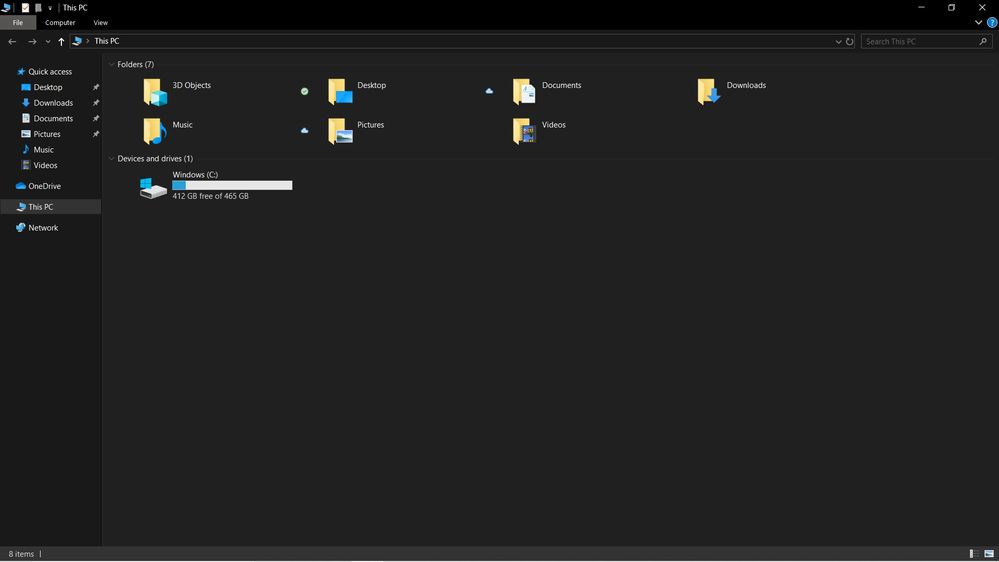- Mark as New
- Bookmark
- Subscribe
- Mute
- Subscribe to RSS Feed
- Permalink
- Report Inappropriate Content
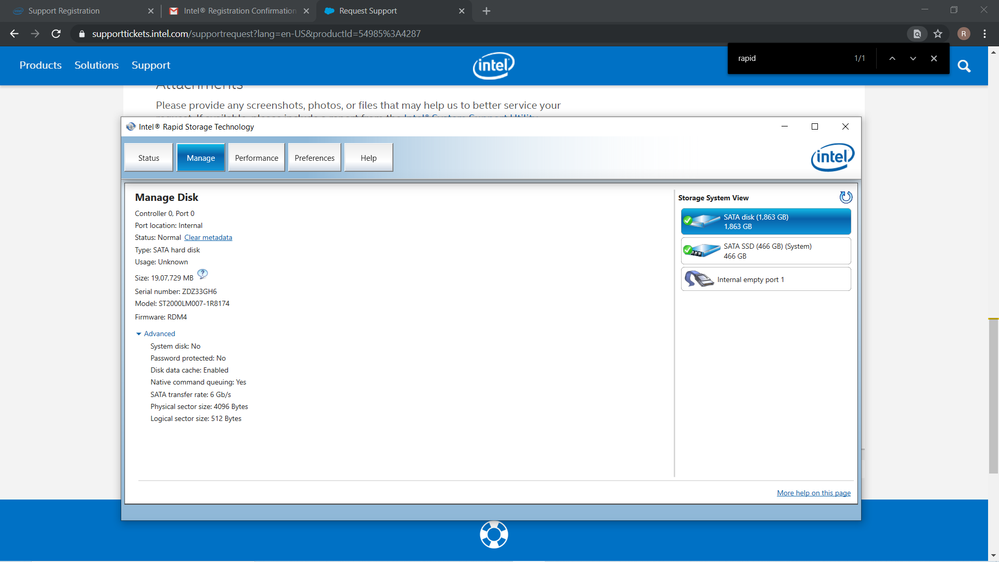
Link Copied
- Mark as New
- Bookmark
- Subscribe
- Mute
- Subscribe to RSS Feed
- Permalink
- Report Inappropriate Content
Are you using RAID? Are you using an Optane module? If the answer to both questions is no, then you have absolutely no need to install Intel RST at all. Uninstall it and avoid the issue.
Hope this helps,
...S
- Mark as New
- Bookmark
- Subscribe
- Mute
- Subscribe to RSS Feed
- Permalink
- Report Inappropriate Content
Hi thanks for the reply, but even after uninstalling the Intel RST my hard drive us not showing, only my primary ssd installed in the m.2 slot is showing, ny 2tb hdd is not showing in my computer, it shows when i hit F2 on startup, then when i go in components it shows 1 ssd and 1hdd is there. But upon starting the computer it shows only ssd. My laptop came with the hdd but to enhance it i got a ssd on my m. 2 slot and loaded windows on it. It was working fine for an year till day before when i installed the intel rapid storage technology driver and in it hit the enable optane memory. Since then there is this problem that my hdd is not showing. I removed the hdd and reinstalled the windows also and then connected my hdd back still its not Showing. What can i do?
- Mark as New
- Bookmark
- Subscribe
- Mute
- Subscribe to RSS Feed
- Permalink
- Report Inappropriate Content
Wait a minute. Is this an Optane module you have installed? Are you using Optane to accelerate the performance of a HDD? If you are, then after enabling Optane you will see a single logical drive that encompasses both the Optane module and the HDD. Whereas you will see both devices when in BIOS, you will see only the single logical drive in Windows. This is perfectly normal and expected.
...S
- Mark as New
- Bookmark
- Subscribe
- Mute
- Subscribe to RSS Feed
- Permalink
- Report Inappropriate Content
Oh, and BTW, if this is the situation, then yes, you do want the Intel RST with Optane software/driver package installed on your system.
...S
- Mark as New
- Bookmark
- Subscribe
- Mute
- Subscribe to RSS Feed
- Permalink
- Report Inappropriate Content
Same issue occurring with me As well and you are not providing the solution, tooo bad
- Mark as New
- Bookmark
- Subscribe
- Mute
- Subscribe to RSS Feed
- Permalink
- Report Inappropriate Content
Ah, I see what both of you have done. You have put your SSD and HDD into a RAID1 array, essentially using the HDD to maintain a backup of the SSD contents. I have no idea why you did that but you need to understand that you have wiped out the contents of your HDD in the process. You need to remove the array to return the drives to being separate entities. You can try to do this from the Memory and Storage tool or from the BIOS. As I said, once this is done, you will have to reinitialize and format the the HDD.
Sorry, costly mistake,
...S
- Subscribe to RSS Feed
- Mark Topic as New
- Mark Topic as Read
- Float this Topic for Current User
- Bookmark
- Subscribe
- Printer Friendly Page