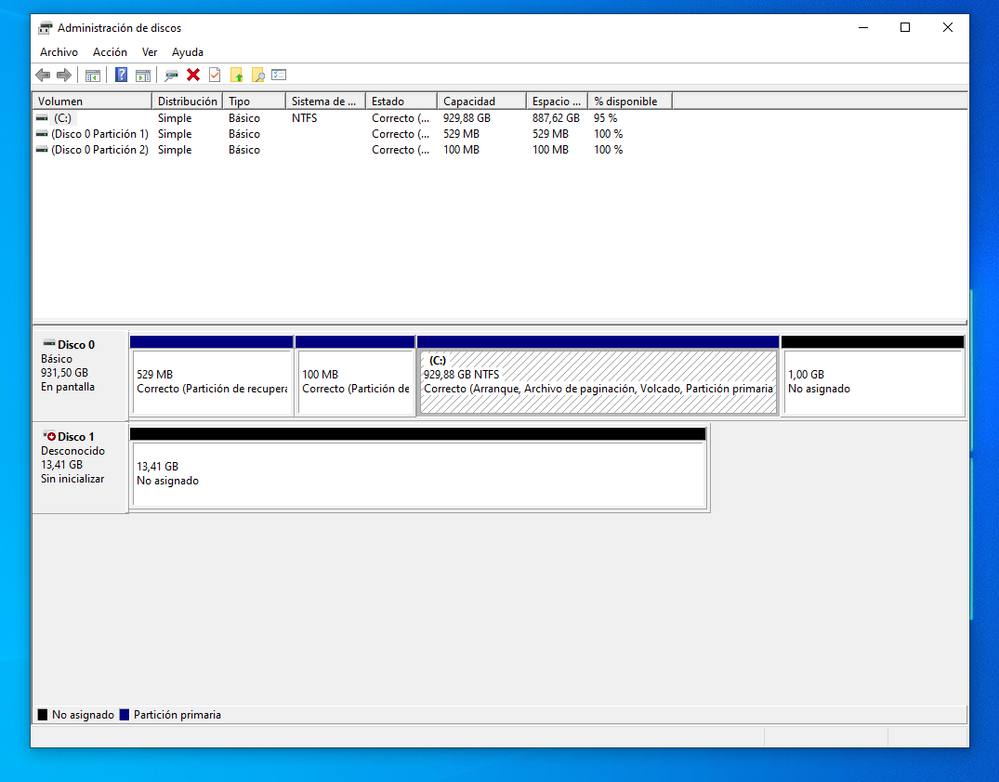- Mark as New
- Bookmark
- Subscribe
- Mute
- Subscribe to RSS Feed
- Permalink
- Report Inappropriate Content
Hi!
Hope you can help me with this.
After installing my 16g optane stick, I entered my bios and set it up to work with Intel Optane.
But on Windows I keep getting the 0XA008002D message (Bios in legacy or CSM Mode).
Bios is on UEFI. HDD is GPT, I updated every driver on the PC using official tools and still cant figure it out.
I attached the ssu log to this post, as it seems to be asked in most of the topics.
Sorry for my english.
- Mark as New
- Bookmark
- Subscribe
- Mute
- Subscribe to RSS Feed
- Permalink
- Report Inappropriate Content
Hello JCisn9,
Thank you for your reply.
Please install the Intel® Optane™ Memory and Storage Management application/user interface from the Microsoft store and let us know if you receive the same error.
For more information regarding this tool, please visit the What is the Intel® Optane™ Memory and Storage Management User Interface? Article (https://www.intel.com/content/www/us/en/support/articles/000030046/memory-and-storage.html)
We advise you to open a ticket in parallel with HP* to check the recommended BIOS and software configuration to set up your Intel® Optane™ Memory.
Best regards.
Josh B.
Intel® Customer Support Technician
A Contingent Worker at Intel®
Link Copied
- Mark as New
- Bookmark
- Subscribe
- Mute
- Subscribe to RSS Feed
- Permalink
- Report Inappropriate Content
Hello JCisn9,
Thank you for contacting Intel® Memory and Storage support.
As we understand, you need assistance with an error related to your Intel® Optane™ Memory. If we infer correctly, we will appreciate it if you can provide us with the following information:
• Please, let us know the version of the Optane software that you have installed in your system.
• A screenshot of the “Disk Management” showing all the storage devices. To access the disk manager, you can choose from the following two ways:
# 1: Open it from the Quick Access Menu.
o Right-click the bottom-left corner (or Start button) on the desktop to open Quick Access Menu, and then choose Disk Management.
# 2: Access Disk Management via Run.
o Use Windows+R to open Run, type “diskmgmt.msc” in the empty box, and tap OK.
• As mentioned in the article Error Codes and Messages While Using Intel® Optane™ Memory System Acceleration (https://www.intel.com/content/www/us/en/support/articles/000024113/memory-and-storage/intel-optane-memory.html) the error code 0XA008002D, suggest that your BIOS doesn’t support the Intel® Optane™ Memory, or your BIOS is not setup correctly.
We advise you to confirm if your system has the proper capabilities (Intel Optane memory-capable) in the BIOS to support Intel® Optane™ Memory with your BIOS/Platform vendor in your case HP*, and if the platform is Intel Optane memory-capable, make sure that the latest BIOS is installed.
We will be looking forward to your reply, including this information, in case you need further assistance from our side.
Josh B.
Intel® Customer Support Technician
A Contingent Worker at Intel®
- Mark as New
- Bookmark
- Subscribe
- Mute
- Subscribe to RSS Feed
- Permalink
- Report Inappropriate Content
Thanks Josh!
• Please, let us know the version of the Optane software that you have installed in your system.
Intel Rapid Storage Technology 17.8.0.1065
• A screenshot of the “Disk Management” showing all the storage devices.
HP lists my PC as Optane Ready: https://support.hp.com/pe-es/document/c06058520 (spanish).
Lastest BIOS is installed (P23 02.34).
- Mark as New
- Bookmark
- Subscribe
- Mute
- Subscribe to RSS Feed
- Permalink
- Report Inappropriate Content
Hello JCisn9,
Thank you for your reply.
Please install the Intel® Optane™ Memory and Storage Management application/user interface from the Microsoft store and let us know if you receive the same error.
For more information regarding this tool, please visit the What is the Intel® Optane™ Memory and Storage Management User Interface? Article (https://www.intel.com/content/www/us/en/support/articles/000030046/memory-and-storage.html)
We advise you to open a ticket in parallel with HP* to check the recommended BIOS and software configuration to set up your Intel® Optane™ Memory.
Best regards.
Josh B.
Intel® Customer Support Technician
A Contingent Worker at Intel®
- Mark as New
- Bookmark
- Subscribe
- Mute
- Subscribe to RSS Feed
- Permalink
- Report Inappropriate Content
Hello JCisn9,
We were reviewing your community thread, which is related to your Intel® Optane™ Memory series, and we would like to know if you were able to review our previous post.
Have a nice day.
Best regards.
Josh B.
Intel® Customer Support Technician
A Contingent Worker at Intel®
- Mark as New
- Bookmark
- Subscribe
- Mute
- Subscribe to RSS Feed
- Permalink
- Report Inappropriate Content
Hello JCisn9,
We were reviewing your community post and we would like to know if you need further assistance with your Intel® Optane™ Memory series or if we can close this community thread.
We will be looking forward to your reply.
Best regards,
Josh B.
Intel Customer Support Technician
A Contingent Worker at Intel
- Subscribe to RSS Feed
- Mark Topic as New
- Mark Topic as Read
- Float this Topic for Current User
- Bookmark
- Subscribe
- Printer Friendly Page