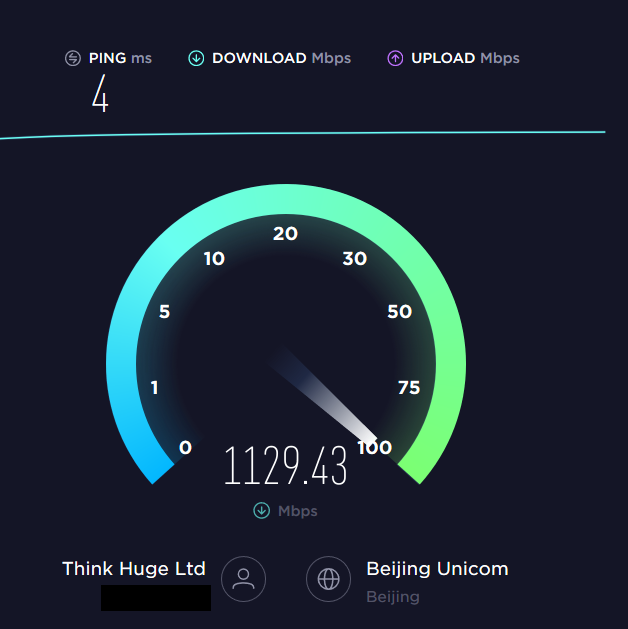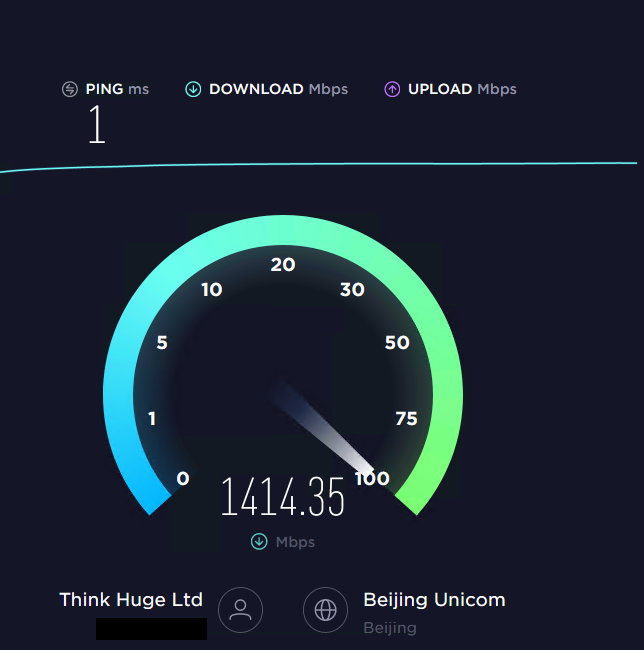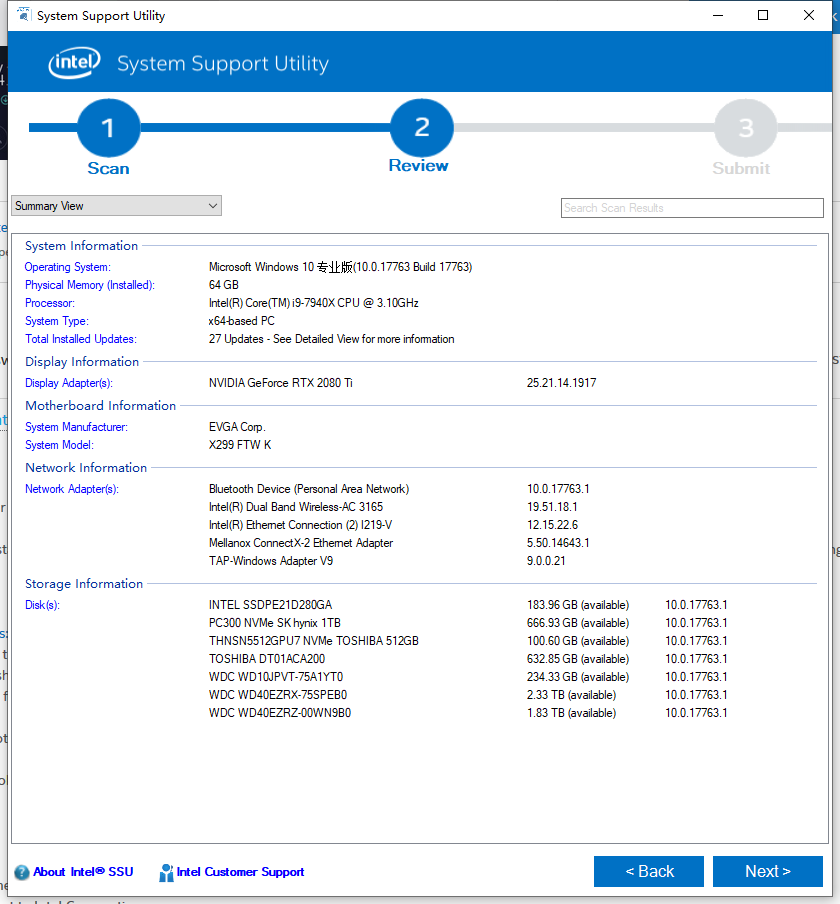- Mark as New
- Bookmark
- Subscribe
- Mute
- Subscribe to RSS Feed
- Permalink
- Report Inappropriate Content
I tried update the driver and do everything I can but the system stucks sometime.
My internet speed is about 1.6Gbps, I use firefox and test the network speed @ www.speedtet.net
If I change the intel 900P to another boot drive everything works fine.
And sometimes when it works fine, my internet speed just can get to 1.6Gbps but other machines can.
networkspeed test same time
my hedt 7940x+2080ti
my server
Link Copied
- Mark as New
- Bookmark
- Subscribe
- Mute
- Subscribe to RSS Feed
- Permalink
- Report Inappropriate Content
- Mark as New
- Bookmark
- Subscribe
- Mute
- Subscribe to RSS Feed
- Permalink
- Report Inappropriate Content
Hi:
This is the screen shot
and I fixed it.
I installed intel Chipset Driver10.1.1.44 142-SX-E297 Windows 10 64bit instead of windows provided default. Thanks for your reply
- Mark as New
- Bookmark
- Subscribe
- Mute
- Subscribe to RSS Feed
- Permalink
- Report Inappropriate Content
- Mark as New
- Bookmark
- Subscribe
- Mute
- Subscribe to RSS Feed
- Permalink
- Report Inappropriate Content
After 2 days.... it stuck again... I'm totaly confused. What should I do...
- Mark as New
- Bookmark
- Subscribe
- Mute
- Subscribe to RSS Feed
- Permalink
- Report Inappropriate Content
Hello smao1,
Thank you for your reply.
In order to diagnose properly the hardware, please provide us with the following information:
• SSU logs.
1- Go to
https://downloadcenter.intel.com/download/25293/
2- Download the software.
3- When finished downloading it, open it
4- Please attach the SSU Log file obtained to your reply.
• A screenshot of the “Disk Management” of windows showing all your HDDs and partitions.
• The SMART details.CSV file (SMART logs) from your Intel® SSD 900P Series
It can be extracted by using the Intel® Solid State Drive Toolbox, as explained in the “IntelSolidStateDriveToolboxUserGuide.pdf”
(Please follow link below to download the guide)
https://www.intel.com/content/www/us/en/support/articles/000020382/memory-and-storage.html
On section 3.2 you can find the instructions on how to get this file.
Please follow this link to download SSD Toolbox
https://downloadcenter.intel.com/download/28593/Intel-Solid-State-Drive-Toolbox
We will be looking forward to your reply including this information.
Best regards,
Santiago A.
Intel Customer Support Technician
Under Contract to Intel Corporation
- Mark as New
- Bookmark
- Subscribe
- Mute
- Subscribe to RSS Feed
- Permalink
- Report Inappropriate Content
Hi smao1,
Greetings from Intel® SSD Support.
This is a friendly reminder your case remains open, awaiting for your reply.
Please let us know if you might need further assistance.
Have a nice day.
Best regards,
Santiago A.
Intel® Customer Support Technician
Under Contract to Intel Corporation
- Mark as New
- Bookmark
- Subscribe
- Mute
- Subscribe to RSS Feed
- Permalink
- Report Inappropriate Content
I don't know whether it's fine now. So I have to Observe for a period of time. Thanks for your reply.
- Mark as New
- Bookmark
- Subscribe
- Mute
- Subscribe to RSS Feed
- Permalink
- Report Inappropriate Content
Hi smao1,
Greetings from Intel® SSD Support.
Please let us know if you might need further assistance; otherwise, please confirm if we can close this case.
Please don’t hesitate to contact us. We will be more than happy to help you in any way we can.
Best regards,
Santiago A.
Intel® Customer Support Technician
Under Contract to Intel Corporation
- Subscribe to RSS Feed
- Mark Topic as New
- Mark Topic as Read
- Float this Topic for Current User
- Bookmark
- Subscribe
- Printer Friendly Page